Looking for one vital addon
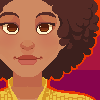 SnowSultan
Posts: 3,643
SnowSultan
Posts: 3,643
I've looked around and haven't found a particular add-on yet, but maybe I'm overlooking something. I did buy a Substance Painter bridge (which is awesome), and a few free ones that have made life a lot easier, but there's one I - and probably most people going from Studio to Blender - still really need.
Are there any plugins, paid or free, that will save complete materials - all of the surfaces of an object, not just one node tree; basically doing what a MAT does for us - available anywhere? I know Material VX can save single materials (like shaders in Studio), and that you can copy and paste all of an objects materials to another using another included material addon, but I want one that will save all of the materials and their node setups with working links to their texture maps as a preset that can be applied to any object or figure that has a matching set of material slots...you know, like Studio, Poser, and most artistic programs have had from the beginning.
Thanks very much for any information.


Comments
I'm not aware of anything.
I'm thinking it would take a custom script to to apply the specific textures to a character, with the material settings applied. This is, in effect, what Diffeo does during the import process.
I use my own custom material settings, and have thought of writing a script, but it takes so little time that I haven't been motivated so far. I ended up writing one in Studio that applied the textures I wanted to certain slots as I got fed up of doing it - maybe I'll do something similar in Blender. Studio was more straightforward, as I use Javascript at work; I only dabble in Python now and then.
Thanks, that's kind of surprising. I will keep looking, but won't get my hopes up.
The best way I've found so far is to activate that other little material addon that comes with Blender, which then allows you to use Shift-Q (I think?) to get new materal options, including one to copy all of them from one object to another. It's still ridiculous to have to do that in modern software, but it's better than having to manually assign a dozen textures one by one to something you bring over from Studio.
No way I know of, that's one of the main reasons why I like diffeo so much. Setting up materials for stuff made for DS is so tedious without it. One thing you can do to make it a bit easier, if you enable node wrangler in the addons. Once you set up a material, you can select everything but the material output node, and hit control G to group it all into one node and rename the group. Then, if you need to reuse it somewhere else in the scene, shift A and it will be under group in menu. Then you just gotta hook the group node output to the material output node.
You have to do that for every individual shader though, don't you (like Face, Fingernails, etc)? The fastest way I've found so far is just to use that other included addon to copy all materials from one that you've already set up to any new ones.
I'm impressed by what Diffeomorphic can do, but I still think trying to pose and morph DAZ figures in Blender is way too slow and tedious compared to Studio (which is not surprising). For now, I still plan on exporting posed and morphed figures from Studio as OBJs and just find some workaround for getting their materials applied.
Yeah, it's no great solution really(grouping node), but easier than starting from square one for everything. And I also agree about posing in blender, having a rigged daz person in the scene lags the hell out of my blender, even just trying to move stuff is on a few second delay. I like the material conversion part of diffeo, and using sagan mesh with it instead. High polygon count don't seem to lag like having the rigged one does.
OK, so it's not just me. :) Yes, a rigged figure really slows down Blender here too, and it's also trickier to find and adjust morphs than it is in Studio. I use Powerpose a lot too, which makes it very intuitive to pose in Studio rather than worrying about XYZ rotations.
Right now I'm working on building a base G8F skin texture node setup, which I'll post here later for any suggestions and improvements. It seems decent so far and is really organized (I hate node noodles all over the place and unlabeled, lol) and hopefully will work as a default layout for plugging in any standard G8F textures. Thanks for the information so far.
Is it possible in Blender (and I might be missing the point in your discussion here and this may be what you are actually talking about) - to select multiple skin regions (torso, arms, legs, etc.) and adjust the properties for all selected in one go? I used Diffeo to bring in a character but the skin looked flat and lifeless. I selected the arms and tweaked the specularity and a couple of other settings but couldn't figure out how to make those changes to the other regions other than selecting each one in turn and working on that before moving on to the next.
In the DAZ Studio Surfaces pane it is a simple matter of multi-selecting all skin areas and I assumed it would be likewise in Blender.
Not quite, what I'm asking for is basically a MAT file, like the one-click presets you get with a DAZ product to apply a texture. For example, if you want to load Scar 8's textures to a default Genesis 8 male in DAZ Studio, you can double-click on the Scar 8 material preset and the complete texture will be applied. To my continuing surprise, there appears to be nothing like this in Blender.
If you try and select multiple parameters in Blender, only the first one gets changed (unless I'm selecting them wrong, but I just tried it and only one value changed).
There's diffeo providing a copy materials tool but you have to save the figure together with the materials, so it's not really a material collection that you can apply.
I think you have to create your own mat files and the wind up with .blend as the file suffix so you really have to be 'uptight' about being organized to get anywhere with making a huge library of mat presets because you'll soon forget what's in each .blend file.
Can I suggest you install the AMD ProRender plugin, even if you don't have an AMD card, and you will see the plugin developers have created a small mini-UI with a library of mat presets (after you select the AMD ProRender as your renderer). You can use that code as a basis for your own personal library of mat presets.
Or look at the BlenderMarket and elsewhere for other libraries of PBR materials for Blender and see if they've organized a UI within Blender to choose among the mat presets they've made. I know there are several instances of PBR materials for Blender on offer but I don't know if they've made a small UI within Blender like the AMD ProRender developers have done.
This sounds like something that could be accomplished with some Python scripting. That may not be something you are interested in, but you really don't have to achieve a Ken Thompson level of expertise. Any effort that you put in will be paid back to you ten-fold. Using Blender and not using the scripting API is kind of like not using the material node system... there's a LOT of power you're leaving on the table.
I needed a scene where the camera trucked across a large array of soldiers, hundreds, but only 8 fit on my 2080ti. I got tired of waiting for the 3090s, so I am writing a script to import in seven soldiers, and as the camera trucks, it removes the leftmost soldier once he's well off screen, appends in the next one on the right well before he comes onscreen, and renders the frame with an alpha channel and a suitable image name so I know what it is. I also automated this to be done several times on different rows, and compose all the rows. When I'm done, I'll have a vast army where there were never actually more than 7 soldiers in the scene at the same time.
You really don't need to learn that much in order to do things that solve the simple, unique problems that only you encouter because only you work the way that you do.
nonesuch: Yeah, that's apparently what Blender users are expected to do for now, save everything to .blend files and either append or link to them when necessary. Seems they've never had to deal with content libraries as large as ours. ;) I should be OK because my art basically revolves around a handful of specific characters, so I should only have to make materials for them once and just save them individually as .blend files under their own name.
Mystery: I'm in the middle of learning both Blender and re-learning Substance Painter and I hate coding more than nodes. :) It's a good idea for those who do know scripting though and I'm glad you found an efficient solution to your problem.
I misread your earlier request.
Here is the ProRender UI that's I'm talking about attached in the 3 images below. You are probably not a programmer though and need some to modify that code or write similar code for you.
Perhaps the folk working on Diffeomorphic can knock that out for you? In the past I've looked in some DAZ Human 3D products texture materials folders and as far as I've seen the textures are gathered in one texture folder per human 3D model.
What is needed is for someone to look at how the Blender ProRender Mat Library is set up and what a similar library for DAZ PBR mats but for the DAZ Blender PBR Mats Library to be populated at second plugin needs to be written that runs in DAZ Studio and it allows the user to:
a) "save as Material Preset For Blender Cycles"
b) "save as Material Preset For Blender Eevee"
c) "save as Material Preset For Blender LuxCoreRender"
d) "save as Material Preset For Blender ProRender"
Is that all of them? I guess the priority from those lists would be Blender Cycles. The good thing about that though is you wouldn't wind up duplicating all those massive image files all over your permanent storage doing it like that because the mat presets would point to the location of the original images.
If you saw the UI it would be grouped in different files with all the material presets for the select DAZ 3D model that was 'saved as material preset' from DAZ Studio. The UI menus in Blender would be organized around those file names so you for instance would up with a Blend file with the material presets with link back to the original for 'The Girl 8' and nothing more for example.
Does Diffeomorphic allow on the export of a DAZ Scene just the export of the material presets and not the other presets?
It's still a lot of work but something that's reasonable to methodically do on a case by case basis for the DAZ Products you use most.
I suppose if you got right down to it, the Blender ProRender sub-UI for PBR materials is a decent starting point to create a DAZ Studio type 'Content Library' of your Blender content. Maybe Diffeomorphic will go there eventually.