Custom Pocket Morphs
Hey,
I want to do some custom pockets morphs for the jeans from https://www.daz3d.com/blazer-and-skinny-jeans-outfit-for-genesis-8-female-s
The problem is, that in Blender the elastic Deform Tool also deforms the inner part of the pockt.
Is there a way to modify only the outer part of the pocket?
I tried a mask, but the Mask painter, selcted also again the inner mesh, when I painted on the outer one.
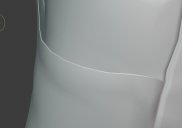
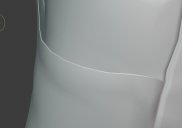
Screenshot 2020-10-10 130021.png
940 x 660 - 203K
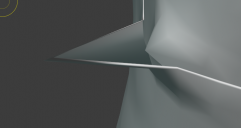
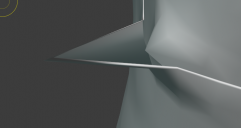
Screenshot 2020-10-10 130026.png
760 x 403 - 102K


Comments
If you go to modelling instead of sculpting you can use the proportional editing.
And then start by selecting the inner faces, and hide them (H). Then you can deform your pocket. Hidden mesh will not be deformed.
<Alt> H unhides.
yes, that did the trick. thank you.
Also another good trick to know, in proportional editing, there is an option to only affect attached mech(connected only). Useful for precision clothes and hair mesh tweeking.