How Do You Get This DAZ Studio Thing to Work Properly?
 Fauvist
Posts: 2,076
Fauvist
Posts: 2,076
This round thing with the box in it. You're suppose to click and hold your mouse on it, then drag it so it rotates - your genesis figure is suppose to rotate too. It does, but there is a delay of 10 seconds, then the figure jerks around. How do you get the tracking ball to be in sync with the figure, so that when you drag on the ball the figure moves at the same time and at the same speed?
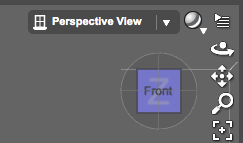
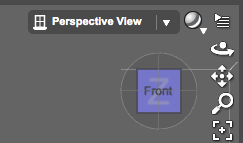
round_ball.png
243 x 143 - 19K


Comments
The same thing happens to me while Daz Studio is optimizing images right after I load a scene or after I load Genesis from the content pane. I assume that the CPU is too busy to process the mouse input after we tried to move the tracking box.
Is the response of the camera still sluggish after you have let Daz Studio finish optimizing images? That is the only possibility that I can think off.
edit: I assume that you have a fairly modern computer and video card? Maybe you need to turn on "Display Optimization" in the preferences. Go to the edit menu, then preferences, click "the interface" tab at the top. In the middle you will see "Display Optimization." Sorry I couldn't help out more.
Do you have any Genesis-specific clothing on the figure? Things such as Mean Streets, Teen Swag, etc? I notice that once I dress them with Genesis-specific clothing, frequently ANY changes in the scene or figure's pose have a HUGE lag in the interface while moving the sliders.
The lag could be caused by the smoothing.
I have had this happen a few times and usually fix it by:
1. Changing all geometry set to High Resolution to Base
2. If it is still slow, turn smoothing off on any clothing using it.
Just remember to change everything back for your final render. It might also help if you make sure your graphics driver is up to date.
Hope this helps.
There's no clothing - just a genesis figure, with a M4 skin texture. Changing the resolution to "base" didn't really improve it much. To create the character I wanted, I loaded a ton of morphs - like M4 morphs, Freak morphs, Hiro morphs, creature creature morphs etc. Would that make the rotation jerky? Is there a way for me to eliminate the morphs from the figure that aren't being used (like "ear rabbit") to create the shape?
I have a feeling this may be a video card issue. What are your system specs? I'm using a laptop with a quadcore i7 processor, 24Gb of RAM, and a GTX 670M (3Gb of VRAM), and have very good response with G2F loaded (lots of morphs), cloths, and the Courage Realm scene.
Typically lags in interactive display performance are due to the video card - but not always. But knowing your system specs will help point everyone in the right direction to figure out what might be wrong.
have you tried changing this?
This lag time only happens with DAZ Studio, I can load the same figure in Poser and have the thing flying around the screen with no lag time at all. If it had to do with my computer or memory or graphics card, it wouldn't happen with just one piece of software, it would happen with others too - and it doesn't happen with Vue or Blender or Poser.
Keep in mind you don't need a super powerful video card for the preview. You just need to have a card that supports Open GL version 3 or higher.
However, it is your video card that is responsible for drawing the preview image. So, if your scene is too heavy for your card to handle you will get lag.
Turning off display optimizations, back face lighting, and changing your high resolution geometry to base should help. Another thing to keep in mind is that HD morphs will usually bring the viewport to a crawl if you have the subdivision level set too high.
The HD morphs will apply at render time regardless of whether or not you have them on in the viewport. So its usually best to keep your subdivision level down so you aren't wasting resources in the preview.
I'm confused by this.. Loaded or installed. All of my installed morphs for genesis load automatically as part of the figure.
The interface and openGL preview window seems to be more responsive after I turned off "back face lighting." Thanks for the tip.