Any ideas how to stop transparency of images mapped on to objects.
 StuartB
Posts: 596
StuartB
Posts: 596
I must be able to do this somehow.
I created an image in photoshop which is just a white background with different coloured squares.
I mapped it on to a 2D plane and it's fine.
When I map it on to a cube, some of the coloured squares can be seen through others.
It's the same with the leaf mapped on to a cube, you can see through the leaves.
I must be missing something.
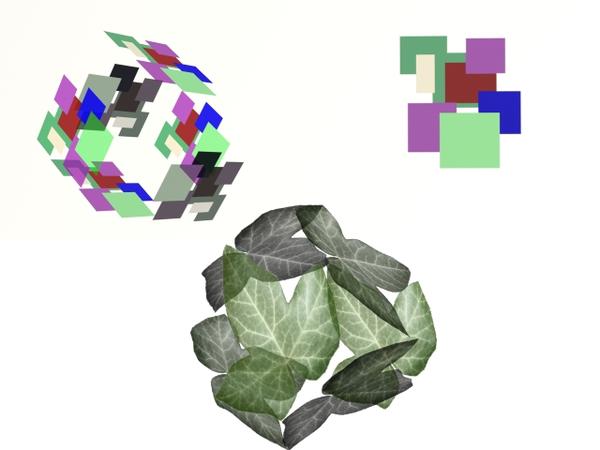
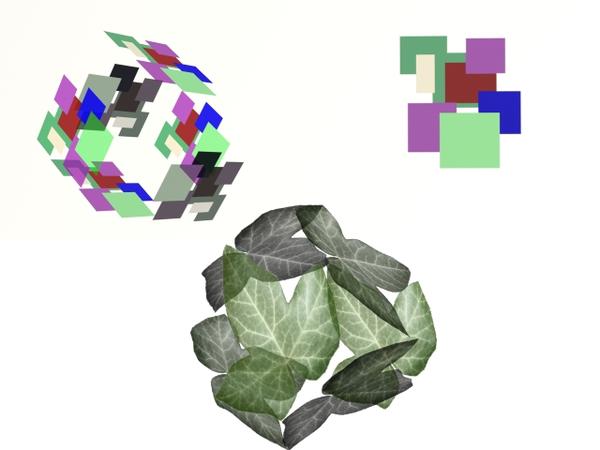
See_through.jpg
640 x 480 - 103K
Post edited by StuartB on


Comments
Hi StuartB4.
You need to make sure the Transparency Map is JUST Black and White. If its gray at all you'll see thru it.
Hope this helps.
Pete
Is it a UV mapped cube, or the default bryce primitive cube?
@ The DigiVault - Thanks very much. Just having a senior moment, or it was a schoolboy error.
Can't believe I forgot that. I was loading the same picture in and not the proper transparency map.
@chohole- Just standard Bryce cube.
I love this place. :-)
No worries....I only know the reason why because I've done it myself;-}
It gets worse with age :)