Would this theoretically work as Powerpose does for Studio?
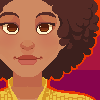 SnowSultan
Posts: 3,626
SnowSultan
Posts: 3,626
https://blendermarket.com/products/x-pose-picker
Would this addon basically give Blender users the same functionality as Powerpose does in DAZ Studio once someone set it up for exported DAZ figures (for example, through the official DAZ bridge or after conversion to Rigify)?


Comments
X-pose picker for me is an essential plugin. It's simlar to powerpose in that you can select bones through it but it doesn't natively have those cool Powerpose features by dragging different mouse combinations. It's essentially just a bone selector UI that greatly increases workflow so you don't have to deal with the Rigify clutter.
You can do Python scripting with the picker and set it to a button. I have mine to toggle bone overlays which hides the Rigify clutter all together. Have a button to do IK/FK switch, etc. Some of the cool powerpose features you can get done with Blender but it will require work like setting up multiple bone drivers to do some specific task which can be selected by a custom button with the picker.
You can hide the rigify tweaks, and the cogs, which I reccommend.
This works fine with a single character but I find once you have multiple characters in a scene things get cluttered very fast. X-pose picker is a really great addon, they're even adding pose/expression library capabilities down the road.
Thank you very much for replying. Tapanojum, do you use it with DAZ figures? I will buy it if there is already some sort of configuration available for using it with DAZ figures or if you or others could help me in setting one up (and I mean only with scripting or advanced bone functions, only stuff I have no clue about). :)
As integration note. The blender equivalent of active pose is auto-ik that Thomas fixed recently. Then x-pose is just a bone picker that can be useful in complex scenes, and it is a part of what powerpose does. Then powerpose is an extended interface for active pose.
The blender style tends to use 3d widgets to control a rig, instead of a 2d interface. Then daz studio doesn't provide any premade human rig such as rigify or mhx in diffeo. You have to build your own rig with ik chains, if they'd work.
https://bitbucket.org/Diffeomorphic/import_daz/issues/210/auto-ik-not-working-on-daz-figures-aka
I'd actually prefer not to use Diffeomorphic, if I have to get poseable DAZ figures to Blender, I like how the official one brings them over. While I certainly appreciate all of the updates that Thomas has done, I'm finding it a bit too complicated compared to just posing the figure in Studio and sending it over as an OBJ to Blender.
I'm interested in X Pose Picker if it can be set up to be able to click on an icon on the 2D figure guide and drag a bone (or multiple ones with proper configuration), which it appears to be able to do based on the developer's videos.
When you purchase X-pose, it comes with a template file that has most of these features ready. You can click on one of the scripted buttons to see what the code is and just copy that over to your own template. There's some really useful ones like "Mirror Selection" and "Mirror Pose".
It's not hard to setup, just takes some time. Reading the documentation it's very easy. Basically you create a button, select a bone and link it to that button as a controller. Very easy. Here is what mine looks like with Daz figures.
The background image is whatever you want it to be. I just rendered a generic Daz figure in Tpose and saved it as template background. Manually moved the buttons around to roughly correlate with the figure image.
It may take a little bit of time to get used to using a picker but it's a really useful tool. If you ever get into some Blender Python scripting you can even write your own functions and throw them on here depending on your workflow.
Thank you very much for that detailed explanation Tapanojum. I was mainly just saying I might need help with any Python scripting (since I know none), but that helps a lot. :) I will plan to purchase it as soon as I find the need to pose figures within Blender. Much appreciated.
I don't see how; just invis what you need, which I do with rigs im not interested in.