Shader problem help
So I'm at a loss. I've tried several different routes but nothing seems to be working for me.
I have my metal shader all settled in, but now I need to paint on top of it...and I need to paint BLACK on top of it. Like as if black spray paint was used on top of the armor, right?
I've tried making JPEG texture maps...but I can't make those in black and have black paint show up, ya know? The base color is black.
Going the 3D paint route similarly yielded zero results because I was basically just painting black on black, which did nothing.
I looked into doing layered shading, but maybe I'm just not getting how that works (how it's supposed to actually layer together). I tried making a transparent PNG texture map in hopes that it would just have the black markings show through, but of course the transparency removed entire pieces of the armor.
I just want to paint black on ON TOP OF the shader layer that's already there. Like, that layer is fine. I just need to put paint on top of it, not *as a part of it*.
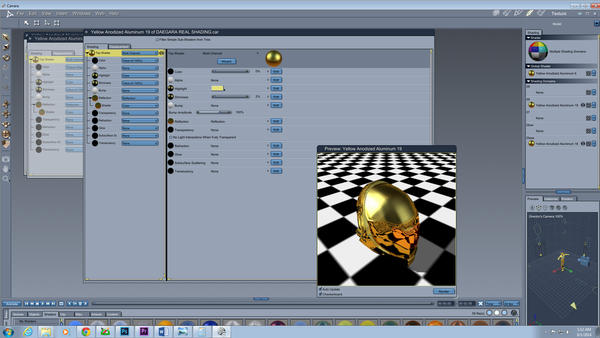
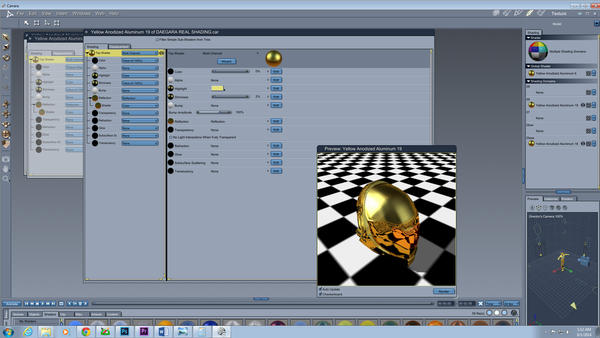


Comments
HI BC Rice :)
Your shader image, shows a Gold reflective helmet,.
but you're mentioning painting Black onto a Black surface,. which is confusing,... so i'll move on..
Firstly, your "diffuse" channel has a value,. Not entirely wrong,, but if you want a specific texture or colours, then those shold be in the main "Diffuse" colour channel.
the Colur in the reflection channel is what's driving the shader to look "Gold",
Again,. not entirely wrong,. but there are better ways to use real scene reflections and colouring.
The Diffuse channel,. (like most channels) can be a "Mixer",. instead of a straight colour or value,.
For example you have a Brick wall image, and you want Grafitti on that wall,.
A Mixer will give you two "SOURCES" and a "BLEND" channel
The First "Source" would be the Brick wall image.
The second "Source" could be a colour (for the spray paint)
You'd then create a simple Black and White image,. with your "Graphitti" text
then you'd add that BW image to the "BLENDER" channel of the Mixer.
so, what you get is a shader which combines two different textures or colours by using a specific texture, or procedure.
hope that makes sense :)
That sounds like what I'm looking for. The writing on a brick wall was exactly the correct analogy. I'll try that.
As for "what's black". The color of the helmet is black (see the color tab at the top) and the helmet gets all of its "gold" look from its reflection and highlight coloring.
Hm. I can't seem to find Diffuse on my set up.
Unless -- are you calling the color channel a diffuse channel? I've never called it that before. It's where I usually put texture maps or do multi layer mixing -- but I usually will use blending ratios. I've never layered anything, so working that out! :)
That's funny that that's called "diffuse", though. I guess it's just CGI speak.
Yeah, that just had the same effect I mentioned previously about painting black on black. Since my base color is black, painting on the black isn't doing anything (whether I apply it as a mixer texture or 3D paint, et al).
What I need is for my model to be able to be black and have gold reflections and highlights and then have a substance (black paint) that does not react the same way as the black model underneath. But I'm starting to think that that's outside of Carrara's capabilities.
Alternatively, I could just apply a bland gold texture and give it basic highlights, but that doesn't yield the same kind of effects of depth, etc. Using black as the base gives it those rich contrasting blacks. I could try and bring some of that in in AE, but I was liking the way things were looking...except now I can't seem to use my paint on top of the model, which makes it worthless. So I need to be able to get the paint on somehow.
My Bad,.
Carrara calls it the Colour chanel,.
it's commonly called the difuse channel.
You should be able to achieve the effect you want,. by creating a Complex shader,. which mixes two complete multichannel shaders together.
Each shader can have it's own Diffuse / Specular / Reflection / Bump etc..
So,. you'd make one shader Black and simple.
then the other shader would be Black with the Colour reflection to make it reflect gold
Note that BLACK objects don't normally reflect a GOLD colour.,. but in 3D you can generally make unreal materials.
Your Blender channel will allow you to add a texture maps or procedural shader to separate the two different areas.
You may also want to considder using two contrasting or opposite colors while you work, to help you see where each shader is being applied.
Working in a coal mine in the dark isn't easy.
:)
Just a quick example of what I think you're trying to create.
Multi channel mixer.
the first shader is a Black metalic (anisotropic) shader , made with a simple black (Diffuse / Colour).
the second shader is a Gold metalic (Anisotyropic) shader with a Mix of yelow and brown blended with a fractal noise.
the Anisotropic part,. is a Lighting model, used for metals.
The Blend channel is using a black and white texture map of text, (Shader test)
https://dl.dropboxusercontent.com/u/7907045/shader_test.zip
So what I would want is literally the exact opposite. Can that work?
I want the ball to be gold and the lettering to be black.
Thanks!!!
WOOHOO!!!
Ha! That did it!!
I dropped the black and white texture in the blender and booya! I just had to invert the colors since the background was white and the painting was black.
THANKS!!! That is awesome. I would never have thought of that. And how fuggin useful is that for a whole host of things? Awesome.
Thanks again!
forgive my confusion,. but if you have a material,. such as metal,. then you paint it black,. you'd only see black,. unless the Black paint was semi transparent ( thin watery paint)
have you tried painting in black paint on a black surface ,.
since the colour is the same,. you'd only see a difference if there were different types of paint, such as Glossy and Matte paint.
Do you have an image (example) of a real workd metal which you're trying to replicate.
Most metal coatings are developed to conceal and protect the underlying metal, so what ou see is the Paint or coating,. not the underlying metal.
none of what you're saying is outside carrara's capabilities,.
Carrara has a very powerful shader system, but i'm wondering if what you really need to do is to create some texture maps,.
gold details on a black surface. (Colour / Diffuse)
then have another texture map for the Specular (high gloss for the Gold , and low gloss for the Black metal)
same thing for the reflection channel.
hope it helps :)
I didn't actually do anything to the second source. It's just black right now, but I'll add in some shininess and highlights and all that to make it blend. But it WORKED...which is, like, so much happiness for me! haha
Also, I will like never attempt to use 3D paint again. This is an infinitely more awesome approach.
:)
Croos posting :)
I'm Glad it worked for you. :)
You can either invert the Image in the texture maps settings,. or you can change Source 1 and Source 2 around ,..
it all makes the same difference.
You're up and running and you've learned something new. :)
Ugh! What's sooooo cool is I get to actually have the paint react to light the way paint would and don't have to have it react like the metal underneath. Just perfect.