Alpha channel edge artifact
I have an object that needs to fade out completely at one end. The Alpha channel almost works, except that the edge is still rendered (indicated by green arrows).
The antialiasing and object accuracy render settings seem to have no effect.
The Texture Map filtering definitely affects this. Mip Maps and gaussian make the line more noticeable, but no setting make the edge disappear completely.
Suggestion?
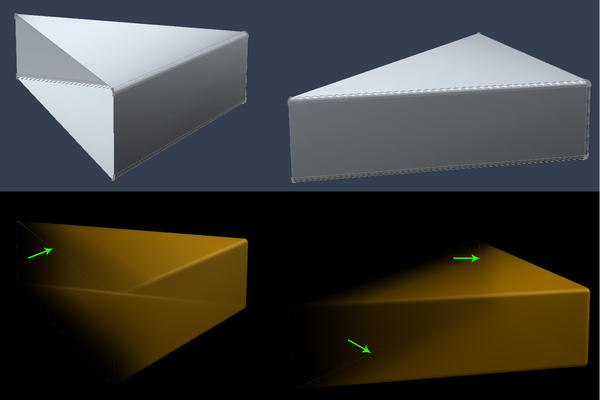
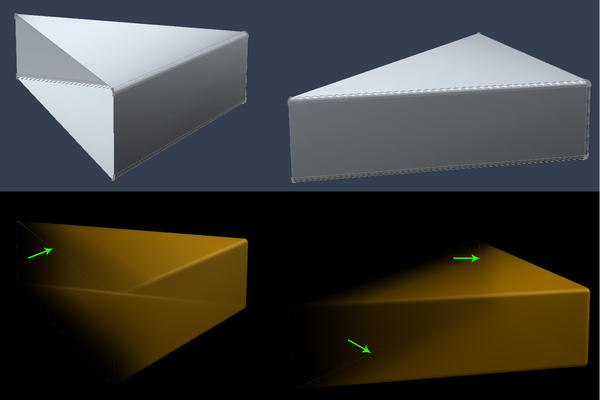
shader-edge.jpg
1350 x 900 - 114K


Comments
Shader tree
PROBLEM SOLVED: check the seamless box. It's definitely related to the way the texture map edge is interpolated.
Wow. You've posted, then posted, and finally solved your own issue! Very cool!
I'm glad that you posted your findings here. This is a valuable tip to know!
Thanks Eric!
Yep, writing out the problem and how to replicate it helps identify its cause. And sometimes gives you ideas of what to try next.
In this case, the steps I followed for the first post suggested the problem was most likely with the texture map, and more specifically the way it was interpolated around the edge. So I played around a bit with the settings (reverse color, white is transparent, etc.) until I found that seamless tiling worked, then that the "tiling" part wasn't even needed.
I would think it shouldn't be necessary and that the normal behavior for handling the edge of a texture should be "repeat edge pixel". But apparently it isn't. Luckily, the seamless option effectively repeats the edge pixel (technically it mirrors it, but since we're only dealing with 1 row, it's the same effect).
I didn't test it, but this behavior probably affects all texture maps. It was just more visible in this case.
So I wonder if it might be a sort of side effect from raytracing the incorrect-looking polygons having the back-faces being the visible face, messing with the alpha from a different angle, or something? Ray traced light and back-faces have always had their odd disputes, eh? There are still high-end render engines that have difficulty with quads or tris or n-gons.... funny how tight these things must work to be that finicky....