DS 4.6 keeps freezing
So, I just got a laptop and I installed Daz Studio 4.6 32-bit on it. First problem I ran into was that Daz Studio wouldn't even run because it didn't support the drivers on my video card. It said something like I only had OpenGL 1.1 and needed 1.3. Anyway I managed to get that resolved by going to my laptop's manufacturer website and installing the new video card drivers. Now I'm able to get Daz Studio to run. But then it just freezes and the text looks all weird. I know that it usually takes a little while for the program to load but even after like 30 minutes the program not responsive. I have tried uninstalling and reinstalling this software and even made sure that I installed the 32-bit version because my laptop is 32-bit.
My laptop is a Dell Inspiron 9400 running Windows Vista 32-bit. My video card is an ATI Mobility Radeon X1400.
Here's a screen shot to go with it. the text under "Where are my files?" isn't like that because of any image resizing. That's what it actually looks like on my screen. Could anyone tell me how to fix this and actually get this program to work, or should I just forgo trying to use Daz on this laptop because I'll admit that this machine is a little bit old.
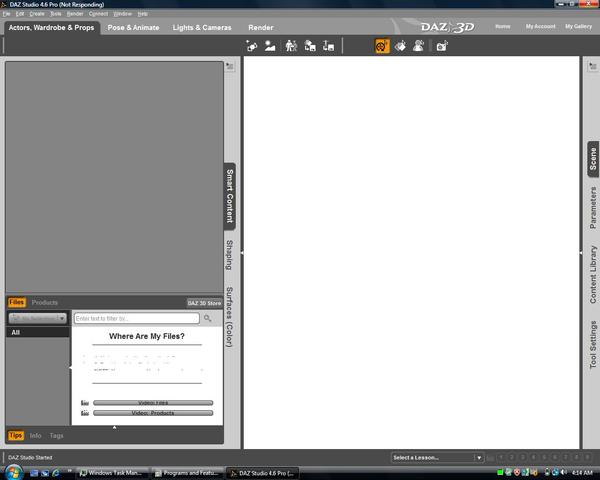
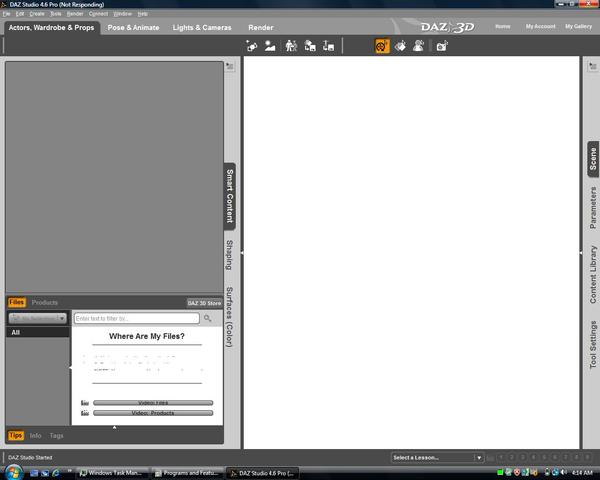


Comments
How much RAM do you have.
I have DAZ working on an XP machine with 4GB of ram and a very old Nvidia graphics card. I haven't used it lately but I never had any problems with it running.
Sorry for the late reply. I have about 2GB or RAM. I don't think that's the problem though because my main computer has only 2GB of RAM and DS4 runs just fine on that one.
Your main computer may have a graphics card with it own memory where as your laptop's graphics chip is most likely borrowing/stealing from the laptops total memory.