Content not appearing in Studio or Carrara when installed by DIM
I used the DIM to install my content on a new computer. For some reason, there is a lot of content that DIM says it installed that the content library of Daz Studio isn't seeing. Among the missing content is anything V4 related, which seems like a basic.
I am attaching a screenshot of Studio missing the content. I am also attaching a Carrara screenshot also missing the content only because it was in the background when I checked the DIM for where it installed V4. You can se that DIM says it installed V4 to the Daz People folder even though Studio doesn't see it.
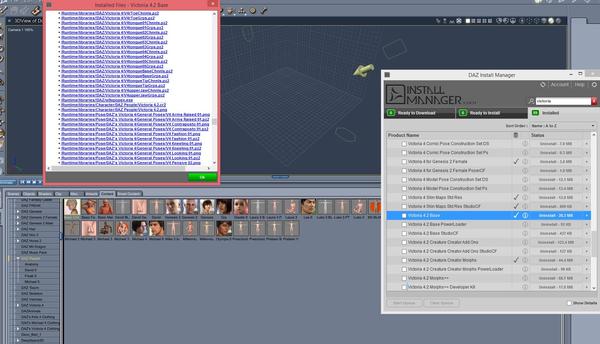
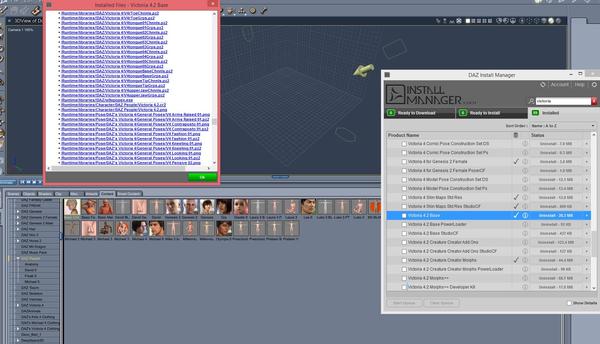
6_no_victoria_content.JPG
1742 x 998 - 322K


7_no_victoria_in_studio_either.JPG
804 x 1034 - 111K


Comments
update - I re-imported metadata and did a search for content. V4.2's icon appears in the smart content tab but not the poser format runtime library. When I try to load v4 from smart content, I get a bunch of errors and a message telling me to make sure that the poser runtime directory is installed correctly (or similar message).
I used the DIM default download. Windows 8 on a new Toshiba laptop, 64 bit, NVidia GeForce graphics card
Posted in the Daz studio forum, but appears to be a more general problem after checking carrara.
Studio thread is here
http://www.daz3d.com/forums/discussion/44850/
I'd be curious if Bryce users have noticed any problems with installing recently purchased content.
moderators are encouraged to consolidate and assign the threads in the most appropriate forum.
Are you by any chance using external drives or have your application and runtimes on different drives?
Because I had a similar problem due to moving my daz studio runtime to an external disk. The initial install of daz didn't ask me if I wanted to split my runtimes... so it made a runtime on my main drive with the application. I only told it about the external ones...
But Carrara hooked into the one on the main drive, and got confused when it would find things like 'half of a figure' because the other half was on the other drive.
Daz was doing it to (it took me a while to figure this out), but managing to piece it all together through both drives.... Even though I had as an example, a full copy of G2F on both drives, but only Olympia on the external... Both apps when loading Olympia would look for G2F content on the main drive... even though I had not told either application of that runtime because I didn't even know it was there... But Carrara would crash while daz will just 'look to its known runtimes and fill in missing stuff'... somehow...
I had to move that main drive runtime (I renamed it), then go into daz and have it rebuild my database, remove all the missing links to things, and rebuild again. Then rebuild my folders in Carrara...
That can happen if you have more than one version of V4 installed. Make sure that you do not have any other versions of Victoria 4 installed, anywhere.
You can also get problems with installing V4 if you have DAZ Studio open at the time. Try uninstalling V4, make sure that DS is closed, and reinstall it again (still using DIM)
Thanks - that is helpful information. I think I will just uninstall everything, then install the core programs to the same drive that the content will be on. Hopefully, that will fix it. But it is odd that Aiko3 and M4 install and work fine, but V3 and V4 do not. They should be in the same formats.
Everything takes longer than we expect, nothing is as easy as it looks, and if anything can go wrong, it will.
Murphy's Law.
Merged threads.
The fact that you have DAZ Studio Format files showing in Poser Format folders indicates you have set up your library path correctly. The path DIM installs to needs to be added in Studio's Content Directory Manager under both DAZ Studio Formats and Poser Formats.