MD Hierarchical Material Suite Pro [commercial]
 MikeD
Posts: 301
MikeD
Posts: 301
This product is the necessary tool for any content creator or advanced user, who want some easy and quick ways to change the materials in a hierarchical structure of items in the scene. The package includes 5+1 scripts (5 major scripts and 1 helper script) that overrides the original DAZ’s Hierarchical Material Preset disadvantages, as the fact that the original DAZ’s files apply the materials only to the first item in the scene (with the lower ID) with a specific name and surface, or the fact that you cannot choose the surfaces (material zone) and the material properties you want to include in the Hierarchical Material Preset file. These scripts will produce some new ‘Hierarchical Material Preset’ files, or some ‘New Scripts’, without the need to write a code at all. The suite will offer you alternative workflow paths that will expand your creativity and simultaneously they will reduce the time you have to spend, in order to change the Materials in a Hierarchy of nodes. The product is also a Merchant Resource, as you can use the produced ‘Hierarchical Material Preset’ files or the ‘New Scripts’ that will be saved by this package, for your own products. In the case of the ‘New Scripts’, you have to give attributes to some DAZ sample code and to this product, as they embedded code from these sources, if you use them for commercial products. It is obvious that you cannot distribute the scripts or any other material of this package.
The included major scripts are:
Hierarchical Material Editor: Edit an existing Hierarchical Material Preset file if it is not compressed! The script is working “subtractive and equal”, which means you can remove or edit some references in the Hierarchical Material file, but you cannot add a new one. If you want to add some new references, it is best to use the “Custom Hierarchical Material” script to build a new Hierarchical Material file with your own choices. You can choose to delete nodes' references, surfaces' (material zones) references, properties' groups, and individual properties, or even edit their values! With this script you can also save some 'presets', in order to use them for easy editing of every other file, or for use in the "Hierarchical Material Batch Editor" or even in the "Custom Hierarchical Material" script! The edited file will be saved under a new name so you can check the result with a non-destructive way! You have also the option to copy the icons of the original file to the new one!
Hierarchical Material Batch Editor: Don’t waste time editing every single Hierarchical Material Preset file with the same options. With this script edit multiple Hierarchical Material Preset files if they are not compressed! The script is applying presets made with the “Hierarchical Material Editor” script (or with the “Custom Hierarchical Material” script), but in large scale. All you must do is to select some Hierarchical Material presets from the Content Library folder, execute the script and select the preset you want to apply to the selected files. You can copy the original icons to the new files in this script as well!
Custom Hierarchical Material Preset: This script will allow you to make a Hierarchical Material Preset file, choosing the nodes, the surfaces (material zones), and the properties you want to include in the file. This script bypasses the DAZ’s disadvantage not to let you choose anything else but the nodes in the Hierarchical Material Preset saving dialog. With this script you can also save some 'presets', in order to use them for every other file you want to make, or for use in the "Hierarchical Material Batch Editor" or in the "Hierarchical Material Editor" script!
Material Loader Script Maker: This script will allow you to save another script file, without the need to write any code at all, that will perform several tasks! The main task function of the new script will be to select some nodes, according to some criteria you have set and apply some Material Preset, Hierarchical Material Preset or Layered Preset files. At the same time, it will set specific values to some user’s or modifier’s properties (except the ‘DzSkinBinding’ modifier properties). The new script will have a functionality like DAZ Properties Preset, overcoming some disadvantages of the DAZ’s Properties Preset files with a simple interface. If you are a content creator and you are going to use the saved script for commercial use, you have to give attributes to the DAZ’s sample code page and to this product, as the newly saved script will have embedded code from both references.
(Material) Property Changer Script Maker: This script will save another script file, without the need to write any code at all, that will perform several tasks! The main function of the new script will be to select some nodes, according to some criteria you have set and change some values (NOT maps) into the favorite properties of any material zones (surfaces). If you are a content creator and you are going to use the saved script for commercial use, you have to give attributes to this product, as the newly saved script will have embedded code from it.
The UI (user interface) of each script is built using a minimalist approach, to allow the easy use of the scripts without unnecessary complexity (as far as it was possible).
See the next video for a short demonstration of the usage of each script.










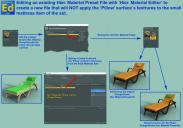
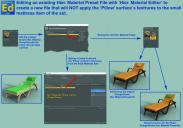
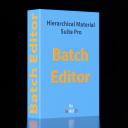
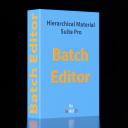




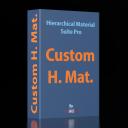
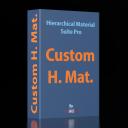




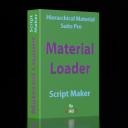
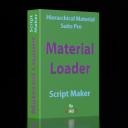




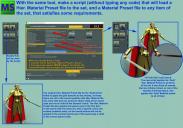
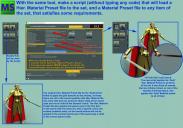
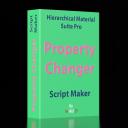
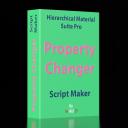






Comments
I'm looking forward to this release!
I've always been annoyed that "Save as Hierarchical Material Preset" doesn't allow you to pick surfaces, the way "Save as Material Preset" does. This sounds very useful!
This looks to be very useful.
Waiting on this one. Will make my life easier as a freebie creator, from the looks of it :)
Laurie
A most overdue and welcome addition. Yaaay!
The product is released...
It immediately went into my cart today. Unfortunately, it cannot be downloaded in any way .
.
Has been fixed by DAZ.
Those, who bought it, could you please share your thoughts about it. Thanks.
It was a really missing feature from Daz, thank you. However I have no luck with the preset or maybe I don't understand well how should I use it. I open the custom H.mat preset. I selected which properties I want to include and I thought maybe there is a way I can save it as a perset so next time when I want to save another one with these settings, I can load the preset, apply and I will see only those properties will be selected an dI can save the new H.Mat preset. But when I try to make a preset, A can select only one item (or all) and only one surface (or all) and properties one-by-one. Anyway, I tried to make one, keep only the cutout opacity value. Saved as cutout and went back. Now I saw all properties were checked again... I thought maybe I can apply the new preset I made, so I load the cutout preset and nothing happened ... I made it several times and came into my mind .. maybe it is just a weird thing that all checked and yes, I saw it happened really what I wanted, but those full checkmarks were very confusing. :D Anyway .. it is really hard to set a preset ... are there any way to save a preset we create with the custom H.MatPreset main part? And don't need to create tasks one-by-one for each items? I mean when we select the ndes we want to keep and before we save the new H.MAt preset, we save our setting as a preset (without making those tasks). It would be much easier.
I still didn't try the other, but I have to tell, it is essential. I am sorry it wasn't release sooner, so many times I could have use this feature :)
Thanks 3D-GHDesign for the comment.
I am sorry for the inconvenience with the preset system. With a glance behind the scenes, the three scripts (Edit Hier Material, Batch Edit Hier Material and Custom Hier Material) share the same preset ‘application’, so it is independent of the main window of all of them. In other words, there is no other way but to check/uncheck your options in the preset dialog, no matter what you have choice in the main script window. A friendly advice is to go straight and make a preset, if you need one, and then turn back to the main script window and apply it. This way you will spare some time as the preset can check/uncheck your options in the main dialog later. I have some examples for the presets in the read me document. It may give you some directions about them.
Thanks again
...so I posted a question on another forum and was directed here.
Not sure exactly what all of the scripts capable of. Like can one modify existing material zones? For example, looking at the sample with the lounge chair and pillow everything originally appeared to be the same material zone but then in the samples, the pillow and cushion appear to have been given different materials. Large single material zones with multiple details in them are always an issue for customising without having to split them up say using the geometry editor (which in some cases does not always gve the best results and can be extremely tedious to use).
incontinence ?
...
Lol, I corrected it ...
The material zones must already exist in the item, in order to use the scripts. The scripts do not split any material zone to smaller ones (yes you will need the geometry editor for this). The pillow was in a different material zone on the small mattress item of the lounge chair from the begning... sorry if it is not clearly shown ...
We all have a love/hate relationship with autocorrect.
...thank you.
I have a large collection of material resoruces both for 3DL and Iray, but run into roadbloacks using them when a single material zone covers a number of details or is used for several individual sections of the model (the columns of the Albert Mansion come to mind as they are all the same mat zone, I've seen this in other models as well).
Hi.
Was very happy to pick this up on 1st day. Being able to deep customize H.Mats is just great. So thanks for making this.
Playing with it now, and working out the kinks to understand how to use it.
First time I saved a preset i had a "." (period) in the filename. No pop-up. Then couldn't find file. Wasn't sure where Content library folder was. So redid preset and used a "-" instead. That worked and found in root of all Daz Content.
Re-tested the "." a 2nd time. First using DAZ's own H.mat default saves made "H.test.duf". It was good. Saved with CustomScript a new file named H.test2.duf and result for png was good, but the new duf was "H.duf". So must truncate after first period?
Ha, and also figured out a save quirk for the presets. First time new custom duf was in root of Daz cos had no folder selected. This 2nd time had moved new duf to other folder and so that folder was active and open in Content library and it got saved there. Am so used to saving via "pick your folder to save" in Daz, that I hadn't seen a folder-context yet for saving. The pdf instructions did not suggest having folder active where you want to save.
Another little quirk is when saving props (ie. geoshells) you need to also Ctrl-pick any figure (either parent or any other parented figure) as well, or else it will load all assets parented to the main node. First time just picked the geoshell and had to deselect 30 items, not realizing this little trick.
In retrospect kinda fun figuring out the quirks. Product worked well for what I did so far. So thanks again!
PS. Bit OT. While buying this, looked through your other products and found the fairytale book. Your promo vid was too fun!! So bought that product too. Is there a commercial support thread for that?
So bought that product too. Is there a commercial support thread for that?
Made 2 new H.Mats to toggle the new FACS toolset on-off. It's parented to head, and life is just easier when you can do more stuff via main actor root node with hotkeys. So that's really handy!
Did try to edit the first preset after made it. Changed the value in the HM editor and saved the preset just leaving default of _copy. I couldn't find in my current active folder in DazStudio (which still works fine for saving new custom presets) nor in daz content root. Did browse the folders realizing duf_copy may not show up. Anywhere else can look?
Hey Saxa ... thanks for the comment ...
Actually the Editor script looking for the period to clarify if the icon is .png or .duf.png and honestly I did not try ever to name a file with a period in the filename, during the tests ... it is best to use an _ and replace it later with the "."!
Yes the scripts are saved to the current Content Library folder... It is said in the manual page -2- :
This is weird ... The edited Hier. Material Preset should be saved in the same folder as the original one .... Be careful about the new naming... it is "OldName_Copy(01).duf", not "OldName.duf_Copy" ... Give it another try if you please and search for the "..._Copy(01).duf" if it is not showing in the original folder ... Post the result as I am curious to see why it is not saving in the original folder ...
Thank you ... . That one was of my first items and I didn't include a script with a direct link to the support page... You can find the tread here:
. That one was of my first items and I didn't include a script with a direct link to the support page... You can find the tread here:
https://www.daz3d.com/forums/discussion/243721/released-the-fairytale-book-bundle-commercial#latest
Thanks again for your comments Saxa ...
Now this is a very usefull tool!
Excellent implementation Mike.
K.
A problem with the "Iray Blended Dual Lobe Hair Shader" (thanks a lot WillDupre for pointing this out) ...
The Editor of the Custom Hier. Material could not recognize the specific shader ....
What I have found ... The problem appears to me when I deselect everything from a particular material zone (surface) and then select only a group of properties or some specific properties. This problem seems to occur in both the Hier. Material Editor and the Custom Hier. Material scripts. If I deselect only the groups of properties I don't want or only specific properties then it saves the Hier. Material file normally.
You can use it as a temporary solution (you have to deselect only the groups or the properties you don't want instead of deselect everything and then re-select only the one you want) and certainly it is not convenient (I apologize for this), but I think it could solve this problem for now. I still haven't confirmed that it worked for somebody else. If anyone using the shader has any feedback, I would realy apprecialte it.
Little question: could I use this product to change what the main node of a hierarchical preset is, so that I can apply it to another figure for example?
Sorry for the late answer ... I am not getting any forum notification for some reason...
No, I am sorry you cannot do that...