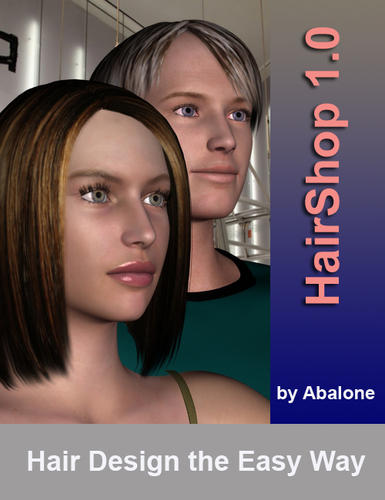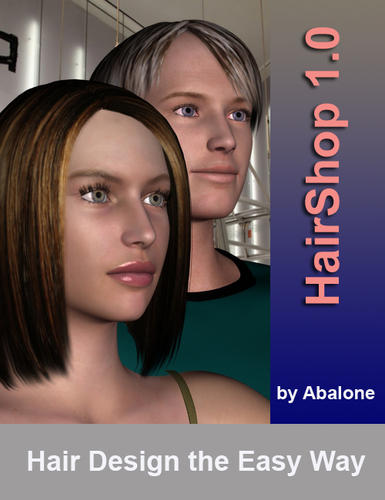HairShop 1.0 Scheduled to Publish at DAZ on Aug. 24 (Commercial)
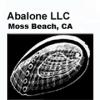 info_b3470fa520
Posts: 895
info_b3470fa520
Posts: 895
Product Description
Hair Design the Easy Way! Use 8 different base style - cut, shape, stretch to create new hairstyles. Use accessories such as sunglasses, hats or bows. Color your hair and render. HairShop exports OBJ and MTL files to work with Poser, DAZ Studio and other 3D applications. Aspiring Designers! Why spend days on hard-to-learn and use software? Files are saved as OBJ and can be rigged and used with other applications such as DAZ Studio or Poser.
Designer makes a sketch or chooses a photo of a hair that he/she may want to create. On the Style tab designer can choose from 8 basic hairstayles - others can be added by designer. Other tabs are built to reflect workflow: Cut, Shape, Accessories, Color and Stage. Watch the two "how-to" videos on youtube:
HairShop QuickStart
HairShop Advanced Modeling
The main working area is split into two halves: left side displays the template (your sketch or photo) and the right side the actual 3D mesh that you can rotate around. The workflow has six tabs: Style, Cut, Shape, Accessories, Color and Stage. Normally one would start with selecting one base hair from the 8 styles and then adjust the length of the hair. The Cut and Shape tabs allow the actual design work. In Accessories you can add sunglasses, bows, earrings, etc. The Color tab lets you choose and apply various hair colors and textures, from smooth to shaggy. In Stage you view your creation in front of various backgrounds, add a smile to the model id needed and take a snapshot of your creation. You can export your hair and accessories to DAZ, Poser or other 3D apps that accept OBJ files. (Windows only)