Is this possible..? (Poser Fitting Room)
 Upirium
Posts: 705
Upirium
Posts: 705
I seem to be having a problem. I do what I'm supposed to, that I know of.
When I use the fitting room to fit a figure to M4 specifically, and then create the new figure, it loses all of the original morphs and it gets really tight to the figure.
i.e the attached
as you can see, it's very tight to the figure's legs.
With the original figure, there are morphs that control movement like
moving the skirt
adjusting thigh bending
etc etc
but it just takes all of M4's morphs instead and I lose all the original ones.
I also included that
compared to the original dress
and the new one


nursedressparemeters.png
446 x 450 - 167K
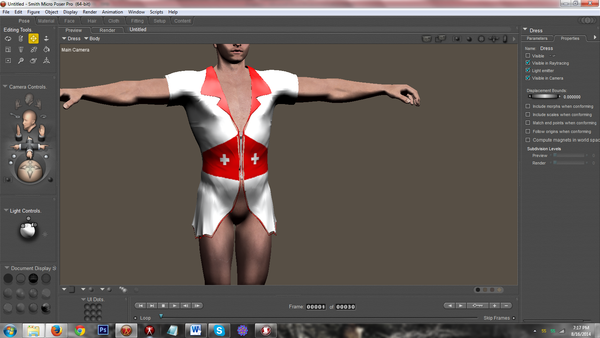
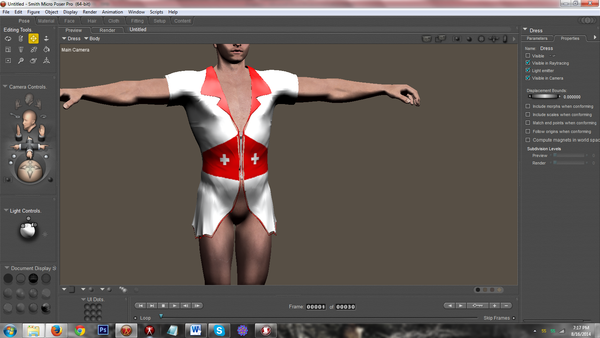
nursedress.png
1600 x 900 - 806K


Comments
Alas, using the fitting room strips it of its morphs. There are a few ways you could fix the leg issue (or other fitting issues):
1) Hardest but most versatile: re-rig the skirt (in the fitting room) to include handles. If you don't know how to rig in Poser... well, it's got a learning curve. Lots of online tutorials, but this isn't a quick fix. You'd essentially "unhook" everything hip-and-below from the M4 geometry and "re-hook" it to invisible handle bones. It's not as hard as it sounds, but it isn't exactly easy, either.
2) Advanced skill level: Use the cloth room to drape the skirt. This first means you need to group all of the skirt geometry into one zone (use the group editor; add all below-the-hip groups to the hip group). Then you can "clothify" the skirt part and collide it against the legs. The cloth room is easier to use than the setup room. Results would be very natural.
3) Moderate skill level: Use magnets to adjust the skirt. In Poser Pro 2014, you can weight-map magnet zones, which gives you really good precision. Only one warning: Thighs of conforming figures on Generation 4 characters sometimes resist magnets. Sometimes it works.
4) Easiest: Use the morph brush. Again, you may encounter limited success with the thighs, but it's worth a try.
5) Really easy, but potentially useless: With the dress conformed to M4, select the dress and then select "Figure/Copy Morphs From". If you choose M4, you can essentially grab any hip/thigh/buttock morphs from him and insert them into the dress. Dialing these could probably at least give you some volume. You'd probably have to re-touch the areas (with the morph brush) where these morphs merge into the rest of the dress.
Wish there was an easier fix, but... not so much. Good luck!