(Released) Materia MeshMaker plug-in
 Alessandro Mastronardi
Posts: 2,629
Alessandro Mastronardi
Posts: 2,629
Manual: www.alessandromastronardi.com/downloads/MateriaMeshMakerManual.pdf
I've been coding and refining this tool for a long time and used it for several of my artwork, and so now I'd like to introduce Materia (short for Materia MeshMaker plug-in), which in the initial release will come bundled with the Real Snow Shader.
Materia is capable of generating a procedural convex polyhedron isosurface. Simply put, starting from any model of your choice, it places and merges metablobs into a unique and consistent piece of geometry.
If you like take a look at this brief introduction video, see how easy will be to produce snow-covered landscapes and characters and improve your artwork possibilities.
I will post lot more information very soon, thanks for looking...
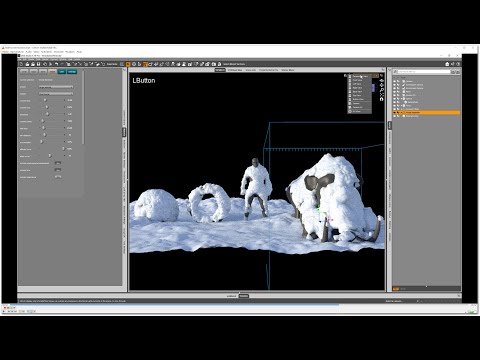


Comments
I have been watching your snow videos on Youtube and thinking chocolate fudge on cupcakes and the like would look yummy using this
Or whip cream. Hopefully this comes out with the food shader.
amazing
Great looking product Alessandro!
Ages ago a guy called Snarlygribbly made a Poser script that generated snow on surfaces. Doesn't work with the new Superfly renderer but it did a great job back then.
looks awesome.
how well works it on very laege terrians?
what about footprints in the snow?
Amazing! Looking forward to launch
This looks rather awesome :)
The results look astonishing! I am still wondering whether the generated geometry is versatile enough to replicate other substances. Water could be a tall order, but maybe the kind of slime often found in fantasy or sci-fi would be feasible? I mean, this is much faster than Fluidos, and better than it for still images, so I would like to see different applications.
I'll post some video/screenshots about large scale terrains. It works pretty well with those too: obviously it's advised to add also a small scale terrain in case you place the camera close to ground and mountains far away, so that you get nice details.
Footprints, animal tracks, tire tracks... oh yeah! With customizable depth, tiles and offsets! See here:
thank you for this informations.
looks good, but it would be much better if you could somehow extend your plugin that footprints could be added via a decal like mechanismus. thinking of a box which can be positionated in the viewport and where the box hits the ground, a footprint is visible. that would it make much easier to position these footprints exactly.
however, I don't think that there's a way to use footprints in animations?
I never used decals much but I assume they won't work in this case, I see no way they could displace an underlying geometry using a procedural shader based on world coordinates. About footprint animations... in Blender I could tell you how to achieve that in 30 seconds. In Studio, animation features are still quite "primitive" so I have no suggestions ATM. Sorry.
Next step will be actually that, i.e. making shaders for different surfaces like mud, lava and so on...
you missunderstand me a little ;)
I asked if you could implement with your plugin a decale like object which adds the footprint on the plane ;)
I'm so looking forwad to this, Alessandro.
just brainstorming... one solution could be the footprints could be part of the geometry.
Just thinking of that you can select some objects/figures in the scene and when they "hit" the snow, they shape is cut of the snow -> footprints.
Regarding AM's plugin, it's primary functon is to add new geometry to a scene, not modify existing geometry - which is what you are asking for. The snow surface he is showcasing appears to just be a plane, used to demonstrate the snow shader.
Therefore, only existing methods of adding footprints would be applicable. i dont think this adds any new way to make footprints that doesnt already exist.
In the Dforce experiments thread, someone posted a footprints tutorial using Dforce.
Other basic suggestions would be to
The idea was not modifiny existing geometry. It was checking if some selected object do collide with the snow geometry, which is added by the plugin to the scene. If there's a collision, the the collision would be cut off the new added snow geometry.
oh, i see, so you envision that, in your scene, the ground/terrain would be the object you add the Materia on. And then there would be some mechanism within the plugin to exclude/consider the presence of secondary objects such as footprint-maker objects.
correct.
Ah that way... mmhhh I should try that...
In the initial release Materia already presents options for disregarding some surfaces like eyes/mouth/tongue/teeth/face and so on, useful for characters in case you don't want them fully covered on specific areas. As a new branch of development, I'll certainly include the possibility to actually handle different groups/surfaces, have customized maps drive the polygon generation and maybe have objects in the scene have influence of it, so that, in the specific of footprints, say a character feet would deny polygon generation around them. Can be done.
I've been wanting something like Snarlygribbly's Snow Machine for Poser for a LONG, LONG time!! Instabuy :)
Laurie
While I do have snow shaders, the inclusion of such realistic geometry is astounding and makes me wonder if this could be the key to a request I've had for a fairly long time: Hive resin for use in science-fiction art, of the type shown 'Aliens' (following images horror-themed, so, assume those warnings):
https://pbs.twimg.com/media/EFKdjWyVUAAnUHh?format=jpg
https://i.pinimg.com/originals/db/13/ff/db13ff2f0adf26d0a6a80aca8edb92f9.jpg
So far, I've been experimenting with DForce to lay a web-like texture over a figure, simulating it, then angling the model up, to look like they've been pasted against a wall. This looks like it would save a lot of time that technique requires!
Would it be possible to make the material look smooth, thinner and goo-like, instead of being fluffy? Could the colour be changed? Because it seems like this could create a very similar effect to those film production stills, if we apply a shiny goo/web-like shader over a wall, then use this to create an irregular-placed cocoon over a human figure, looking like they have been glued there.
This really could be a huge seller for helping horror and science-fiction art, for this reason!
Excellent! Also, I am positively elated to hear about the other planned extensions.
In this brief movie, I'm showing how simple it is to add a snow cover to a dead tree:
Curious whether materia geometry can be instanced along with its parent object? Or at very least exported so can be reimported and instanced?
With clever use of this product, I can see the creation of such things like dripping goo, flowing lava and much more.
With the others, I would instabuy this too. I like the real geometry versus a geoshell effect.
My only hope is that between finishing the product and the usual Daz pipeline to launch time is that it would be available before Christmas. The next couple of weeks will be a massive amount of Christmas and "Happy Holidays" renders.
Regardless, I'll pick it up. I just hope it's available soon'ish instead of Spring when I'm probably not going to want to make Winter renders anymore
Looks very interesting.