How to get V4 into D|S 4.6?
 Starkdog
Posts: 162
Starkdog
Posts: 162
Ok, so I have re-installed a bunch of content, including V4 via DIM. I see the V4 icon, but when I select it, i get an error saying it cannot find the V4 support folder. What do I need to do in order to get V4 to work in D|S?
Thanks,- Starkdog
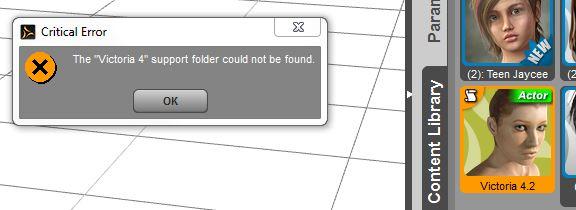
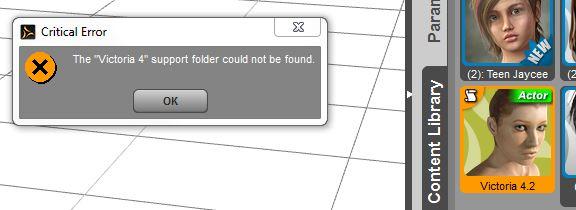
V4Error.JPG
576 x 210 - 29K


Comments
There is a .bat file you need to run to get her to work. i can't remember exactly where it is though.. somewhere in runtime. Not at my main PC right now to look, hopefully someone will pop in soon that knows the location.
The .bat file for me is in: C:\Users\xxxxxx\Documents\Daz 3D\Studio\My Library\Runtime\libraries\!DAZ
Hope that helps :)
DIM Should have automatically run the batch (.bat) file to set up the EXP for V4. You should try uninstalling and re-installing V4 first. Make sure that you install both files - there should be one called Victoria 4.2 Base and another called Victoria 4.2 Base StudioCF.
If, after re-installing, the figure still won't load, you'll need to go into the runtime where you install her and run the .bat file - Runtime/Libraries/!DAZ/DzCreateExPFiles-V4.bat
HI, I have a similar issue. I used DIM to install Victoria 4.2 both files and I can only see the UV files in my DAZ3d, have tried several times uninstalling/reinstalling. Also, see no .bat files in any of my Runtime directories or subdirectories.
Ideas?
thanks,
Kit
If running with Windows Vista, 7 or 8, you could try and run DIM as Administrator before installing V4, maybe the bat and/or exe's are not running due to permission issues.
Are you sure you installed "Victoria 4.2 Base" rather than "Victoria 4 Shape for Genesis" or "Victoria 4 for Genesis 2 Female"?