wierd render cropping {RESOLVED}
 WillowRaven
Posts: 3,787
WillowRaven
Posts: 3,787
Normally, I keep a frame in DS4.6, so as to maintain proper dimensions and prevent the need for cropping.
For some reason, this particular scene is not rendering as cropped and I can't figure out why. Note in my test, the above screen shot and the render below. The render is zoomed in, clipping needed text space and background figures.
What am I doing wrong, because I've never had this issue before?
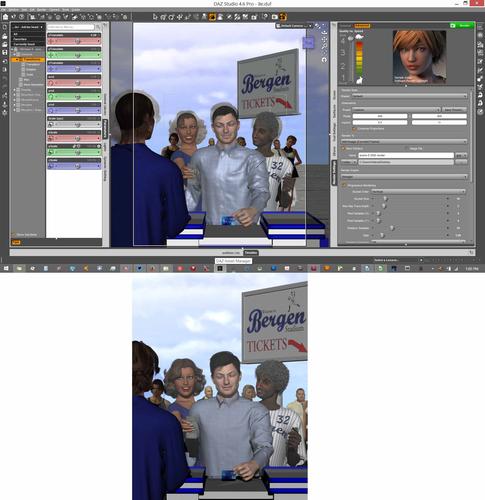
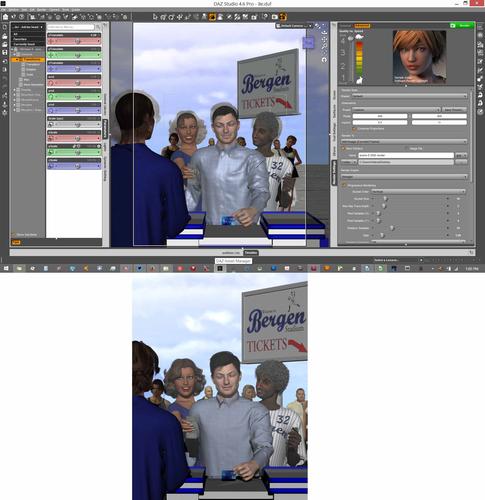
test.jpg
1920 x 1980 - 259K
Post edited by WillowRaven on


Comments
Looks as if the focal length of the camera is effectively shifting. What are your camera parameters?
How would I even check that? I never mess with the cameras, lol.
If you have a camera in the scene and you aren't just using one of the defaults, with the camera selected, in the Parameters pane it's YourCameraName > Camera > "Focal length (mm)".
Only one camera in scene, the default camera.
What should it read as if I want exactly what I am seeing in the frame?
Any ideas as to what I should be looking at or doing? I have to start the next scene on Monday and want to resolve this one before I move forward. :(
I was just wanting to see the camera settings, in case they were suggestive. If you are using the Perspective View go to Create>New Camera, click the More Options button, and choose the Copy Active option - then, assuming that gives the same issue, take a screen shot of the camera settings and post it here.
I still have no solution for this problem. I can't move forward until I remedy it, though, and the author is getting frustrated at my delay. :(
Help?
Try adding a camera to your scene and use it for renders.
What settings do I tell it to use?
70-80mm focal length would work well in that shot. Try experimenting with depth of field too.
Youtube video explains Studio camera settings.
oops nvm
I opened an entirely new scene. I merged the trouble scene into the new scene. I adjust for the different angles, and rendered. SAME PROBLEM!!!
How is it scenes I have done since this scene are fine, but this scene, even with a new default camera. I don't get it. :(
I took a few more screen shots, this time with the camera setting showing, in hopes you guys can help me figure out why this scene, unlike any of my other scenes, is doing this weird render switch.
I have tried adding a new default camera. I have tried resetting the render settings. I tried starting with a fresh scene and merged this scene into it.
As you can see, in render, I lose the negative space at the top, which I need for the words to go in the book. It also shifts the camera and changes my background characters' positions. I don't see where I have any command telling the scene to zoom in.
Does any of this help you guys see what is happening?
Is there a work-around I haven't thought of?
What are your render settings?
Default settings. All of my scenes are. I don't like getting to fancy, lol.
What happens if you do a spot render?
I'll test. In window or new window?
If you do a spot render covering part of the foreground and part of the background within the same window, and post the screen capture, we can see more clearly the sort of discrepancy we are dealing with. Try to cover just a half of the girl in the background on the right, for example. She should then appear half rendered, half unrendered. So far we have only seen the problem in separate images.
spot render test ...
One thing that is interesting - although the Viewport says that we are looking through Camera 1, there are no cameras listed in the Cameras Pane. So it looks like you are using a camera that has been deleted from the scene! This might be confusing the software in some way.
Try creating a new Camera ("Camera 2"), set it to apply the Active Viewport Transforms, switch to it, then try another render.
Looking at that last render, it seems there is a plane in front of the background characters. Is that by any chance a glass material with refraction? If so, what you see in the render is the result of the refraction on the glass plane (window). In the OpenGL preview the refraction is not active and hence the discrepancy. You can set the refractive index to 1.0 and use a bit of reflection instead to simulate the glass or use a box instead of the plane so that there are two Glass-air transitions.
Ciao
TD
I think you solved it! It never occurred to me the glass may be acting like, well, glass, lol.
The refraction is currently set on 1.53 .. I will switch it to 1.0, and do another test :D
Originally, I did have cameras. I deleted all cameras and added the existing one in my attempt to fix the render issue.
Yeah!
The refraction was the problem. Thanks for helping me solve the mystery :D
Onto the next illustration :D
You guys are awesome!!!
Excellent. Glad to help!
TD
Well spotted, that man!
Now the next question is ... What is a glass pane doing there? :lol:
Well spotted, that man!
Now the next question is ... What is a glass pane doing there? :lol:
Lol ... it's a ticket window at a baseball stadium. They all have a glass between the cashier and the fans. Don't they?