3D paint woes!
 Roygee
Posts: 2,247
Roygee
Posts: 2,247
Hi all :)
I made this mech - not wanting to spend the next month of Sundays UV mapping it, I did a faces unwrap in UU3D, which takes a couple of seconds. What this does is to lay each face out separately, similar to what Blacksmith does. No use as a template, but great for 3D painting.
Problem is, the paint bleeds through in all sorts of unrelated places - there are close to two hundred separate meshes in there. I realise that the unrelated faces are probably laid out close together in the map, but this paints perfectly in both Blender and Hexagon. I've checked the map and Carrara has not messed up - the faces are not overlapped and do not touch.
I've even tried mapping it with Blender's "Smart unwrap", which does something similar but with more detail. Again, this paints perfectly in both Blender and Hexagon, but I get the same bleeding with Carrara.
Another thing is that Carrara does not seem to respect shading domains. If I select a shading domain it does restrict painting to that domain, but when I select another next to it and de-select the first, it will paint over the first. Not referring to this model, but others that have been unwrapped conventionally.
Is this just how it is and I must look to another solution, or am I missing something here?
Has there been any improvement in C8.5 (I am using 8.1) ?
Cheers :)
Edit to add : I've taken a look at the 3D paint file and see that the faces it is bleeding to are not laid out close - they are scattered all over the place.
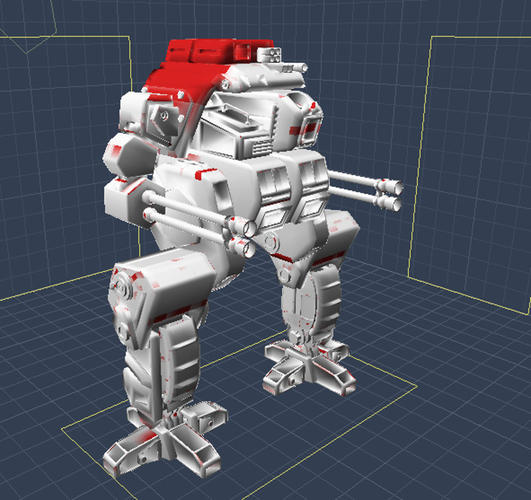
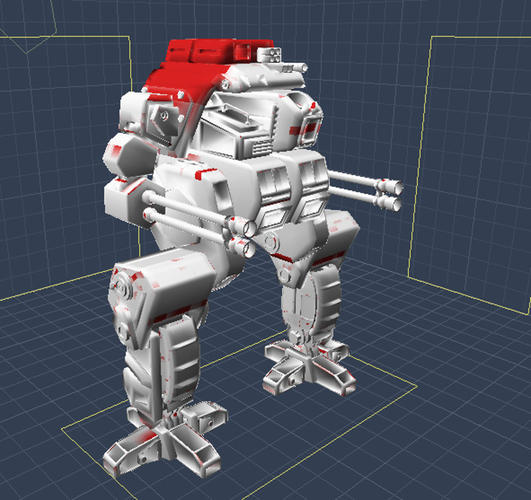


Comments
are you holding your mouse in the left or right hand? :)
this happens to me, it really looks like you are painting on two maps at the same time,
maybe carrara handles uvees coords differently ? - nah - otherwise the whole texture thing would be screwed
maybe you could just start off with a simple box, then increase the mesh complexity till you find the trigger?
Knew it was you as soon as I saw the reply :)
After a few sessions in Blender i'm using the mouse with my nose to leave all fingers and toes free to use the keyboard :)
This was a simple box - then did a Topsy imitation!
I'm guessing the UV bleeding is from overlapping edges or shared edges and even perhaps the UV tile set doesn't allow for space of the
0 1 UV Set. UV only works with 0 1 and if the polygons are crammed together or stretched beyond the 0 1 space, the UV map cannot tell when to stop and start.
You can try to make the UV map really huge 8K X 8K and see if that eliminates the overlap and bleeding.
One way to see what the problem is, is to put a checkerboard UV texture on the whole object. If the checkerboard appears all funky, then no amount of texture painting will fix it.
Suggestions
1. Make a better UV map
2. Go with shading domains, naming each domain in Carrara and then give each shading domain its own UV island so you can turn it off and on to texture.
3. Go back in the program you made the bot and start giving the parts names. Naming parts is a must for future interaction with any complex design. It allows it to be textured, better animation (independent movement) and helps prevent inverted polygon syndrome, duplicate points and etc.
If you made the model using sketchup or cad the verticies are not ubiformally distriuted on faces and the UV then bleeds across the fase because poly boundries are shared. BLacksmith and other paint tools PER PIXEL settings to accomidate for this. Other and better option if you want to rig, is to retopo or use UUW poly smoothing and equalization tool to remesh for subd.
Thanks for the response, Design Acrobat :)
No, there are no overlaps or shared edges and the UV map fits correctly on the 0 to 1 grid - otherwise it would not work correctly in Blender and Hexagon. I thinkyou may be confusing a UV map with a UV map template. There is no way to define the size of a map; it is always between 0 and 1, but you of course define the resolution of the template. I'm not painting on a template, but directly on the mesh.
Close overlaps and shared borders would in any case not explain why painting on parts of the model which are physically far apart would appear on parts of the template which are also far apart.
However, you did set me thinking in the right direction - I set the resolution to the highest that Carrara 3D painting can do, which is 4096 X 4096 and it is now working correctly. Which gets me to thinking that Carrara does 3D painting differently to other apps - perhaps when painting on the mesh, we are actually painting on the template by proxy, so to speak.
As far as animation is concerned, I have already done checks and found that doing it as a single object is by far the easiest - it is easy to assign specific meshes discretely to specific bones without fall-off zones between bones, so that they rotate without deforming, as a mechanical object would.
I know of and have used two other methods to animate quite simple mechanical objects. In both I imported parts as separate groups. In one method the groups are set up in a hierarchy, with pivot points set where bending must happen, with constraints set - can even use IK chains to help with the bending.
This works OK, but rather messy and if something goes wrong, there is no "reset to reference" available, unless the animation is started after frame zero.
The other method is to set up a skeleton and then attach the skeleton to each part - not a lot of fun when you have a lot of parts :)
The model was done in Hexagon and my original has every part separate and named - just in case :)
@Roygee
you evere get this one finished?
really great observation on the 4096 map size