How to remove the bright line around the Daz Studio rendered figure.
 Artini
Posts: 9,455
Artini
Posts: 9,455
I took the Daz Studio rendered image of the character (as a .tif) and put it on the black background
in the graphic editing program (The Gimp). After that the bright line is visible around the figure.
What is the best method of removing such bright lines? Any suggestions, please.
I have used in the scene:
http://www.daz3d.com/taric
http://www.daz3d.com/bold-hair
http://www.daz3d.com/trendy-college-outfit-for-genesis-2-male-s


TrendyCollege02pic03gimp01frg01.jpg
214 x 572 - 27K
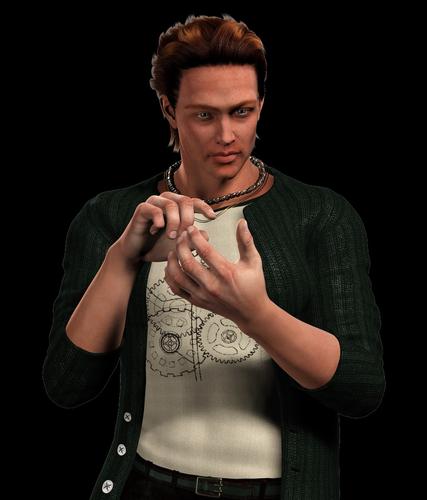
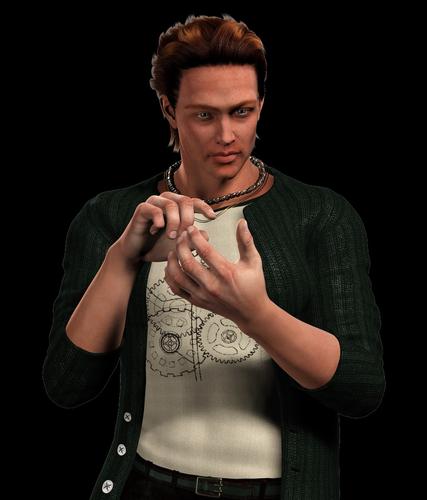
TrendyCollege01pic01gimp01.jpg
1024 x 1200 - 228K
Post edited by Artini on


Comments
You need to change your background color in Daz Studio before you render. Change it to black if you will put it on a black background.
Note that there's an entry in the changelog for the internal test versions of DS that reads "Fixed a long standing issue with the alpha edge in rendered images; removes the 'halo' of background color" - if I understand it correctly that should mean this issue will go away, though of course there's no indication of when the next release will be. http://docs.daz3d.com/doku.php/public/software/dazstudio/4/change_log#private_channel
Thanks for the answers wwes and Richard Haseltine.
It is good to know that this issue is reported to developers.