Cleaning up morphs/characters--but still use their UVs/textures?
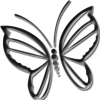 AnIronButterfly
Posts: 252
AnIronButterfly
Posts: 252
It's one of those weird, under-the-hood DS questions I come up with every once in a while and tend to drive me (and others) crazy.
I'm trying to do some clean-up on my pile of unused characters and morphs. I have David 5 (for example) but I don't use his morph(s)/shape very much. I have textures that use his UV that I -do- use (but _not_ the morphs that came with them, _just_ the textures...)
I'm wondering if I delete the David 5 pile of stock morphs out of my Data folder, if the David 5 UVs will still be there, so I can use the character textures I have... but not having all those pile o' morphs lurking around cluttering stuff up (as an example).
If anyone happens to know this, I'd appreciate knowing...
Cheers,
Kat the Kurious


Comments
If you manually remove the morphs, the UV won't be affected.
But instead of deleting, you can also just hide the unwanted morphs. That way they don't show up in your morph list, but the morph is still available. Might come in handy if a character preset uses the D5 morph for example.
To hide a morph, click the gear icon and in the popup menu choose Hidden -> Hide.
When you've hidden all the morphs, File -> Save As -> Support Asset -> Save Modified Assets.
Make sure you do this with the genesis base figure loaded, without any characters/morphs applied.
Excellent! Thank you. That will get some of the basic clutter out of the way. I think there -might- be some rare few
presets that require a couple that I have, but don't use often. And this's a better answer than manually deleting
-all- of the ones I don't use that often...just get them out of sight/out of mind so they don't annoy me!
(I have re-organised morphs and stuff this way--I just didn't know I could HIDE them,too! :D )
Thanks so much!
Cheers,
Kat the un-Konfoozed