New Carrara Freebie! Procedural Skin Shader
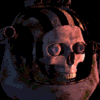 evilproducer
Posts: 9,050
evilproducer
Posts: 9,050
http://www.sharecg.com/v/77436/view/7/Material-and-Shader/Carrara-V4-Procedural-Skin-Shader-and-hair
If you have been following dustrider's Carrara challenge this month, you may have noticed me following a tutorial on how to create completely procedural skin shader. I would post the link, but since it contains bare breasts and a buttocks images as examples of the results, in a non-lascivious manner I might add, the link cannot be posted for fear of offending little puritans.
The discussion starts here and later posts include example images:
http://www.daz3d.com/forums/discussion/45561/P45/#669348
The zip also contains eyebrow and eyelash dynamic hair. You will need to hid the eyelash shading domain if you want to use the eyelashes and have them look right. Instructions are contained in the read-me file.
The base skin, lip and nipple shaders are figure independent, however, to generate a soft transition between the lips and face and the nipples and chest, I used Carrara's 3D paint tool to paint black and white maps to use as distribution maps or masks. This is why I call it a V4 shader, as that is what I used, so the 3D paint maps use V4's UVs. You could discard the maps or paint your own on your figure of choice. The maps are saved internally, but I have included them just in case there's any problems locating them.
http://www.sharecg.com/v/77436/view/7/Material-and-Shader/Carrara-V4-Procedural-Skin-Shader-and-hair
No restrictions, except that if you redistribute the files, they must remain totally and completely free and the Read-Me must be included with the files.
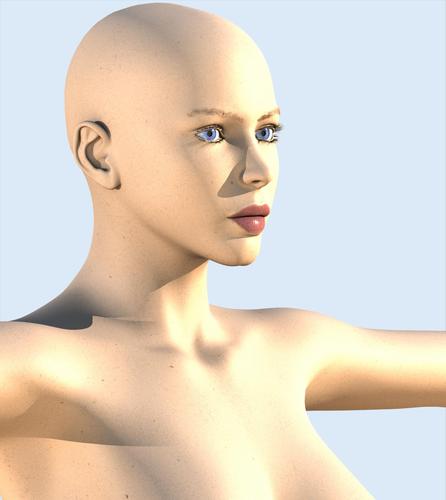
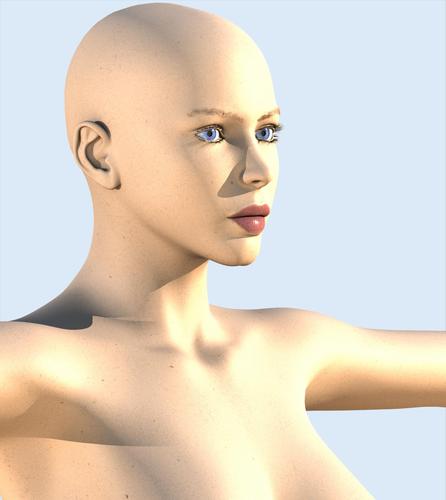


Comments
well done Kevin, will try this later, may solve a multitude of geograft UV issues too
Hope it helps!
If you need any help, I'll try and do what I can.
Thank you Kevin, I finally will learn what “procedural shader" wants to say.
The puritans do not have the right to look at the T.V. and even less to sail on Internet then, don't be afraid to show us all your art,
Thank you so much !
If you look at the picture I posted by clicking on it and looking at it full sized, you will notice little blemishes on the skin such as birth marks, freckles and little veins. Traditionally, DAZ and Poser models are textured with photos or paintings of skin. The image above uses noise functions, mixers, etc. and the procedure of putting them together is how to get the effect. There are no image maps or paintings to make the texture. That is what is meant by procedural shader.
To confuse the issue a bit more, you can have an image map be part of a procedural shader, if you mix it, multiply or use other functions to alter the appearance.
Thank you very much. Very generous. I plan t try a version of this on a couple of figures that I modeled.
Don't be afraid to experiment!
I was actually thinking inanimate objects, saw some human flesh simulated bean bags on the net the other week.
Now that would be an experiment!
We may have to come up with a name for a group of flesh colored bean bag chairs. Something like a gaggle of geese...
I know! A couple of flesh colored bean bag chairs can collectively be called a scrote of bean bags.
:lol:
Yeah, I know I had to go kinda' far for that one. ;-P
Great that you got this right and thanks for sharing :)
Question regarding image-based procedural shaders - if intend to save a shader I made from a photo to my browser, do I need to first place the photo in the same location, or will the .cbr keep the information so I can delete the photo and it will still work?
You may want to work on your shader, save the scene internally, then drop the shader into your shader browser. If it's saved locally, it will still reference the original file's location.
Thanks Kev... this is great! Cheers, xx :) Silene
Has anybody tried it yet? Any issues or problems?
Thanks for the reply, EP - I'll try that later today :)
I've given it a test and get variations of the attached - seems the shader is not fitting the map. I'm on C8.1
Question - you have supplied face, limbs and torso shaders, but there is only one beachball to drag onto - how to get all three on the model?
Note the Daz copyright warning!
The best way to load the shader is to make sure it is in you shader browser. I placed mine under Skin. Then, load a V4 (I tested it on a V4 with a Marilyn Monroe morph package as well as the Reby Sky morphs), select Model in the figure's hierarchy, and then the Shading tab at the top of the screen. You should see a list of the shading domains, and at the very top a multi-colored ball. Drag and drop the procedural skin shader onto the multi-colored ball itself, and the individual shaders for the different domains should replace the shaders that were already there.
Edited to add that the second shader ball you see in my screen shot- the blotchy looking one, is an earlier iteration, so ignore it.
Goodness me - it's 6am here in Africa, so must be close to midnight where you are!
OK - I've done exactly that - the single .cbr gives me six shaders - none of which fill the shading domains. There has been a recent update to V4 - don't know if that would cause a problem, but I don't see how - I'm sure they wouldn't have messed with the UV maps?
In any case, that should not give me split up shaders where yours shows 1 ?
I've put her in a barrel to save sensitivities :)
Hi Roygee.
I was looking at your screen shots, and I don't think that you're selecting the procedural shader. If you added it manually to the shader browser while Carrara was running, you may need to update the folder/directory you placed it in to see it. The one in your screen caps looks like a standard res. V4 shader. It also looks as if you may not have dropped it directly on the field with the multi-colored shader ball.
Roygee, any luck?
Anybody else having a problem with it?
thanks for the kindness evil, i'll check it out when I get home - I have been in lock down for a while ;)
roygee - with that other v4 shader I think if you hold down the shift key and drop the shader onto here sometimes that works by dropping the shader onto the entire model ???? not that that's got anything to do with amything
no probs here EP..
I did do a render for the challenge the other day but didn't save it and then ran out of time.. my little birdies took it all... but it worked fine for me thanks :-)
My apologies for taking so long to reply - as I mentioned in the challenge thread, every time I try to enter a challenge, something horrible goes wrong with my PC. This time my Wi-Fi modem went on the blink and I was cut off from the world :(
That challenge is a jinx on me!
Anyway, nothing wrong but idiocy on my part - I simply selected the wrong folder in my browser - so embarrassed! Shouldn't be doing this stuff at 6am.
Don't know where I got those wonky shaders from - they are now consigned to the rubbish bin.
EP - you procedural shader works just great - thank you for sharing :)
Been very busy, too....but she's on my list to try after the end of the month!
Thanks again, Kev for your generous give-away.
xx :) Silene
Roygee, I'm so glad you got it working!
Thanks for the kind words everybody!
I may try and introduce some color changes to the shader- not everybody is caucasian after all. ;-)
Why Caucasian?
Me, I come from a planet where everyone is different physically and I hope that you will take into account all those which do not form part of any segregation!
Good work, and… thank you to share it out !
That's why I said I should work on other skin shades. ;-)
The initial tutorial was based on a Caucasian (white) skin. When I started the tutorial, I was learning what function did what and how it effected the other colors. Now that I know, it will be easier to make adjustments.
Some good examples of things that will need work are the functions that control the appearance of the veins, freckles and moles. If I work on an black skin tone, I will need to darken the veins, moles and freckles, but the trick will be how much.
Then there's East Indian, American Indian, Asian (Chinese, Korean, Japanese), Hispanic, etc. Yes, lots of choices and ways to go. I encourage everybody to pick the shader apart and come up with their own ethnic variant!
He Kevin!
I didn't have time yet to test your shader, but I'm shure it's a formidable work and if you (one) managed to create skins only with your procedural shaders, we would take a great step in the evolution of textures of Carrara.
We always do not need textures “like Ringo”, but for some scenes, that would reduce the size of our files!
The biggest drawback is that the bump is pretty uniform, so wrinkles in the skin at the elbows, or areas with larger or smaller pores in the skin would be difficult, unless you were to do what I did with the lips and nipples, and create distribution maps or something similar.
Still, I'm surprised at the details that can be achieved.
The file size is much smaller, but due to the complexity of the shader, I think the render times are longer. I think the real benefit for this is for newer figures like Genesis where the geografting thing doesn't work properly in Carrara with the UV maps. This needs no UV maps, so it may be a good way to blend in the attached or grafted parts.
I have tried using green shaders. SSS, ... but in the end I just re-tinted Kumar's skin. It's not terribly important as I can play with the scene light and in post-work can change some of the tones in the shadows. Have to be careful of hair colour as well with green skin. My author wanted him to have blonde hair. Yikes! Way too tooney.
But it would be fun to have some real skin shaders instead of lizards or aliens for other colours in alternative universes!
This is just a quick render with no indirect light or gamma. And there's work to do on her hair, his hair and the horse needs his muzzle and eyes painted in.... and many many other things. It's actually to be much more vibrant that this image.
I'm such a noob!
;) Silene
I see improvements in every render you do. This one looks pretty nice. Are you using a high ambient light setting or shadow buffers?