question about distance mask rendering
I've set up a simple scene: cylinder and cube. No other objects there, even no ground plane. From what I know is that Bryce renders distance masks from the nearest point of all the scene objects relative to the camera and vice versa which would mean in the image attached the background must be white (it is) and that upper edge of the cylinder must be pure black - but it isn't. It's only around 86% black or a quite dark gray. So where's the problem here?
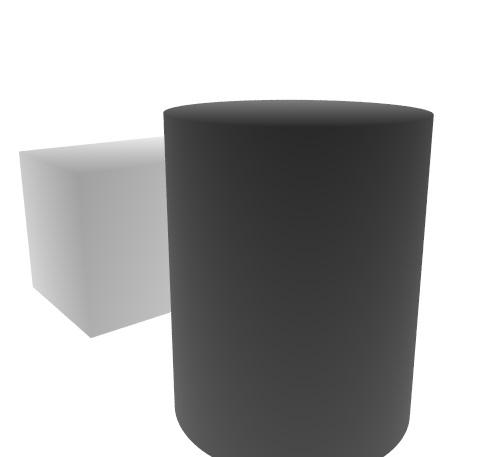
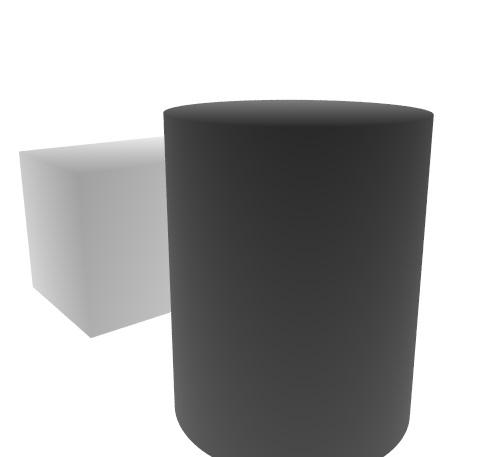
ss+(2014-09-12+at+03.37_.51)_.jpg
503 x 457 - 13K


Comments
The problem, basically, is that Bryce is near-sighted.
If you enter Top View of a scene and look at the camera, you'll see the camera and its Field of View indication in faint lines. Your best results for distance masks are when your scene is 'within the scope' (my quotes) of that FOV, to about twice the distance from the FOV.
It's something that hasn't been addressed with Bryce because there's been no real demand for it. And while the range of grey values does get effectively reduced, I think the reasoning is that anyone who wants a distance mask also has image editing software that can spread out the grey values for whatever application they require. This can result in banding, true, but Bryce tends to be used by people who ONLY use Bryce in their productions: third party image editing software is sometimes seen as 'cheating' :D
@ueany - an alternative to render a distant mask is to surround the objects including the camera with a fog sphere (massive material) or just use thick white haze. All materials must be reset to black. You can export the rendered image as 96-bit TIFF to prevent banding. You have to do that right after the render has finished before you do anything else. Some use the distant mask to give the artwork depth using an external application. If you want to use it for a terrain, you'll have to convert it to 16-bit greyscale TIFF. Some applications can do the conversion (Photoshop), else I have a free tool (PC only) on my website (Bryce Documents > Programs > Terrain > TIFF4816) that converts RGBE HDR, 96- and 48-bit TIFF to 16-bit greyscale.
Thank you guys! I went for a 96-bit EXR which gives me enough space to spread the white and black point without (at least noticeable) banding.
Do I see this right that also by means of anti-aliasing at the edges of the objects in the mask TA + 256 rays-per-pixel gives the best quality?
@ueany - TA 256 rpp is best and longest. Each step doubles the render time.
OpenEXR is actually 48-bit, they use half precision floats. That's quite good. TIFF 96 uses normal precision floats, 48-bit TIFF are integers and RGBE actually 8 bit for the mantissa of each individual colour and 8 bit for the common exponent. OpenEXR has less dynamic range (though you're hard pressed to get to the limit) than HDR but the precision is much greater.
Ah, I see. But didn't you mention Bryce uses 48-bit internally? Wouldn't Half-EXR be enough then?
Yes, I did. Though I don't know whether that would be 16-bit/colour integers or half floats. With the OpenEXR you're on the save side. I did observe a small difference when comparing 48-bit TIFF with 96-bit TIFF.
Thanks again, Horo. And sorry that in every of my threads it comes to a discussion about bitdepth and stuff haha ;)