Someone Explain the Production Frame to me, Please
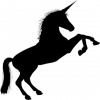 M. Cody
Posts: 0
M. Cody
Posts: 0
I've been using Carrara for a lot of years, but I've never fully understood what changing the size of the production frame actually does. Here's what I know it does not do:
- It doesn't move the camera in or out.
- It doesn't change the size of the rendered image (unless resizing the production frame changes the aspect ratio.)
- It doesn't change the zoom level of the camera.
- It doesn't change the zoom level of the 2D view.
So what exactly does it do? Just change how much of the scene fits in the camera? Does it distort the perspective at all if you change the production frame size like changing the zoom level of the camera would? What effect would say, shrinking the production frame to focus on just a single character in a large scene have as opposed to moving the camera closer to that character?


Comments
you can move the frame in window. and resize it. render settings has a tick box where you can lock/unlock the aspect ratio.
you can also look at a camera from another camera and manipulate the frame in window by dragging the frame wireframe
seems weird at first, but becomes like second nature after getting used to it. i like to use it to crop my shots to a character's face or pose. like a movie director
I believe the Production Frame is an old leftover from television days. When you were creating content for TV there was a broadcast safe are. Outside of that, there was distortion and potential image loss. That's why the Production Frame has an outer solid box and an inner dotted box. The dotted box is the safe area. Broadcast TV also had an aspect ratio of 4:3 which is the default for the Production Frame. As Misty said it's useful for framing shots, but with modern television, internet distribution, etc. it's not as useful as it used to be. It does effect the camera, but I'd rather use the camera tools.
As Misty said, if you untick the "keep proportions" box located under the render>output tab, dragging a corner of the production frame absolutely can change the size and shape of the render.
frame that perfect rule of thirds shot
~ , interesting subject , ~
Brian nailed it.
The Production Frame gives us a visual representation in the working view of what will be rendered. That's it - and I use it all the time.
The outer perimeter isn't actually exact, but close enough. The dashed line surrounding the interior of the outer perimeter is the "Safe Zone" Brian mentioned - and is still used in most cinema production as far as I'm aware.
That Safe Zone is broken up to illustrate proper framing - the rule of thirds. The center of the spaces are one of the thirds, so match up the center of one of the vertical spaces with the center of one of the horizontal spaces to know where your thirds are - cimema/photogenic composition.
For those just tuning in, note that we must have the camera selected in the instances tray to manipulate the Production Frame on screen using the corners and/or the center point. Screw it up and we can use the zoom controls in the left side bar to set back to Default Zoom (or whatever you want) and start again.
Aspect Ratio can be locked in the Render Room Output tab. If this is locked, so too will it be when resizing the Production Frame. Need a differet shape? Head to the Render Room Output tab and turn off the aspect ratio lock.
~ actually , The Outer one is "Action Safe Area" : and The Inside one is "Title Safe Area" thanx ~
I stand corrected ;)
Thanks edi!
Me too!