Bounding Boxes
My last question for today. It seems that for every imported object, regardless the format, Bryce always makes the bounding box of them larger than it should be. Normally like in any other 3d app I'd expect that the BB encompasses the object entirely to the object's largest extents in X, Y, and Z, but not more. Whereas in Bryce the BB is always a bit larger aligning and adjusting precisely to each other is very hard. Even "put onto ground" is useless, because Bryce puts the BB onto the ground, but not the object itself. Is there a solution to this?
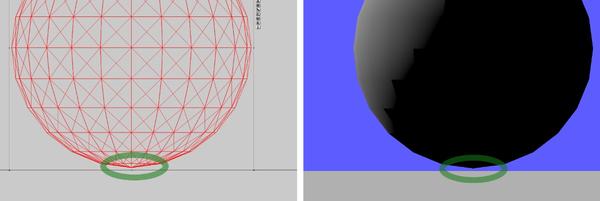
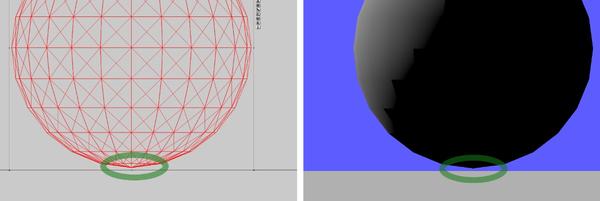
image.jpg
1199 x 402 - 93K
Post edited by ueany on


Comments
@ueany - I observed this as well. All Bryce objects are landed precise, also booleans, but if I use any other OBJ from another application the bounding box is a bit larger. I cannot offer help, I just look from a side and put the object to the ground, annoying as this may be.
What a pity. As always, thanks, Horo.
The problem stems from the difference between 'classical' shapes and meshes. Bryce-generated spheres (except metaballs), cylinders, toruses, cubes, pyramids and 2D shapes will have bounding boxes tangential to the faces and edges. Bryce mesh shapes are not so tidy: The mountain terrain will have the ground face flat to the bounding box, but the top edge will not; the symlat, stone and tree will also be a little loose around the edges.
The classical shapes are defined by mathematical algorithms. While they are created by algorithms, the meshes are not mathematical functions, but a series of points in 3D space connected to other points – there's no function describing these shapes, only a large dataset of discrete points.
... neither the right edge, but the bottom and left will. Considering top as north, right east, bottom south and left west. The edges on top and right extrude the mesh by 0.16 BU. This is important when tiling terrains-
This is very annoying. Probably one of the few things about Bryce I truly hate, because it seems unnecessary. Other applications don't have this problem. It's one of the things I am most hoping gets fixed in the next update to Bryce.
FYI, the bounding box issue is even worse the larger the object may be in 3d space.
Other applications use boundary boxes only for object selection principles, but for some reason Bryce uses them literally.