Using DAZ only clothing in Poser?
 Fauvist
Posts: 2,076
Fauvist
Posts: 2,076
I'm often interested in clothing, but which specifies that it is compatible with Daz Studio (but not Poser). What is it about the clothing that doesn't work in Poser? Is it the file format? The shaders? (I'm not talking about dynamic clothes). Is it possible to buy it, open it in DAZ Studio, then export it to work in Poser? Here's an example of the type of clothes I'm interested in: http://www.daz3d.com/aave-nainen/that-70-s-look-70-s-wrap-dress
Thanks!
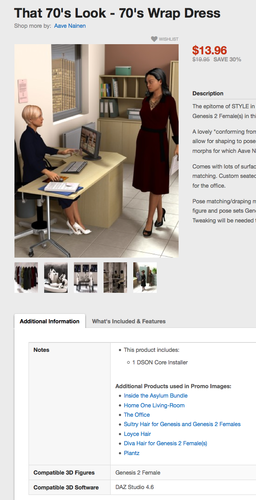
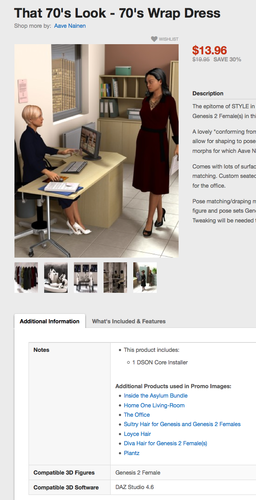
Screen_shot_2014-09-15_at_12.38_.40_AM_.png
655 x 1279 - 430K


Comments
In the example you used, I'd say the answers are both yes. The dress and poses are in .duf format so are not natively supported in Poser. The shaders would probably require at least some manual tweaking in poser to obtain the desired results as well. Others more familiar with this item or others like it may offer more specific details and advice.
You can create the Poser companion files yourself.. select the figure thumbnail in the content library by clicking it once, go to the pull down menu in the corner of the content tab and chose create poser companion file. Towards the bottom there's an option for file type, chose cr2 for the figure, mt5 for the mats. Don't let it try to figure it out on its own, it never works.
All that being said, the item you pictured probably wouldn't work. Skirts and dress that are longer than hip length almost always have handles for the skirt rather than following the legs, when you add bones like that that aren't in the person figure's skeleton Poser will cut off the polygons of the lowest group, so you would have the bottom of the skirt just not show up. The way around it is to add an another bone at the end of the extra bones that's blank with no geometry assigned so Poser cuts that one off instead and it doesn't matter. (same goes for scabbards, scarves, long flowing sleeves, anything that's extra) most people don't know you have to do that so even if they try to make it work in Poser they don't know why it's not and they just drop support rather than asking.
But there ya go..
Do you want to use it in Poser on the figure it was designed for or on a different figure?
Thanks for the really important information! I'll buy the dress and give it a try.:-)
I'll use the dress on any figure I can possibly get it to work with (in Poser). If it will only work with Genesis 2 Female, then I'll use it on that. I may try to turn it into dynamic Poser clothing too.
Dimension 3D has a DSON loader script on his site. You need the DSON importer installed for it to work.
Or you could export the dress as an obj from DS and then import it into Poser. From there, you could rig it using the set up room or use it in the cloth room. If you use the older Poser legacy rig, Phil Cooke has tutorials on his site (PhilC.net) that show you how to add body handles to a dress.
As posted above, you can create the PCF's in DS and use them with the importer. The only problem I've found is that some of the imported clothing doesn't work well in the Fitting Room (if you are using Pro 2014).
Another method is the old cr2 export method. You save the dress as an obj. You then use the DS cr2 exporter to export a cr2 for the dress. Cliff Bowman has a tutorial for Genesis using the cr2 method. This method is older and does require some hacking and clean up of the finished cr2.
D3D has a DSF toolbox sold here at DAZ. You might want to take a look at it as well.
Your results using any of these methods will vary. I've had some decent results and some not so decent.
Thanks for sharing your experience and knowledge! I guess I can now try several ways and see what works for me. :-)
Another option, if you have the V4 shape for G2F you could load the the dress on G2F in DS, apply the V4 morph, load a V4 and pose the G2F to be in the same pose, delete V4, make G2 invisible and export the dress as .obj at Poser scale and use the rigging tools in Poser to conform it to V4. It won't be perfect but it would get you very close to the V4 shape easier than trying to do it be other means.
While we're on the topic, the dummy here (me, moi, ich and perhaps ick) can use some help. I've been avoiding this, but maybe now I it's time to give it a try.
I pretty much only use PoserPro2014. I haven't used Genesis products yet, but I'd like give it a whirl.
(1) I'm not really sure how to get the DAZ DSON importer to work for me. Is there an explanation somewhere; it doesn't seem to be with the product? I mean, is it a script that I install to the Poser directories?, a standalone program? 32bit or 64bit?
(2) D3D does excellent work. What would his loader do for me that DSON doesn't do?
(3) What the heck are the Poser Companion files? Do I need them? I usually buy products only if they have a poser install, but this last go-round I think one of the items I bought (a hair-style product) works for v4 but only with the use of Poser Companion files.
1) DSON is a plug-in - a new thing for Poser. It installs to the application folder
2) The Dimension3D script works with the importer as an alternative way to import DSON files - instead of loading them through the Poser library (see 3)) you select them with a file browser. It's useful where there isn't a Poser CF, assuming the content will work in Poser.
3) The Poser CFs are copies of the DSON user files, along with a Python script to tell the importer to import them and a Poser library file to run the script. They may also apply Poser material settings after importing. You install both the DSON core files (the files used for DAZ Studio, including the geometry and textures) and the Poser CF files (the Poser library files) after which you can just load the content through the Poser library, like any other content.
There are a number of threads over in the Rendo Poser forum by Joe Public that will walk you through installing the DSON and how to install DAZ content to an external Poser runtime so it will work. There is also a thread about V5 and Poser than you should read. It's older and long but contains a good deal of information that might be helpful.
The DSON importer seems to work best on a 64 bit OS and with Pro 2014 running in 64 bit mode. However, depending upon many factors including your system, results can vary. I know some users who have no issues and some who have many issues. There doesn't always seem to be a rhyme or reason to it. Also keep in mind, the DSON importer is primarily a DAZ3D product. Any technical issues should be referred to DAZ as SMS tech support will simply direct you to them anyway.
Thank you both, this is very helpful.
The definitions and also where to look to install to content to an external Runtime, which is what I probably want to do.
Now I understand that if I am only going to use Poser and perhaps V4, if the product comes with a poser loader I do not need the Poser CF files, which was throwing me a bit. And it sounds like if I have a Genesis character in the Poser realm, then I can use the Daz files and the PoserCF to do both the Daz and Poser V4.
This has been a good thread.
Thank you very much for the information about the ghost bone, Fisty.
I would meanwhile like to know if there is any tutorial about adding such extra ghost bone in DS because I am afraid to not understand how to do...
mmm.. go to youtube and watch the videos on basic weightmapping that daz put up, it's all genesis 1 stuff and was made way long time ago but it tell you how to add extra bones. Only thing different is you don't have to add any actual polygons to the face group. You still need to make a blank face group and associate it with the new bone you made though.
Thank you very much, Fisty. I am going to youtube... :)
W.
Hmmm.... I use additional bones in my products all the time, without adding end bones, and Poser has never cut off anything.
When you tell DS to create the Poser Companion Files it seems to take care of the bone ends automatically. You end up with a lot more bones in Poser, but they work fine.
But there are so many different ways to rig a skirt that it is hard to give any general rules.
Besides, many skirts and dresses rely on the smoothing feature which you don't have in Poser, so you *may* end up with jagged skirts. It depends on how the weight map was done.
I suggest you pick up the DSON importer for Poser from DAZ. Also go to Dimension 3D's site and pick up the DSON loader script. It found under software and Poser. This is very useful for those props that are in DSON format that may not have a Poser Companion File.
If you do not want to have DS4.6 installed on your system, the DSON importer not only gives you the required files needed to use Genesis and DSON products within Poser, you also receive the Genesis base figures and the Genesis 2 Female and Male base figures along with it. All over Generation 5 figures are pretty much morphs for the Genesis base. Gen 6 females are morphs of G2F and G6 males are morphs of G2M base. Some have unique UV sets to go along with them but you get the base figure models.
V4 and Genesis are two very different figures. Generation 4 and below figures can be used in any version of Poser and DS. They use the older legacy rigging that involves joints and fall off zones. Genesis and above uses DAZ's own Triax weight mapped rigging inside DS. Poser 9 and up will translate this into Poser's own version of WM rigging via the DSON importer.
Poser currently has 3 types of rigging. The legacy rigging most commonly seen with V4 that uses joints and fall off zones. The P8 joint encapsulated rigging seen in the Poser 8 figures and Miki 3. Weight mapping as seen in Poser 9 and up.
DS has two versions. The Poser legacy rigging up through DS3 Advanced and Triax rigging found in DS4 and up.
External runtimes for Poser are simply runtimes that do not reside within the main Poser app folder. At one time, all content had to live within a single runtime within the main app folder. The more content you had, the longer it took Poser to load. If for some reason Poser croaked, you lost your runtime. P5 gave Poser users external runtimes. They were set up the same as the main internal runtime but resided elsewhere on the disk or, better yet, on a separate disk. You could also break up your overgrown, mish-mash of a P4 runtime into something that made more sense to you.
You don't really need to do that with newer versions of Poser but many users still find it easier. You will need to find a set up and work flow that best fits you.