Brand new Render BEAST rig and only 18% cpu usage?
Ok, I've finally put together one heck of a beast of a Render machine... Brace yourself...
.
.
.
.
.
.
.
.
.
Specs:
- 2x Intel Xeon E5-2690 v2 cpus aka 3.0ghz , 10 cores / 20 threads per cpu
- 64gb of ddr3 1866mhz ram (8 x 8gb sticks, non ecc)
- Asus Z9PE-D8 WS motherboard
- 2x R9 290x graphics cards
- Windows 8.1 Pro
- and a few hd's, basically one SSD for the runtime folder, another SSD for the saved carrara scene files
This is coming from an old Intel Q6600 2.66ghz quad core I had built in 2007, with 8gb of ddr2 ram, and using mechanical drives each for a runtime folder, and another for the carrara scene save files.
Just did some test render:
- Bucket Size 16 - 128 size,
- a very simple scene with 2x M4 males and 1x V4 female
- Carrara Elite M4 skin shaders package
- some clothing
- my usual regular light setup: 1 sky light, Full Global Illumination and Indirect Lighting
- my usual 8000x4000 sky background for IBL
- Gamma 1.8
- AntiAliasing: Fast
- Object Accuracy: .5 pixels
- Shadows: 4 pixels
- A simple infinite ground plane with an ashpalt texture & bump map
A test render like this still taking over 40 minutes to complete... Carrara seems to be using 45 threads, only 18% cpu usage, and just shy of 6gb ram. Didn't matter if Caustics were enabled or not. Honestly, this isn't much better than my older rig for render test times. I also tried the Batch Render mode, no improvement even though now theres all 40 Render Buckets...
Did a Maxxon Cinebench R15 test, and got full 100% cpu utilization just for the sake of trying another test, and was lightning fast, within a minute from start to finish...
Unless i've got something configured wrong in the bios, i'm feeling kinda bummed right now at the initial render tests. I had thought I'd be getting full 100% cpu ussage, and blazing quick render speeds.
I've yet to try the Luxus carrara plugin, for cpu, gpu and mixed hybrid render settings. Likewise, for HDRI test renders...
I hadn't given up hope.... yet....
Comments or suggestions anyone?


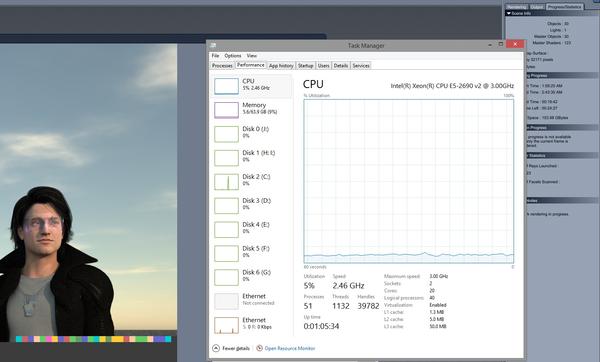
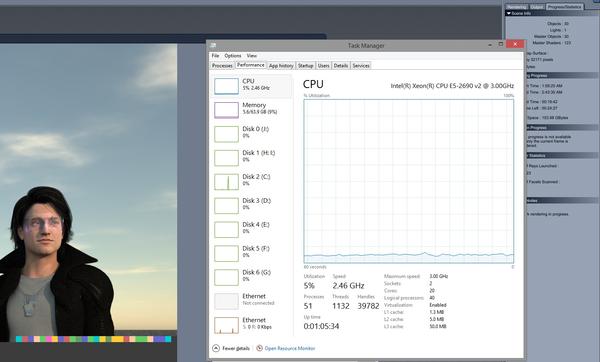
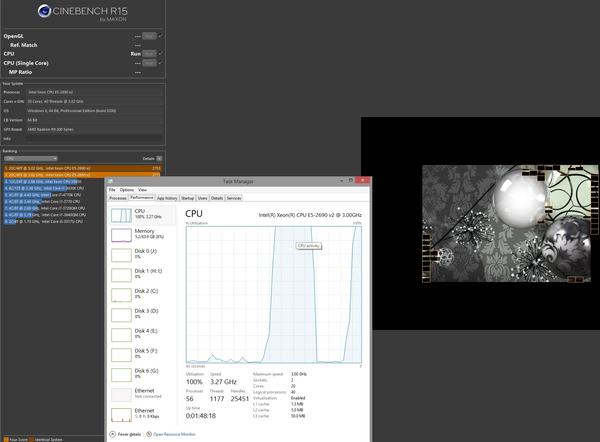
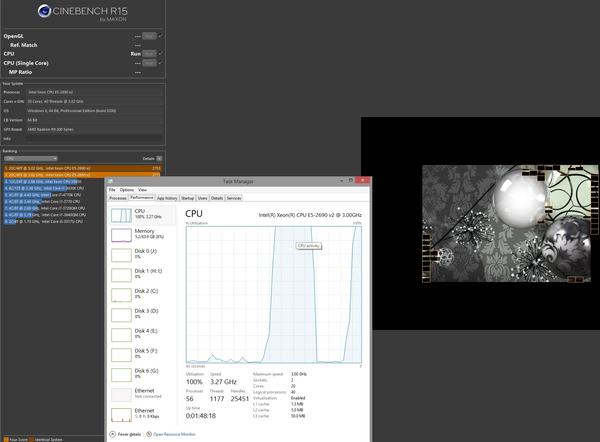
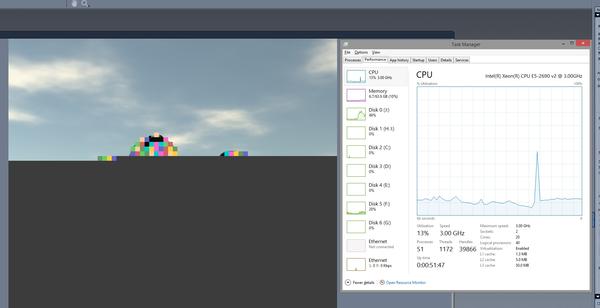
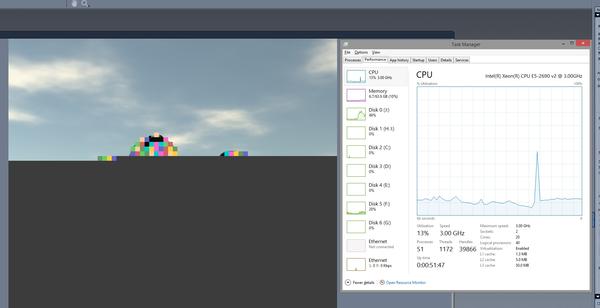
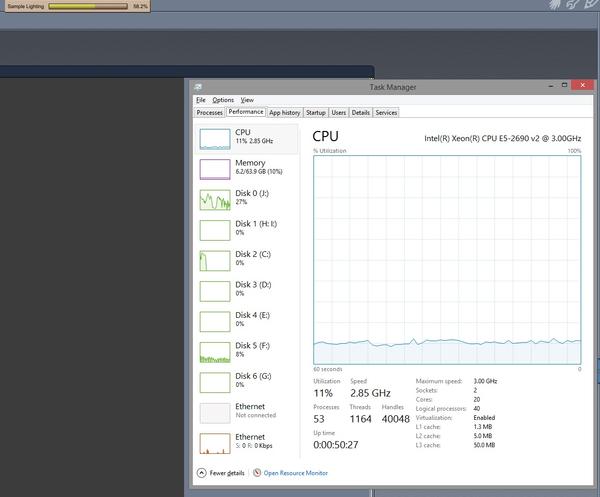
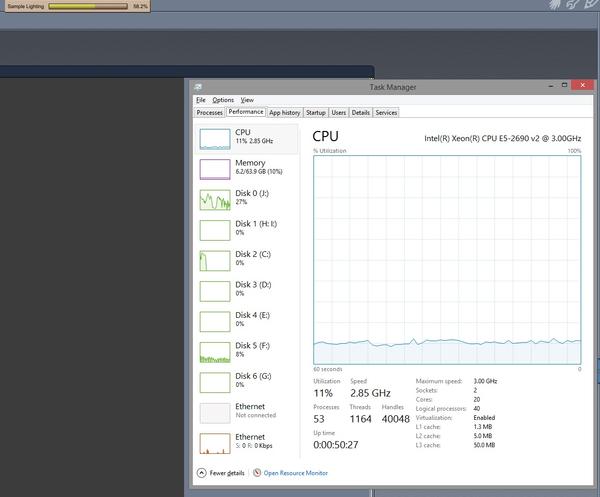


Comments
Turn off the 'Scratch Disk' option in your Carrara preferences.
Close Carrara, restart and render away, Carrara should now ping all threads at 100%
The Scratch Disk option really hampers performance when you use G.I. for rendering, something to do with all the texture swapping/HD access.
Cheers,
S.K.
WHOA!!!!!!!!
.....
I think my jaw just dropped to the floor...... Color me officially gob-smacked.....!
Same test render.... ~3 mins or less...
Thanks for that so awesome tip! I wouldn't have ever known... I wish I had known this earlier... I'll have to try this on my ol' reliable Q6600 quad core, see what the impact it can have.... Just because I built this new rig, I won't be retiring the ol' gal any time soon ;)
Btw, just tried an all out crazy maxed out quality settings - everything .05 pixel best / excellent, including lighting quality. and caustics ... 16 minutes for the same test render..... not bad...
Also gave me a chance to moniter my cpu temps... under full load for ~16 minutes 44C being the average core temp, with a max of 47c .... This being a custom water loop i forgot to mention in the above system specs post...
As my renders became more complex over those 7yrs since i Had built my first quad core, the render times had became longer and longer, even just for test renders and semi-final renders, wasn't much fun sitting around for 16-30+ minutes for a single image to roll out... Some full scenes at good or best quality settings on final renders used to take 8 - 48hrs ... so one can imagine why I went all out this time since I had the chance.
It'll be fun learning how to do animation sequences now, as well as doing still frames with natural carrara camera motion blur , setting up a few frames in sequence and setting the motion blur to both ahead and behind frames... As well as other fancy effects that comes with it...
Do you mean texture spooling?
Do you mean texture spooling?
Yup, thats exactly what swordkensia was talking about, the Scratch Disk / Texture Spooling (same thing). Soon as I disabled it, exited and loaded Carrara again with the scene, hit render and bingo! instant night and day difference with 100% cpu usage vs 18% cpu usage.
For the past 7 yrs I thought having Texture Spooling enabled was a good thing, given during that time I only had 8gb system memory / ram to work with; and with the Texture Spooling set to an SSD designated "Temp / Cache" drive. (having windows page file set to that same ssd sure came in handy when i ran out of 8gb ram to finish a few renders)
I had no idea it would actually hinder render performance... It makes me curious now, what, if any & how much performance gains I'd get with my 7yr old quad core rig. Although it was already at 100% cpu usage all 4 cores when rendering. Just slow to chew through the render buckets.Might be a moot point, given its a 7yr old cpu, 4 actual physical cores, no additional hyperthreaded "logical cores" ...
Thanks. BTW, I'm buying a BEAST, just like you, although a bit less ferocious. That's why I was interested in this thread.
2 Intel Xeon 2640 6 hyper threaded physical cores each for a total of 24 logical cores
1 Z9PE-DE WS Asus mother board (same as yours) PCIe 3.0
32 GB of DDR3 1600 Quad channel memory
1 nVidia GeForce GTX 780 video card
2 Cooler Master Liquid cooling systems
1 240 GB SSD drive
3 4 TB hard drives with RAID 0 array SATA 6
1 1000W Cooler Master power supply
I'm anxious to see how it performs.
I certainly know that very same feeling, imagining potentially how fast renders would be with the new rig.
I honestly didn't like any of the manufactured ready assembled liquid cooling products available. None of them seemed to be able to keep these E5-2690 v2 cpu's within the idle and full load temps i was after. I prefer to have my CPU's in the mid 20 Celsius range for idle, and less than 50 Celsius under full load. Even my older Quad core Q6600 ran within this same temperature range using a Thermalright Ultra120Extreme heatpipe air cooled heatsink. In my experiance, keeping your hardware running cool as possible, well below the maximum temperature range allowances means you'll have rock solid performance and reliability for many years. My old rig is still running flawlessly for being 7yrs old and has ran days on end full bore under load doing a carrara render scene (with waaaay to many trees and vegetation under a Full Global Illuminations setup) Instead I went for a custom loop, all the parts from www.frozencpu.com
At the time I was putting the build list together, I was torn between the Coolermaster Cosmos2 ultra tower case and the Rosewill Blackhawk case. Considering my existint ultra tower case is the Coolermaster Stacker 810, I opted for the Cosemos2. Now I realize it would have been better to choose a more appropiate "cube" case from www.caselabs.com , and I'll tell you why:
- 1x Koolance Triple 140mm Copper High Flow Radiator - Black (HX-CU1403V) (No Nozzles)
- 1x Alphacool Repack Bay dual pump resevoir
- 2x Bitspower Summit EF CPU Liquid Cooling Block - Intel LGA Series - Black Acetal (BP-WBCPUIAC-CUMBKBK)
- 3x 120mm 59cfm 1200rpm fans (for the triple radiator)
- 3/8" ID (inner diameter) / 5/8" OD (outer Diameter) clear tubing
- 3/8" ID / 5/8" OD Compression fittings (I like the compression fittings instead of barbs)
- 2x EK EKoolant Premium Liquid Cooling Premix Coolant - 1L - UV Blue
I had someone teach me how to install and setup the liquid cooling, showed me how to prime the pump / remove all the air bubbles, without turning the entire system on (very important step) as well as do a 48hr leak test with just the water pump running (another equally important step), while the rest of the system was turned off...
I had to put the Triple Radiator under the top roof rack, and the 3 fans sitting "loosly" while zip-tied together ontop outside the case below the roof cover. How i'm going to fit the roof cover panel back on and get my wires neatly tucked in there will be another headache to solve...
I also not happy how the 2 Bay Resevoir sits awkawrdly between 3 bays, so i can't put a front bay cover on the top slot above it, as asll as the awkward gap below the Blueray drive. Something wierd is going on there. Might have something to do with the Cosmos2 bay layout. I'll likely build another computer to put into this Cosmos2 case, maybe an i5 or something, and order a more appropiate case from www.caselabs.com . At that point, I'll likely also add to my custom water loop cooling, doing dual radiator loops - one loop each per cpu. I could take it further and do the video card cooling and the motherboard chipset cooling. But thats going to be a while down the road yet... I'll happily make due with this setup for now :)
I personally went with an EVGA SupernovaG2 1300w power supply, since I've got the 2x AMD R9 290X video cards (would've been the same story if I had gone with 2x nVidia Titans / Titan Blacks)
:edit: yeah there's a couple WD Blue / Green mechanical drives at the bottom there, as i'm getting data and files transfered over to the new SSD drives.
1x 256gb SSD for windows
1x 256gb SSD for Programs / Apps
1x 512gb SSD for my Runtime Folder
1x 1tb SSD for my Carrara Saved Projects
1x 512gb SSD for my games installs
and i'll probably add back the 3tb WD Green storage drive, just have to add back in the lower set of hd drive racks in the bottom section of the case.
posting geek pr0n for us :lol:
Yup! Uh-oh, here we go! :D :lol:
I'll be bugging ya all when it comes to learning more carrara special effects, camera effects, and animation tips ;)
I like geek prOn. More, more! Does that mean I'm a perv?
Mohandai
Your "scene" sounds like a good one for benchmarking - any chance it can be made available with a link ( I suggest) under a NEW Forum Topic so anyone wanting to test their machine ( against yours and each other) can download and report their findings.
Not sure that all scene /render settings are saved in the car file though -Carrara doesn't always do the expected (LOL)
Thats a very interesting idea actually!
Carrara does have the very handy "Save: All Internally" option for the scene / document, including rigged figures, textures, shaders, objects, effect, etc.
The single most important issue presented here with *my posted example render scene* in particular is the mere fact that its 100% Generation 4 Daz3d purchased store content. Even if it contained content purchased from other stores, either way i or anyone else here don't have the rights to distribute the said carrara scene file due to legalities as specified within both the daz3d.com & per product content EULA. This even applies to freebies - free to download for personal use, but not to redistribute.
It would be a different case were a store content vendor choose to make / create a "Made for Carrara" or "Optimized For Carrara" original content package / scene, and offer it free to the comunity opposed to selling it in the store. Even for the sole purpose of performance benchmarking Carrara.
That being said howver, there are alternative and legit viable options such as the included bundled "Howie Farks Snow Scene" and other several example bundled scenes that come with Carrara 8. We all have Carrara here, thus we all should have that included example package contents. No need to setup a file sharing link or anything.
Now, we'd have to define some benchmark criteria standards such as "stock scene settings" , rendering resolution, tile sizes, as well as any other custom render settings if running additional tests such as enabling Full Ray Tracing, Gamma Correction, Global Illumination: Sky Light, Indirect Lighting, Light thru transparency, Caustics, or even ramping up the Lighting Quality ; each of which will further impact render speed performance. It would be worth ironing out those guidelines here in this thread, then start a new thread with everything neatly outlined for benchmarking, for everyone else to follow if they choose, or feel up to it.
Lets take inventory of what Carrara has:
New -> Scene Wizard -> Presets:
- Space:
Solar System (animation flyby)
- Indoor:
Day
Afternoon
Early Morning
Day Light On
Day Overcast
Sunset
Fake GI
All Lights
Back and Table Lamp
Back Light
Ceiling Lamps
Table Lamps
Party Lights
Pool
Desk
Day Light On
Fake GI
Foot Lamps
Kitchen
- Lighting Scene: nothing challenging enough here
- Packaging:
Bordeux
Bourgogne
Champagne
Milk
Oil
Perfume
Shampoo
DVD
Open Books
Cans
Paint Can
Cardboard
Grocery Bags
Paper Bag
- Logo:
Square Reflections
Smooth Subdivision
Dentric Cube
Subdivision Reflection
Simple Reflection
Double Reflection
Shadow Logo
Sky Dome Logo
HDRI Reflective Logo
HDRI Transparent Logo
Subdivided Text
Funny NPR
Holes
Logo Pool
Transparent Logo
Police Logo
Subdivided Logo
Bent Logo 1
Bent Logo 2
Bent Logo 3
Bulge Logo
Cracked Logo
Pulverized Logo
Stretch Logo
Twisted Logo
Warped Logo
Wave Logo
- Global Illumination:
Demo Ray Tracer
Demo Global Illumination
Demo Sky Dome
Waves and Caustic
Caustic
Cornet HDRI
Cornet HDRI
Realistic Sky
Sunset Skylight
Ambient Occlusion
Skylight
- Animations:
Smiley Jumps
Walking Dog
Ghost
Nature Logo
Falling Ring
Bascule
Chain
Character
- Special FX:
Lava
Infinite Squares
Holes Light Rays
Dancing Lights
Luminescent Logo
Particles and Forces
Lava Lamp
Candle
Palm Trees
- Misc:
Christmas Card
Howie Snow Scene
Spectral Clouds
Updated_Scaling
Now, out of that entire list, *some* of the Indoor Lighting, Global Illumination, Packaging, Animation (including the Solar System from Space) and Misc Category sample scenes IMHO would be worthy contenders for some Carrara performance benchmarking...
If I were to bench the "stock" scene settings as well as re-running with the Tile Size adjusted from 128 defaults to 16 - for better actual comparison given the 40 cores I have, it wouldn't be a problem, I've also got my older 7yr old Core2Quad Q6600 2.4ghz, as well as an Asus i7 laptop ...
I could use some help deciding which scenes to run, and which render quality options to adjust / ramp up above the stock settings per scene. I'd probably do a few resolutions other than stock, such as 1366x768, 1680x1050, 1920x1080, 2560x1440 ...
Yeh - I completely forgot one cannot share proprietory product.
I believe a shared pre-made scene would be best so all persons worked with exactly the same file perhaps with some defined variations to the settings.to see how the renders complete - this is basically a speed test ?
I imagine not too many people using a system as powerful as yours so what your render would be the benchmark to which others can compare their performance.
No reason several scenes could not be built and submitted to you to choose one or have all of them.
I'm no expert in rendering - in fact hoping to learn something from this but one item not mentioned in your list is Carrara's vegetation - that always seems to hit my render time!
Howies snow svcene is great. There is another scene available through I think Sharecg - Ill have to research it again but it's all freebie stuff comprising terraine and some buildings - a good starting point for someone creating.
If the scene is to incorporate "animation" a separate render project could be hosted on CarrarTors where I think the "shared file can be up/downloaded if the file is not too big.
Lets see what ideas others come up with.
cheers and thanks for taking up the idea.
Yeah it would be a speed test / benchmark. Kinda like the ol' 3Dmark type of test, lets ya see where your system performance is compared to others. Its not a race or an ego trip. Beleive me, the past year i've been trying to imagine how a system like this would perform in comparison to what i've been using, even for said sample scenes. ;)
Howie's snow scene is great indeed! Yeah, I've done a few test renders of it, playing with various render quality settings. Nomatter what sort of system you've got, Full Global Illumination is going to be slow going when it comes to Carrara's vegetation, and probably poser prop vegetation that relies heavily on transparency maps. I'll have to do a side by side test from my older Q6600 w/ 8gb ram using hte same settings to give you an idea.
I'll have to checkout the CarrarTors site... :) I've not done any animation yet but i'll want to try some out. The Space - Solar System is also a really neat animation to render, even though its a bit dated meaning the starfield background is too low res for anything than 320x240 resolution but the planets look just fine at higher resolutions.
I too wouldnt mind if others chimed in with their thoughts and suggestions for some carrara render tests for what should be used.
I've Located the freebie file I mentioned above
It is "Fantasy Terraine" modelled by Evil Producer with the help of some others and which he generously made abvailable on sharecg.
http://www.sharecg.com/v/69697/browse/5/3D-Model/Fantasy-Village-terrain
It is about 36mb zipped and contains a lot of trees and some simple untextured block buildings meant as place holders. It might be a good one to add more things to to make it more complex for rendering purposes though I think by the time lighting and different render settings are applied it could be ok as is - have a look.
The scene doesn't use GI, but rather a fake GI light dome. It would be very easy to disable or delete it and use real GI for the benchmark. The scene also uses hair for the cattails and volumetric clouds and the realistic sky. I didn't use SSS, but there may be some translucency in the cattail leaves. Those may also work well if you need to add SSS.
I have also made the scene free to redistribute as long as the manual remains with it, and it remains 100% free. If you feel this could work well as a benchmark scene, and changes need to be made to add features or functions for benchmarking, you have my permission to do so as long as the free requirement is followed.
I did consider whipping up an iClone version for you EP
(and giving the file to you to add to your sharecg portfolio)
know you do not have iClone but,
the plants such as cattails etc in that version would have to be iClone transmapped grass instances though as it could not handlle the full scene
I am still thinking about the viability and work involved
Hi Mohandai.
Very nice system setup. Any 3DCG program(video game, editing etc....) would be happy rendering on that. I'm surprised Carrara's texture spooling was causing the CPU issue. I always have texture spooling turned off. Turning it ON with my system doesn't affect my CPU utilization in Carrara(AMD/video drivers?).
----
I just bought an AMD FX-6300 system. Been putting Carrara through some tests.
For benchmarking,...I would use Howies snow scene(free on howiesfarkes website) and the indoor "Day" scene. Both will push high end systems to a small degree, as well as still be accessible from lower/medium end systems and video.
Howies snow scene has;
-displacement mapping(single core afaik).
-Realistic Sky.
-Sky Light.
-replicators.
-landscaping & trees.
Indoor Day scene has;
-Full Indirect Lighting
-Sky Light.
-Lighting quality:Excellent.
-decent test for photon map accuracy(at 35%).
Some of the cattail leaves are still spline objects the stalk and seed pod are vertex objects.
Thanks Evil - It is an awesome set and I recommend anyone to download it for whatever reason.