MARSA Elements {Commercial}
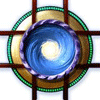 Marshian
Posts: 1,465
Marshian
Posts: 1,465
Instantly cover your props, figures, and scenes with snow, mud, algae, and more with MARSA Elements. Combining many of Marshian's best shaders with RiverSoft Art's scripting wizardry, MARSA Elements magically transforms your scenes while preserving the underlying geometry and materials! Cover your props and figures with snow, algae, oil, mud, and even lava! This product includes 16 elements, which will quickly and easily transform your scenes!
16 Shaders
Algae Thin, Ash, Blood, Gold, Green Slime, Hot Wax, Lava, Moss, Mud, Oil, Sand, Silicone, Snow Patchy, Snow, Wax, Wet Cement




main.jpg
1000 x 1300 - 450K


popup_4.jpg
2313 x 2639 - 2M


popup_5.jpg
1526 x 1000 - 450K


popup_6.png
1000 x 1300 - 2M


popup_7.jpg
1000 x 1300 - 374K


popup_8.jpg
1000 x 1300 - 201K


popup_11.png
1300 x 1000 - 2M


popup_12.png
1000 x 1300 - 1M


popup_14.png
1300 x 1000 - 2M
Post edited by Marshian on


Comments
Looks fantastic! I can't wait for it to launch!
This will be great to use with the materia mesh maker plugin once it's released. Hopefully both will launch together.
Thanks! It is a wonderful product and I already have used it extensively. I can't wait for you to try it.
Damn, I'm currently good with reducing my spendings. Not bought much in the New Year. But this product will probably one of the exceptions.
And it is released!
Wow, congrats on the release. It was an instant buy for me.
I like it very much. It could add more interest to the render. Used Lava and Mud.
Cool render @Artini! Thank you for the support.
Thanks for this excellent product .The script offer nice controls. For now i have tested only snow shade If it would possible to control the colors of snow it would be better (too blue color according to me even i have tried some different light settings)
Definitely required!
How are the renders possible, where only the top or one side has a snow or mud shader applied, while the rest of the object does not?
Nope. If you look at the script promo, you will notice that there are translation sliders. By default, the element geoshell is moved up and over so one side will be mostly clean. You tweak the sliders to get the look you want.
You're welcome! @Marshian will need to answer this one.
You can:
Try some or all of these and see how it works. Try them in this order as I'm thinking it's the translucency color that is weighing the heaviest on this effect.
My goal with this bright blue is to assist with vibrant blue shadows (reflecting a clear blue sky), one of the qualities of real snow I like.
I have the same question. I wonder if it's just a matter of scaling the geoshell and adjusting it's displacement. For the mud on the top of the vehicle, maybe the geoshell is scaled down to something less than 100% and then displaced along the Y-axis. Here's a quick and dirty render I did using a basic geoshell and applying the following combination of parameter adjustments to the geoshell:
(I should point out that my sample image was not created using the new product, which obviously has a lot more features and cool looking textures)
Thanks a lot, RiverSoftArt.
Awesome product - can we look forward to add-ons with more materials?
The name of this product really threw me off. I had no idea what a MARSA element was, and so I just skipped right past it on the new releases page. I guess MARSA is just a combination of PA names and not a descriptive term at all. How would I ever find this product in the store (yeah, assuming we even had a store search that worked, I mean)? It doesn't show up in a store search for shaders, mud, snow, or lava. I think you may have done yourselves a disservice with this nondescriptive product name.
Thanks for your suggestions I will try
The best of the best. Awesome. One of its kind. Just missing the words, to describe, how much it makes me happy.
Thank you very, very much for creating such a wonderful product, Marshian and RiverSoftArt.
Below is a snowy scene created from https://www.daz3d.com/celinette-retreat and https://www.daz3d.com/cb-hala-hd-for-daisy-8
That depends on @Marshian! I would love some more.
Yup MARshian and RiversoftA (MARSA). The Elements was because it is not just snow or mud or moss, but a whole range. I *did* put in for keywords: shader, cover, snow, lava, algae, moss, mud, sand, wax. In addition to the text of the description, this should be enough to find it. Hopefully, this will get this web site working smoothly one day.
Thank you for the kind words @Artini. That looks really beautiful! As I said, this quickly became indispensible for making snow or mud scenes. It makes me happy to use environment products for winter that I couldn't use before without a snow option.
Thanks again, RiverSoftArt. Yes, it is my favorite toy, as well, and I am overwhelmed with the possibilities it has opened for me to explore.
Even more fun while applying MARSA Snow to UltraScenery - https://www.daz3d.com/ultrascenery--realistic-landscape-system
Don't like cold of the winter - totally understood. What about some lava...
LOL. You are definitely having fun playing!
Oh, yes. I am, and this is just the beginning.
More fun, this time with MARSA Snow Patchy and UltraScenery.
Little island in the winter.