The installation path for DAZ studio could not be found. "mimic live DS4 (64bit)" cannot be installe
 Orion_Uk
Posts: 231
Orion_Uk
Posts: 231
Hi all, you wont believe this but I have only just brought mimic live for Ds !!!!, looks like I got to the party in time to clean up the trash ! :P
Anyhow, The installer cant seem to find my installed Daz program and does not let me browse for its location so quits! Any ideas pls?
I have tried installng via DIM and using the standalone installers provided! I am pretty confident this is going to be a palm in the face moment but hay, we all gotta live on the edge right! :P
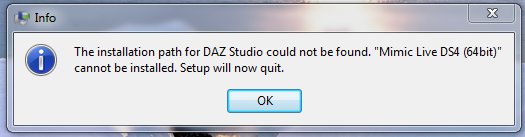
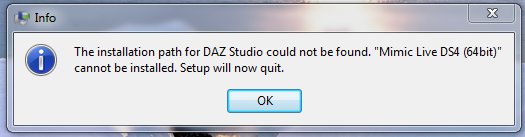
mimic_fail.PNG
525 x 137 - 48K
DIM.PNG
648 x 50 - 6K
Post edited by Orion_Uk on


Comments
Is the top image from the Installed tab in DIM, if so, it looks like it is already installed, and you have a Beta version installed as well?
Try uninstalling by clicking on each of them, and press the Start Queue button.
Have you looked in DS in Window > Panes (Tabs) to see if it is installed?
Aha, I think I have it.
The latest version of mimic seems to be DS4_MimicLive_1.3.3.52_Win64.exe
The latest version of DAZ Studio is 4.6.3.52, and the last two digits should match for Plugins. What version of DS are you currently using, you may need to update to the latest one for the plugin to install?
JimmyC_2009 Many thanks for both of your replies..
Sadly it turns out to be a simple fact of me needing a SLAP !
I cant believe that I forgot to put my serial in and reboot Ds ...oh the shame of it!
Go on everyone, have a good laugh on me, its free :P
At least you figured it out, which is more than I did :)
And thanks for letting us know, it's more than some do.
A BIG thumbs up to you, thanks ;)
Thanks I was wondering Why the mimic live does not come up on the window>panes(tabs) dropdown.
I have- DAZ- 4.6.3.52 Pro 64-bit loaded.
The installer put in the 64 bit mimic from the auto installer.
Here:
"C:\Program Files\DAZ 3D\DAZStudio4\plugins\dzmimic\dzmimicrealtime.dll"
Is that where it should be???
See attachment below.
All the files are in here
/docs/Plugins/MimicLive.dsx
/docs/Plugins/MimicLiveInlineHelp.dsx
/dzmimicrealtimesupport.dll
/plugins/dzmimic/Configuration_Files/Aiko3.dmc
/plugins/dzmimic/Configuration_Files/Bigfoot.dmc
/plugins/dzmimic/Configuration_Files/David.dmc
/plugins/dzmimic/Configuration_Files/default.dmc
/plugins/dzmimic/Configuration_Files/Emotiguy.dmc
/plugins/dzmimic/Configuration_Files/Freak.dmc
/plugins/dzmimic/Configuration_Files/Genesis.dmc
/plugins/dzmimic/Configuration_Files/Gorilla.dmc
/plugins/dzmimic/Configuration_Files/Gremlin.dmc
/plugins/dzmimic/Configuration_Files/Hiro3.dmc
/plugins/dzmimic/Configuration_Files/Michael1.dmc
/plugins/dzmimic/Configuration_Files/Michael2.dmc
/plugins/dzmimic/Configuration_Files/Michael3.dmc
/plugins/dzmimic/Configuration_Files/Michael4.dmc
/plugins/dzmimic/Configuration_Files/MilDog.dmc
/plugins/dzmimic/Configuration_Files/P3Standard.dmc
/plugins/dzmimic/Configuration_Files/PiSongFrog.dmc
/plugins/dzmimic/Configuration_Files/Steph3.dmc
/plugins/dzmimic/Configuration_Files/Stephanie.dmc
/plugins/dzmimic/Configuration_Files/theGirl.dmc
/plugins/dzmimic/Configuration_Files/ToonimalFish.dmc
/plugins/dzmimic/Configuration_Files/ToonimalLamb.dmc
/plugins/dzmimic/Configuration_Files/ToonKids.dmc
/plugins/dzmimic/Configuration_Files/Victoria1.dmc
/plugins/dzmimic/Configuration_Files/Victoria2.dmc
/plugins/dzmimic/Configuration_Files/Victoria3.dmc
/plugins/dzmimic/Configuration_Files/Victoria4.dmc
/plugins/dzmimic/Data/CR22DMC.ini
/plugins/dzmimic/Data/DtC6dal.dat
/plugins/dzmimic/Data/DtC6dl.dat
/plugins/dzmimic/Data/Wt16M9bs.dat
/plugins/dzmimic/Data/Wt16M9fs.dat
/plugins/dzmimic/Data/Wt8S9bs.dat
/plugins/dzmimic/Data/Wt8S9fs.dat
/plugins/dzmimic/dzmimicrealtime.dll
As the person admitted above I have not been given a doalog to put in the license information. Where is that.
Help. thanks.
I don't know what is wrong here, but did you exit from DAZ Studio, and then restart, then look for Mimic Live in Window > Panes (Tabs)?
The other thing to do, is to look in Help > About Installed Plugins, and that should give you any information that you need. It will tell you if the plugin Loaded or Failed, and allow you to enter a serial number if needed.
The paths that you have listed are correct, and mine is installed there, and DAZ Studio loads it
Jimmy C. thanks.
I had to reboot the machine then load the serial number. Then close and reopen. PEPTO-BISMOL there it was.
Thanks all for helping a newbie out. It is truly appreciated. :wow:
Now if I could only get the series of camera, spotlight, to work with 64 bit version. of daz3d.
Still trying on those two...