Normal maps control
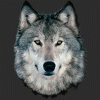 RAMWolff
Posts: 10,249
RAMWolff
Posts: 10,249
Hi,
IIRC when DAZ first added in Normal Maps they were static, meaning one could use the tiling options but the maps stayed static. Now they tile along with the rest. So making shaders but having a map that I need to pop details say on the main obj is gone now. Are there tools I don't know about to control tiling for each individual map like Bump, Displacement and Normal Maps? This would be very helpful right about now. If not I think in DS 5 DAZ should add in extra drop downs for each of these areas (including Reflection and Refraction too) to have "Tiled" "No Tiling" .... Also, Normal Map strength min and max would be appreciated!
Please DAZ.
Thanks!
Post edited by RAMWolff on


Comments
I agree. With the reality plugin you can set the tiling for the normal map regardless of what is set for the diffuse map.
Don't forget Opacity! Total pain to knock up a custom Opacity Mpap, add it to a ground plane amd have ... a sudden attack of the moles as enough hole to 'fill the Albert Hall' appear ;)
Try learning how to use the ShaderMixer rather than the junk that comes with DS.
Yea, I don't get plugging in bricks and what not. Too complicated for my brain. lol
Possibly the only thing that you need is set a new tiler brick connected in s and t parameters of image brick and next change labels of s and t in tiler brick.
Is it you need? Or I going worse with english and I didn't understand that you want.
http://www.daz3d.com/tiler-shader-for-daz-studio
you can use shadermixer and plug a brick in to tile it I think