[OUT NOW]CCA Building (Compact Cyberpunk Apartment Building)[Commercial]
 Silent Winter
Posts: 3,757
Silent Winter
Posts: 3,757
This is out now! - Check this link: https://www.daz3d.com/compact-cyberpunk-apartment-building
Original Post below:
You've seen the Compact Cyberpunk Apartment, and the Compact Cyberpunk Apartment Corridor, now get ready for the Compact Cyberpunk Apartment Building!
Standalone and modular, this set enables you to build big or small apartment blocks. It comes with preloads for small, medium, and large blocks in both new and used texture sets. The main preloads use instancing to keep the rendering overhead down, but there are also non-instanced preloads for those that want them.
As it is made of separate pieces, you can vary the look by moving/removing/resizing. The material options let you change the light colours, the ads, the graffiti and more. The graffiti uses Iray decal nodes - these can be moved, rotated, resized, and re-coloured (in the surfaces tab) or replaced with your own opacity-mapped images.
Bright lights, people coming and going 24/7, and probably some roaches. What do you expect when you live in a dystopian cyberpunk city? Your home base may be a little worn, but it's full of character (and probably some strange characters).
See promos below :) And click them for larger+clearer versions (forum compression doesn't show them off too well)
Shout-out to @RiverSoftArt for making the Now-Crowd billboards and utilities that make filling up a crowded street-scene so quick and easy.
And special thanks to @FeralFey for making the graffiti-artist and lookout poses especially for these promos :)




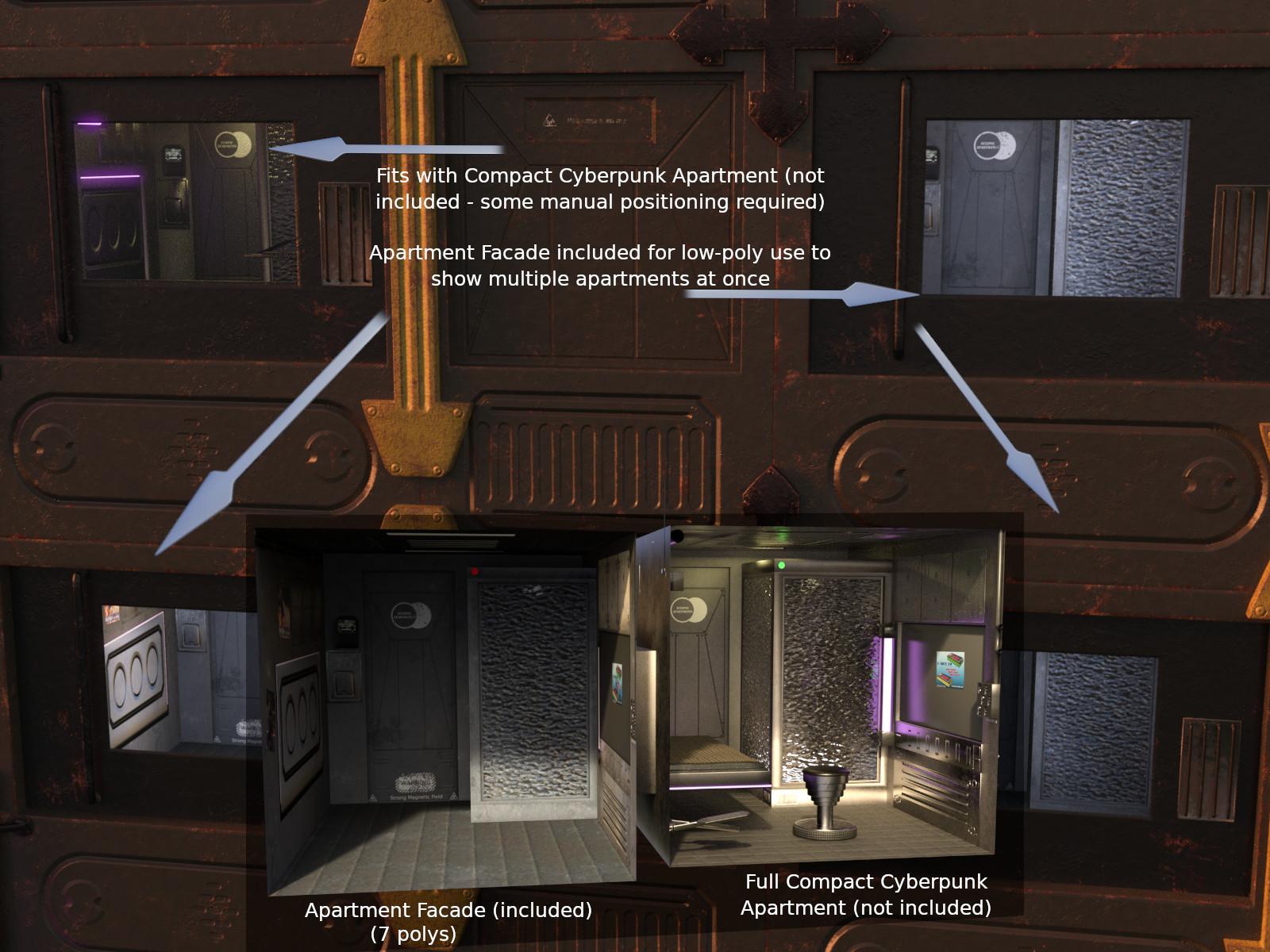
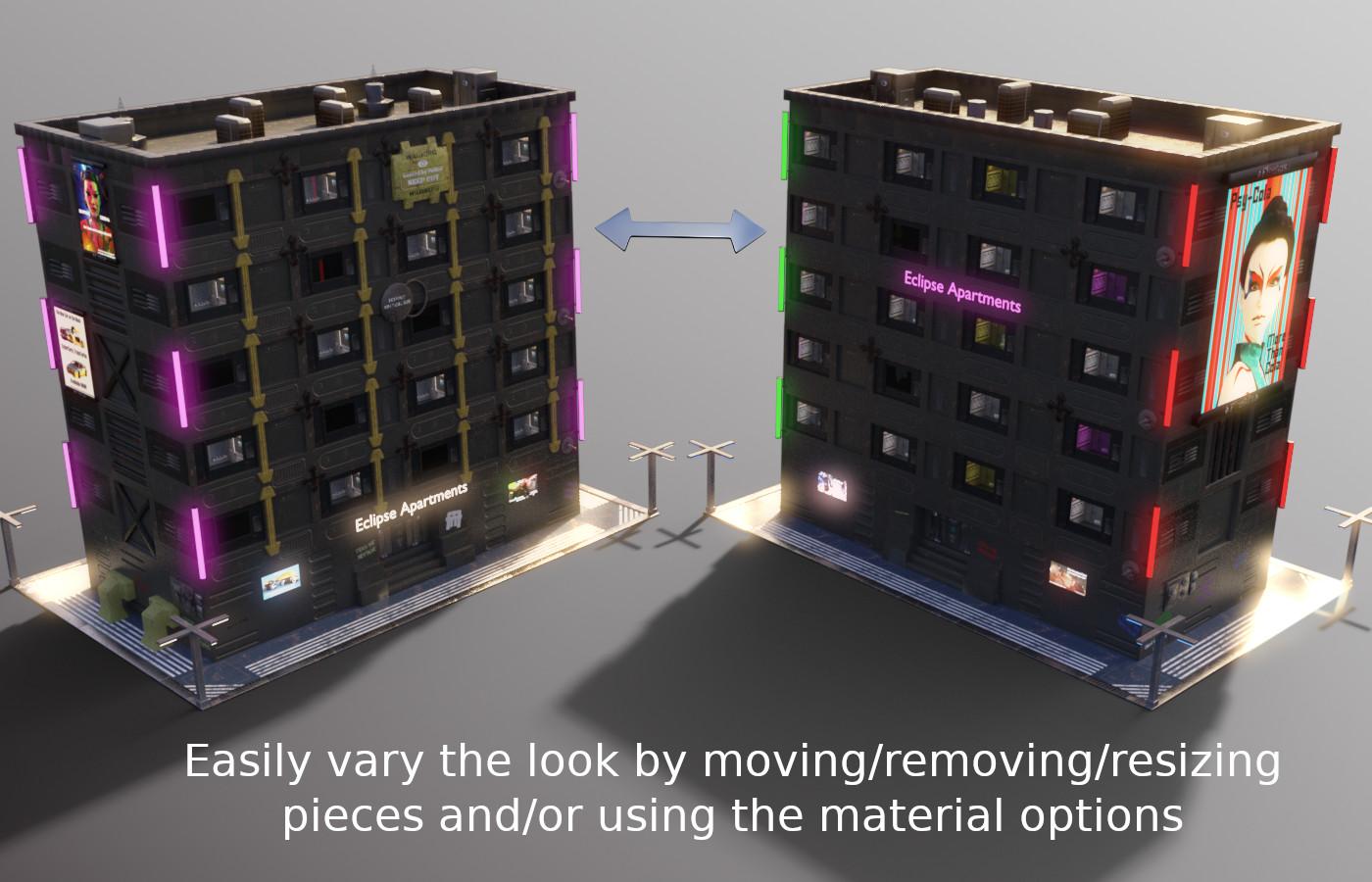
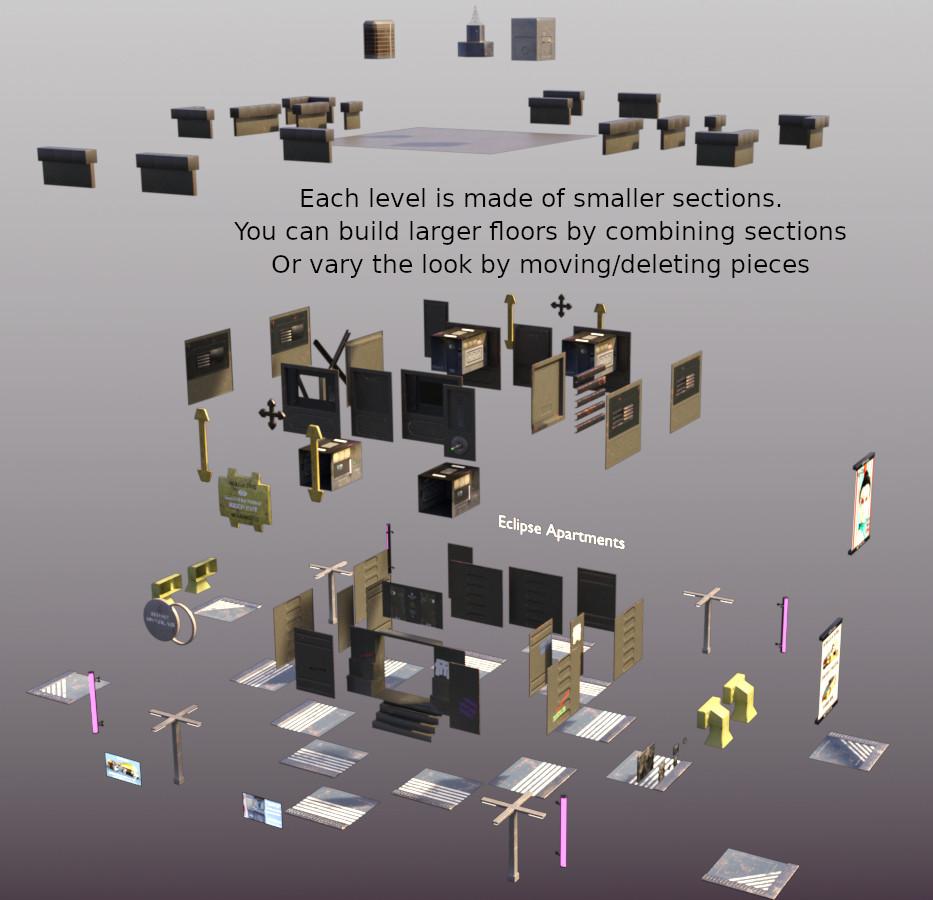




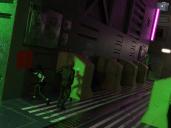
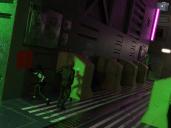




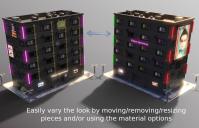
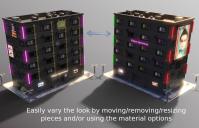




Comments
I like it very much. It looks cold and heartless - just what I need.
Really cool. Really appreciate you designed it to accomodate the Cyberpunk apartment as well. Also appreciate the extra work it must have taken to make it so modular. I'm a sucker for environments that can be modified to get broader use out of them. Can't wait.
Looks great SW :)
Thanks all :)
and yeah - making it fit the apartment (and sizing the building preloads to fit the corridor preloads too - 'Small' matches 'T-preload' and 'Medium' matches 'H-preload' was a bit of work. Due to loading at ground level, the corridor/apartment preloads will need some manual positioning on x/y axes to make them fit. Once you've got it into position on the first windowed floor, the pose-scripts will raise / lower them by a floor just as for the building floor preloads (or any other props)).
Making an even larger floor just needs duplicating the same piece(s) on opposite sides, grouping the part you want to move, then translating on x/z axis. Building one floor then instancing it, using the pose-scripts to raise it by one floor, then duplicating that instance, raising again, repeat as needed, builds taller and taller buidlings (until your system complains about too many instances - I haven't tried too many yet). Then I'd group alternate floors together and rotate 180 on y-axis for variety. Some of the pieces have different widths, so minor scaling might be needed too depending on which ground, roof and main floor pieces you duplicate - it's not perfect but given the preloads already there, I'd just duplicate whole sides and make a mega-building or use the minor scaling as mentioned. I'd love to hear how it works for people (or even if there are any issues).
The preloads come with a selection of windows showing clear or opaque and some apartments having the ghost-light and some not. This gives a fairly non-repetitive look even with instances. You can, of course, vary that selection as you like by using the material options for the windows and adding/removing the ghost-lights to the apartments. Use the non-instanced preloads to allow even more customisation of individual floors. (FYI: Trying to delete a whole non-instanced preload at once can cause the system to hang for a bit - deleting floor-by-floor makes it go much quicker).
Out now - Check this link: https://www.daz3d.com/compact-cyberpunk-apartment-building