Is it possible to make the inside of an object texture black?
Is it possible to make the inside of an object texture black?
For example, if you render V4 arm, with forearm off, can you make the inside of V4 black, like in the picture?
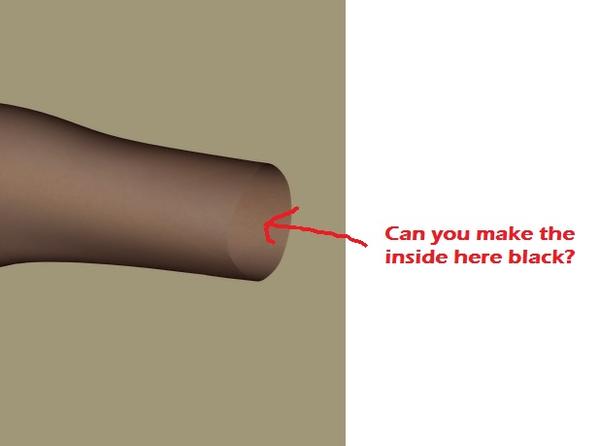
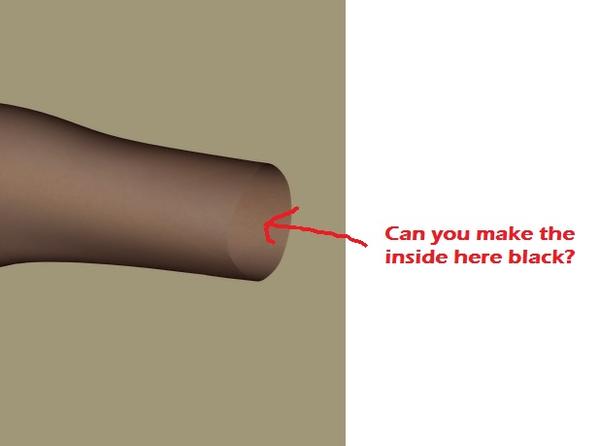
inside.jpg
618 x 459 - 22K


Comments
You could.. The surest way to have that happen would be by creating a new shader that takes advantage of the ability to have differebnt textures on each side. It has been discussed at some point here on the boards, The only other possibility would be if you used velvet on the surface and it caused the inside to be black. It happens sometimes but I doubt that the skin tone is going to generate a black reverse.
OK, thanks. I am not really a shader builder or anything, I was just curious if there was a "switch" or something that was a "do not display on reverse side" that I was overlooking?
Sorry to say not. At least not that I can think of.
cull backfaces not possible in studio sadly I noticed too
You could add a geometry shell to the figure (although cannot remember if that works on non-TriAx weight mapped figures), dial the offset to a slightly negative value and apply an all black color to the shell.
Geometry shell will work just fine, but as to a texture or surface based method, no. Keep in mind, the "backface" or interior polygon surfaces seen in 3D models are just the models polygon surfaces. Any shaders or textures applied to the polygons will appear from both the front (exterior) and the reverse (interior).
It is possible to have different surface properties on front and back, but as Khory notes it requires a custom shader (from scratch, or modifying an existing set up if that uses the Default DAZ Shader or a Shader Mixer shader)
Thanks all! I'll give the Geometry shell a shot, since I am not a shader builder type...