Bryce 7 Pro & David Brinnen & Horo's Spherical Mapper, bring animations to 4K HD Virtual Reality!
 PixelTrope
Posts: 17
PixelTrope
Posts: 17
Thanks to David Brinnen and Horo, and Brian Foley who directed me how to find the plug-in for Bryce 3D Pro, our much loved program can produce 4K HD 360° spherical projections for viewing in VR and on AR devices, in wonderful, deep-ray-traced, anti-aliased beauty. "Bryce 7 Pro Spherical Mapper" by David Brinnen and Horo, available for sale on the DAZ 3D store, is the best money I ever spent on art supplies and tools. It is my intention to create as many VR Movies in Bryce as I can, before 8K resolutions become the popular standard and real-time deep ray tracing finally sends our favorite 3D CGI program into a well deserved retirement. Your participation and assistance in this endeavor is invited and appreciated. If you are like myself and my friends who love Bryce, you have 20 years of scenes that never got rendered because the CPU power was not available to do justice to your vision. The time is now, and is soon to pass by if not grasped. Let's create animations that push the limits of what Bryce is capable of, and we can all now see what it can do, even in 2021.
This video demonstrates how the package "Bryce 7 Pro Spherical Mapper" by David Brinnen and Horo adds spherical projection to Bryce's render engine, bringing Bryce 3D into 4K HD VR as its last grand hurrah before its retirement. Creating the frames at 4K HD anti-aliasing, required about 40 hours using 100 CPU cores on 40 PCs rendering simultaneously. This animation can be compared to the original version on this channel, "Starship Operations in the Nebula [beta] Bryce 3D 7.1 stock cylindrical projection," which was rendered without the "Bryce 7 Pro Spherical Mapper" by David Brinnen and Horo, and shows the stock Bryce render engine's cylindrical projection's distortion at the poles.
↬ Must be viewed at 4K (2160s) streaming quality, and at least 1080p full screen, to see the fine details, or use the maximum quality and resolution settings in the YouTube App for tablets, phones, and other mobile devices.
↬ Zoom in to see details; zoom out for a fish-eyed lens effect.
↬ Tablets and phones using the YouTube App as a "VR/AR" viewer can be pointed and moved around to view the animation in 360° like a window into the animation
↬ Best played as a seamless Loop, looking in different directions each time through.
↬ Pause anywhere along the way to look all around and enjoy the 360° view from 2250 points of view along the camera path during the main animation.
↬ Play at slow speeds to enjoy more time along the shuttle's flight path.
↬ Pause at the beginning to set 4K (2160s) or maximum quality in the app, to look around, and to set the Loop option.
This media is for fan entertainment purposes only. Starship likenesses and audio samples are copyright and property of their respective owners.
CREDITS: Bryce HDRI Starfield: created from the NASA SVS Deep Star Map (2012) [ https://svs.gsfc.nasa.gov/4851 ] / Bryce 3D: Dave Parker, Justin Anderson, Zviadi Varshanidze, Vasily Levin, Alexey Sidorov, Liana Manukyan, Zura Abelashvilli, Dima Konobritskiy, Richard Thomson, Tyson Ratliff, Jarom Schow, Ervin Hearn, Paul Dalfonso, Chris Jones, Rob Whisenant, Josh Darling, Steve Mahlum, Tim Burr, Blaine Furner, Davin Brinnen, Brian Foley, Ken Musgrave, Eric Wenger, Kai Krause, and others. [ https://www.daz3d.com/bryce-7-pro ] / Bryce volumetric nebula texture: DAZ 3D [ https://www.daz3d.com ] / Starship modeling and Bryce scene compositing: Dennis Bailey and Mario Zorzi / Bryce animation setup and scene arrangement: P. Gregory Lane [ http://www.pixeltrope.net ] / Support to the artists: Ray Barnes [ http://www.smokytopia.com ] / Hardware producer: JMayes Engineering & Sports Bar TV [ https://www.jmayes.com/2018/11/02/sportsbar-tv-com/ ] / Special thanks: Pamela Fisher of PGF Designs [ http://www.PGFdesigns.com ] / 4K HD 360° Rendering accomplished on: Voxeltini, the world record setting Bryce Lightning render farm engineered by P. Gregory Lane [ http://www.pixeltrope.net ]
An older version of the animation, rendered without the "Bryce 7 Pro Spherical Mapper," is still available to be compared to the updated version, to show how the package "Bryce 7 Pro Spherical Mapper," available at the link below, adds spherical projection to Bryce's render engine, bringing Bryce 3D Pro into 4K HD VR as its last grand hurrah. The animation, rendered WITHOUT the add-on: 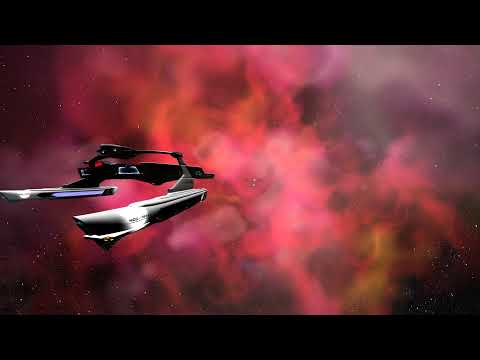
If you want to make your own VR animations like this, in Bryce, you'll need Bryce 3D Pro and this... "Bryce 7 Pro Spherical Mapper" both available on the DAZ 3D store.
https://www.daz3d.com/bryce-7-pro-spherical-mapper



Comments
PixelTrope - outstanding work. I'm not in animation (but in spherical panoramas) and your work is amazing.
Also, I would be pleased to know, is this nebula volumetric texture one of Mr. Brinnen's, or does anyone know who created the texture, because I'd never seen it presented like this before and it was stunning to say the least.
Thank you so much. Coming from a Bryce master, that is high praise indeed and I am honored. I hope the original works in the future live up to that level of expectation.
This would not have been possible without you and Mr. Brinnen creating the Spherical Mapping add-on, and I always suspected that something like that was possible, but none of my experiments led me in the right direction, and it was a true delight to see your elegant solution in action. I also modified the method for 16:9 aspect ratio, as I understand panoramic stills are done at 2:1 aspect. May I ask how long this product has been on the market? I'd like to know how many years of my life I wasted wooing beautiful women while the Spherical Mapper was waiting for me to return to my true love: Bryce 3D in VR.
PixelTrope - I watched the videos but I don't recognize the clouds. We made volumetric clouds (mostly David) and I rendered them to spherical HDRI panoramas (Deep Space HDRI 1 https://www.daz3d.com/bryce-7-pro-deep-space-hdri-1) and Deep Space HDRI 2 (https://www.daz3d.com/bryce-7-pro-deep-space-hdri-2) and the Space Construction Kit (https://www.daz3d.com/bryce-7-1-pro-space-construction-kit). The last has volumetric clouds.
Thank you for the links! Those look like they will be great assets. I made the HDRI used in this animation, from recent NASA images, but I am always looking for more content. I'd like to encourage Bryce enthusiasts to purchase content from you, Mr. Brinnen, and Mr. Foley, to create scenes that can be rendered as 4K HD VR.
That's excellent and the nebula is gorgeous. I have some in my libraries. I'll have to track them down and see if any of them are this one.
Thank you, and I believe it is a stock texture, or part of the assets that came with the Pro bundle.
Also, I think I probably have more experience with Bryce Lightning and Network Rendering than most, because of operating a multi-PC render farm for 9 years, that is now up to 40 PCs with 100 cores total.
If anyone is, or wants to be, rendering with LIghtning on multiple PCs, I can save you a lot of headaches and problems, because I have seen so many problems and had so many headaches over the years, getting to the point where an animation like the one above can be rendered out with little trouble. Having another farm running, or getting Patreon funding for an 80 core CPU and 10 VMW licenses, could replace the farm, and if that works, another one of them would make these animations into one day projects.
Bryce Artists interested in moving into 4K 360° animations for VR, we should collaborate and work together, especially if you have many developed scenes that could be easily converted to this format.
This is a nebula on a sphere very close to the camera but not inside. It is from Daz 3D's Supernova Shock Wave 1
Edit: Oh boy, I see that you already found it. Sorry
Yes, that is the one in the animation and it is a great material, I wonder who made it. If I knew I would give them a big THANK YOU!
I don't even own a VR headset yet, so I guess I'll have to make a Google Cardboard to see this in depth of field. If anyone watched this in full VR, your feedback is appreciated. I went to high school with a friend who works at Oculus and had a lot to do with its development, so it's exciting to make media to watch in the environment an old friend helped create.
Wow excellent animation, really awesome.
Thank you so much! Next up, I'll be re-rendering the other two VR animations on the YouTube channel, using the Spherical Mapper, so they will finally look right. Then, I'll be rendering as many new animations based on 20 years of past Bryce scenes that I can. I hope that, somewhere out there, someone has an amazing VR ready scene, but never rendered it because it would take months or years for one PC to produce 4096 frames in 4K, and we can work something out for using the 100 cores to get the job done.
Great animation!
Thank you so much! Now that the technique is worked out, I hope to produce many more, that are original, instead of using highly recognizable models from a franchise.
Maybe other enthusiasts want to get some of Horo's HDRI backdrops and make 360° fly-throughs, touring past interesting objects. I don't like it when the render farm sites idle.
Last week's upgrades brought it to 42 PCs totalling 106 CPU cores. Thank you all for the kind words, it really does keep me motivated to push Bryce as far as it will go.
Thank you so much for your interest in 4K VR animations in Bryce! I am very happy to hear that there are other enthusiasts out there, who want to push Bryce to its limits, and produce VR content before the whole world goes to 8K and Bryce, the CGI that wouldn't die, won't be able to keep up any longer.
I don't own a VR headset yet, mainly because of lack of an open space to set it up in, so I haven't even seen my own animations as they are intended to be seen! A friend of mine, we went to highschool together, was the #2 programmer for DOOM 3, and worked at ID, Valve, and Oculus. He's still with Oculus, working on the latest products.
A couple friends of mine have watched my Bryce VR animations in the headgear, and I've got mostly positive feedback. Thanks for taking a look at the one I posted in the message above, and there are a couple other short ones on the youtube channel, made before I found Horo and Mr. Brinnen's 360° spherical projection fix. They are very clever people!
360° spherical panoramas, when meant to be viewed as a single, still frame, are best rendered at 2:1 aspect ratio, or 4000x2000 in Bryce. However, for VR animations, they are best rendered at 16:9 aspect ratio, or 4000x2250 in Bryce. The Spherical Projection tool, is sized for 2:1, not 16:9, and needs to be modified for use in VR animations
I will be happy to talk and message with CGI enthusiasts about anything Bryce and VR related! Especially, I can fill you in on all the secrets for creating VR presentations in Bryce and getting them rendered at 4000x2250 resolutions, up to 4096 frames, on the 42 PC, 106 core render farm we call "Voxeltini.".
Here is how to get involved any time, with what we are doing TODAY with CGI animations!
Discord ID: PixelTrope#7999
Discord Server: https://discord.gg/mQXZ9tY
Portal: http://www.pixeltrope.net/
(see portal for social media and email links)
PLEASE JOIN US on the Bryce 3D groups on Facebook!
https://www.facebook.com/groups/185558418138351
https://www.facebook.com/groups/bryceparadise