NOW AVAILABLE: Horror Survivors Marius for G2M(s) [Commercial]
 Luthbel
Posts: 111
Luthbel
Posts: 111
Horror Survivors: Marius is a stand-alone set for Genesis 2 Male(s).
It includes not only a highly detailed clothing set, but also a mature skin/character set, a complete hair+beard+brows hair setup, as well as a modified baseball stick (ready to kill some zombies), and a classic and functional leather backpack.


Promo06.jpg
1000 x 1300 - 2M
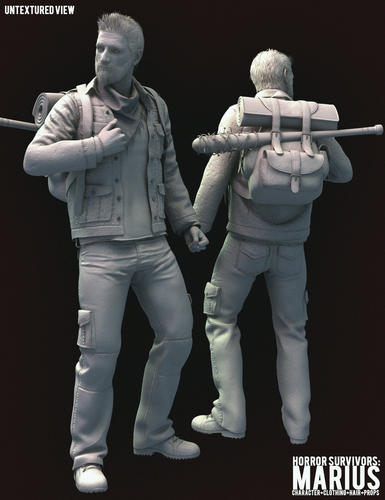
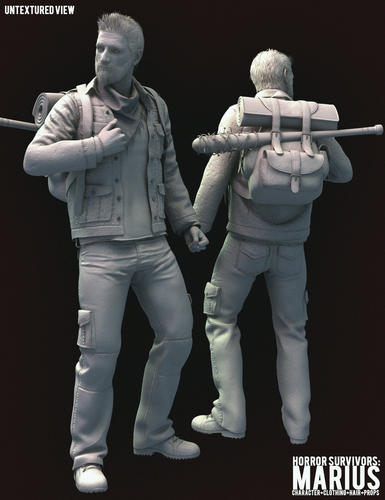
Promo07.jpg
1000 x 1300 - 1M


Promo05.jpg
1000 x 1300 - 2M
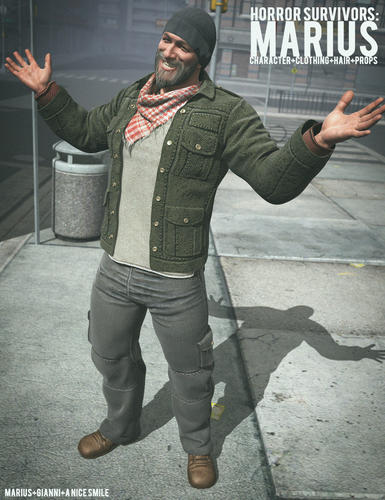
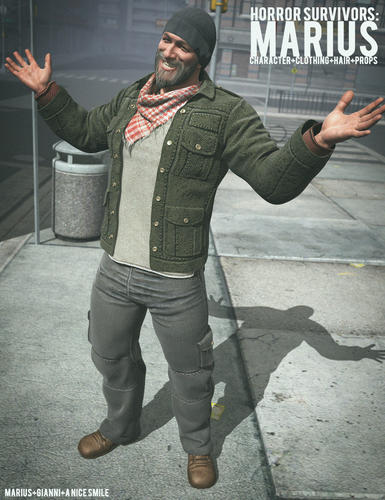
Promo03.jpg
1000 x 1300 - 2M


Main.jpg
1000 x 1300 - 2M
Post edited by Chohole on


Comments
I see your family is conspiring to clean me out this week - I already grabbed your sister's set from yesterday, and this set looks as if it will be useful for non-horror scenes too.
It didn't take much persuasion for a twitch of the mouse to hit the 'Purchase' button ... :)
Very cool outfit, etc.
Love this! It's nice to see real pants on a man, I'm tired of the metrosexual skinny jeans.
First thing I thought was what a great everyday outfit this can be too, like the other female one.
The guy looks great too
Bought immediately
that said, I would love your fantasy stuff in real clothes (have to settle for digital ones)
Wonderful work, Luthbel! Wonderful details!
That was just one of the main objectives. I made the rigging stage using animations instead of regular poses, because I wanted the crotch zone folds to move accordingly with how demi-wide jeans should move. The key wasn´t just the modeling, but the rigging too.
wendy♥catz: Trying to add some theme to the everyday clothing too. Fantasy and sci-fi are themes by themselves, and it´s easy to create a fantastic but convincing character. As was Horror Survivors: Cris, Marius is also dedicated to a loved person, and additionally, a portrait :)
Additionally, thanks much for the kind words, much MUCH appreciated :)
I bought this instantly. Very high quality mature character and clothing. He's my new toy.
Here he's using one of Morris' M4 skins and the Genesis Beard. Gianni is dialed on little more than half way.
this is asking for something i don't have when i when i apply it (skin mat):
"/data/DAZ 3D/Genesis 2/Female/UV Sets/DAZ 3D/Lilith 6/Lilith 6.dsf"
yes I got that but since Lilith is G2F I assumed was just the UV added to data like I do my males and females affecting how it saved
This could work as everyday clothes too. I need more everyday clothes for genesis 2 male.
@Luthbel: Picked this up the day of release. So tired of painted on shiny men's clothing. This looks like the real thing, and love the knit cap too. Overall, a much needed addition to male clothing!
@Alken: Love your render. He's a hunk. =-)
Looking very good!
A fast trick: if you put the jacket collision against the t-sirt instead of agains genesis 2 male, the poke through in the inner elbow will dissapear.
Kind regards!
Dan
Hmmm quite weird, not sure what relationship have this guy with Lilith 6 LOL. I´ll take a look at that. Everything loads/fits/renders fine after that?
Ah yes, I realized that after I had posted pic. Thanks!
Hmmm quite weird, not sure what relationship have this guy with Lilith 6 LOL. I´ll take a look at that. Everything loads/fits/renders fine after that?
oh yes. i might have added that i love this set. the textures are great and i love those nifty normal maps. they play through to luxrender beautifully. i'm not dissatisfied at all!
Hmmm quite weird, not sure what relationship have this guy with Lilith 6 LOL. I´ll take a look at that. Everything loads/fits/renders fine after that?
It looks like somehow the UV set was left on Lilith 6 when the eyes were made. It's asking for the UV set, according to another customer.
It's just a matter of flipping the UV switch to base or G2M.
You'd only notice it if you don't have Lilith installed on your computer. It's not something that would come up in testing. It's just...one of those things. I've done it before. :D
This kind of error could be eliminated during testing, if the testing were performed in a new clean content library with only the intended required products installed. It is pretty easy to unmap the regular content library and map a clean one for each product test.
Not really, in my experience.
It was easier in Poser than Studio. And even Poser needs stuff installed in the main runtime. You can use a dedicated runtime, but you can't unhook the main runtime---your characters, morphs and data files need to live in the main runtime.
Ripping that out 3 to 4 times a day then reinstalling the necessary content would be a massive PITA. At least I'm not going to do it for my character content. I rarely have a problem like that...but if I do, I'll fix it.
You should need a runtime for every character separated (I mean, every character/morph), unload all of them except the exactly one you´re working on for each product. Even that, I´m not sure if G2M or G2F will load correctly that way, because DS would be mad searching each morph everytime you load G2M or G2F.
As Gypsyangel said, it was easier in the Poser runtime structure, but even in that sistem, it was necessary to install the morph data in the root runtime to correctly load the figures and injectors.
I create temporal runtimes for my projects (basically, the same folder I use to store all the working files, so "Runtime" "People" and "data" are parallel to my zbrush scenes folder and so on. When the product hits the store, I remove the root to the work folder and install the product in the main runtime for future use.
This is how I create a pristine content library for product testing in DAZ Studio. It takes maybe 10 minutes to set up. It doesn't require any "ripping out" of already installed products. It does not harm my normal content library in any way, and I can easily switch between product test environments with the Content Directory Manager. If you see fault with this method, please speak up!
1) Create a new empty folder for the test environment, e.g. Product Test Library. This is where you will install all products for the test.
2) Install only products that you intend to list as "required" for your product. In the case of Genesis 2 characters, This would include the Genesis 2 Male or Female Starter Essentials, which the DAZ store never lists as a required product, but is required, of course. I install by unzipping the latest zip file downloaded and stored on my computer by the DIM. You can also download, unzip and install from your online Product Library.
3) Install your new product files to be tested.
4) Open DAZ Studio.
5) Go to the Content Library Pane and select Content Directory Manager from the menu. Expand The DAZ Studio Formats and Poser Formats. Make note of the normal libraries you have assigned so you can restore them after testing. Remove all the listed libraries. Add your new Product Test Library to both DAZ Studio Formats and Poser Formats. Click Accept and you are ready to test in a clean environment. You will see when you expand DAZ Studio Formats and Poser Formats in the Content Library pane now, only things installed in your new Product Test Library are accessible.
6) During testing, if errors pop up about missing files, you will know that you either have an unintentional dependency (like the Lilith UV) or you forgot about something that your product really requires.
7) After testing, go back to the Content Manager pane. In the Content Directory Manager, remove your Product Test Library and Add your normal libraries. Everything is back to normal.
I guess I have to be the **one**, but let's talk about the product in this thread, not opinions on how to test items. This is way off topic.
Back on subject, I love this this set and look forward to using it in a render (almost done setting up my next item).
I hate to go off topic again, but I'm looking forward to your next item!
Well, that's fun for you. I still say it's too much work for me. And having been a tester, to have to bounce between products like that would drive me absolutely insane. Especially if you have to test something more than once----and test other things in between. So...that's nice for you. I don't see it as necessary.
does anyone knows if this works in poser? thanks!
Soon :) I hope soon enough
Luthbel, Love your work, but limited on cash. I really like Marius' backpack and it's exactly what I've been looking for. Is there any chance you might sell that as a separate, or in a small collection of similar props for a lower price? I'm saving up for Marius now, but I still haven't quite got enough for Chris.