Orbital Lights Plug in for DAZ Studio (PC) [Commercial]
 MikeD
Posts: 301
MikeD
Posts: 301
The Orbital Lights plug-in will add a new pane in DAZ Studio that will allow you to move any node that has a ‘Point at’ item, around this item, with the use of a horizontal angle slider, a vertical angle slider and a distance slider, without the need to manually adjust the x, y, z translations and the x, y and z rotations of the node. The plug-in was originally designed for Distance Lights, Point Lights, Linear Point Lights and Spotlights, but it was expanded for any node that have a ‘Point at’ item. It is the absolute companion for your DAZ lights’ adjustments (Distance Lights, Point Lights, Linear Point Lights and Spotlights) and a valuable tool if you want any node to orbit around another node.
This plug-in does not cancel the translation and rotation movements of any node and it is 100% compatible with any previous scene you have made. It doesn’t alter your workflow, but it gives you some new handier tools to make your scene’s lighting. Stop struggle adjusting the position and the luminosity of the DAZ lights. Make your work, lighting a scene, faster and easier.
The “Point at” area will help you as a shortcut to set the point at node of your current selection, without the need of using the parameters’ tab and the “Stops” area will give you a group of buttons to instantly change the current light luminosity in 1/3 and 1/2 steps from the current value, without the need to make your own math calculations.
The “Calculate Luminous Flux from Histogram” feature is a unique tool (requires the “Histogram” plug-in) that will auto calculate the luminosity of your current light, for the Iray or the Filament modes, based on the values it takes from the Histogram plug-in for the whole image or just for a spot area. You just set the desirable lightness you want your image (or the selected spot) to have, and the plug-in will auto calculate the light’s luminosity that will achieve the chosen lightness to your scene. This mode will also create a dedicated photometric camera that will monitor the selected light’s lightness, from a chosen distance, so you don’t have to alter the viewport between all lights’ view again.
The product’s manual includes the scripting documentation if you want to use the Orbital Lights pane in your scripts.
Beware: The plugin needs activation after installation. You can find the serial number, when you log in into DAZ page, under your “Account/Serial Numbers” (see attachment). Copy the serial number and paste it into DAZ Studio in the popup dialog under the menu “Help/About Installed Plugins” (see attachment).
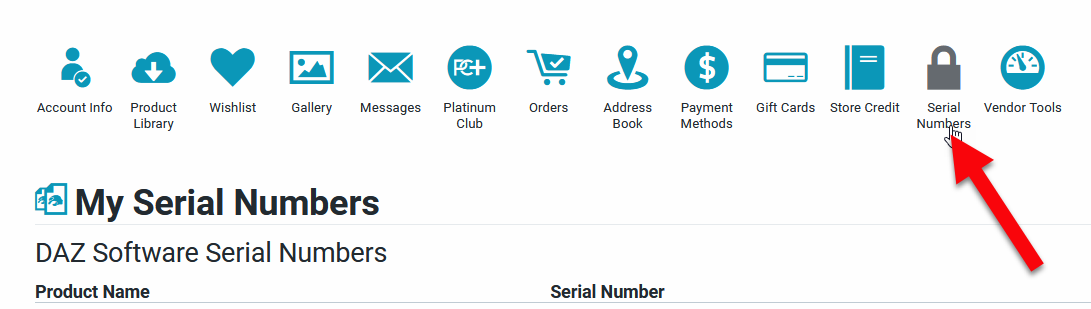

See the presentation video by clicking the next image
If the video link in the image is not working try here!
This is a link to the Histogram Plugin needed for the auto luminous function, if you want more information.








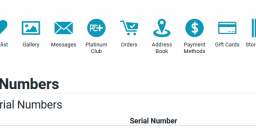
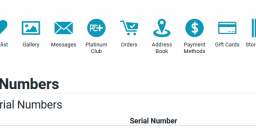





Comments
Hmm, your image link doesn't work (at least in Firefox) - others have had similar issues. I tried editing and the link still wouldn't show, so let's see if it will work in a paragraph here. OK, it works by turning text into a link, not just pasted in-line
Thanks Richard!!!
insta buy!! any ETA?
looks amazing. By chance, do you plan a Mac version?
Thanks veen! No, not any ETA yet ...
Thanks Mark ....
No I have no plans for a Mac version, at least for the near future...
I love love love! Thanks MikeD.
When I click the image in the first post, I just get a JPEG image, not a video.
Aahhh yes ... Richard Haseltine wrote about it in the second post and he made a working link, but I forgot to update the first post ...
Ok ... I have added a text link under the image ... It should work now ...
Or click here!
Thanks barbult
That link works, thanks.
definately looking forward to this one as a photographer its sometimes difficult to work the lights when im so used to doing it all by eye so will be a lifesaver
I'm thinkinnnnnggggg..... YES PLEASE!
I understand you perfectly ... I used my photo camera histogram a lot for my shots and it was something that it missed for me from DS. The same for the lights.
It is live now ...
Looking forward to using this, but the serial doesn't show on the list in my Daz Account? Can I find this elsewhere?
I checked it yesterday with DAZ to ensure that the serials are Ok but let me contact them again!
They should be in your Account/Serial tab normally.
OK - hopefully it'll show up before long :)
I have already contacted DAZ and I hope that it will be resolved sortly ...
My serials are visible, let the fun begin!
Fixed - let's get to it :)
Nice ... I am glad the issue is fixed ...I am informed that DAZ has people working all day to resolve this problem... I hope the accounts that have not any serials yet will soon get them ...
Still not fixed, missing the serial numbers. Should I open a ticket or wait for them to fix the root cause?
PS. Please update your docs about the serial number issue. I spent a couple of hours creating, loading, and reading the PDFs to figure out what I was doing wrong.
Hi TheGlennK,
You should have the serials by now ... I am informed by DAZ that the root cause is fixed (2 days ago), so I guess something is wrong ... I suppose a ticket would be a good idea....
Yes, about the serials activation, I intent to do it Monday morning (US time ... now DAZ is closed) ... at least to write in the store page of each product about serial numbers activation, as any product update will take a long time to be released ...
Thanks for the comment ...
Sorry, where is the manual located?
The original folder is the "ReadMe's/MikeD/", but I just upload it into the post to find it easy ... I hope it is visible in the attachments.
Much appreciated, I really like this!