NEED HELP PLEASE or tutorials for weight map & to add wrinkles/folds to clothing
 launok
Posts: 793
launok
Posts: 793
I am now (slowly) start to learn to understand the d-form plugin with the help of Ben, who's help is much appreciated and I thank him for this. :-)
At least I have now some wind blow morphs on the jacket, by far not perfect though.
The attached images are those in the DS scene still to show where I am currently at with the procedure(s). I still have to do the rest of the steps on how to spawn the morphs and how to save/add it to My Library. I also still need to add another d-former to the back left side for apply wind morph to that area as well, etc.
Will wrinkles and many folds also needs the d-form plugin, or how can I apply these?
It needs quite some concentration at places, especially when I do more than one d-former on the same item and to copy and paste it correctly from positive to negative especially when working on both sides as front part of jacket.
Laura
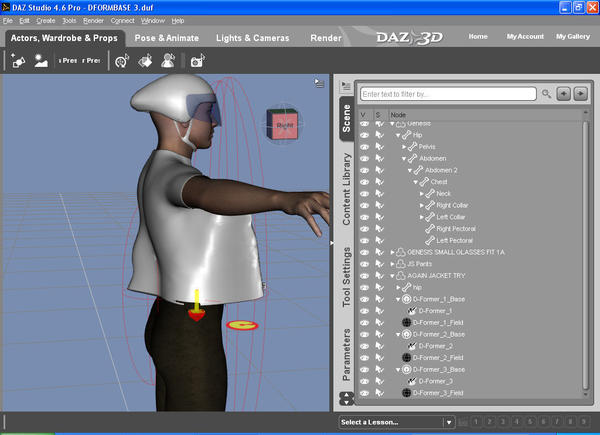
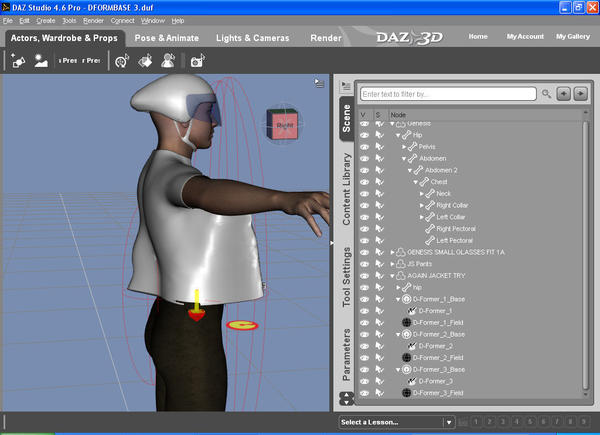
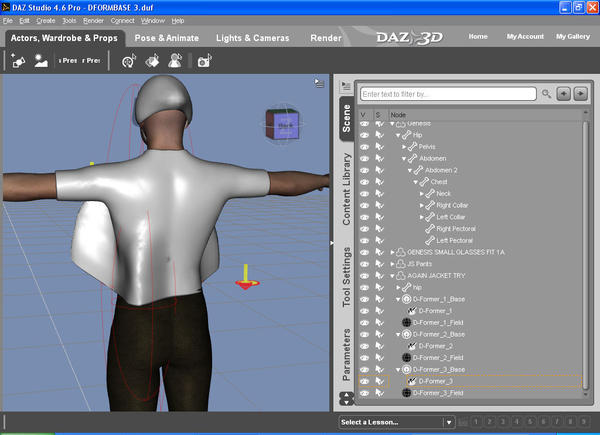
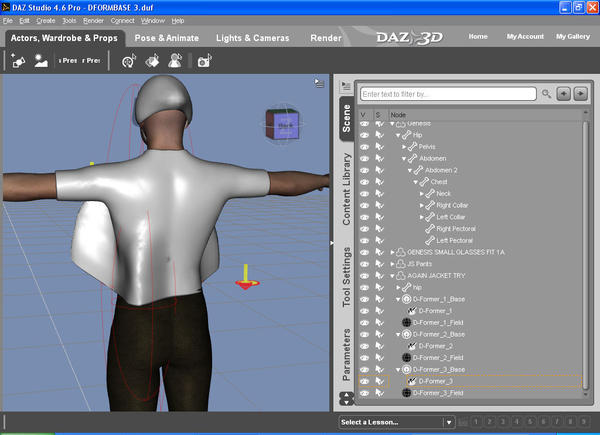
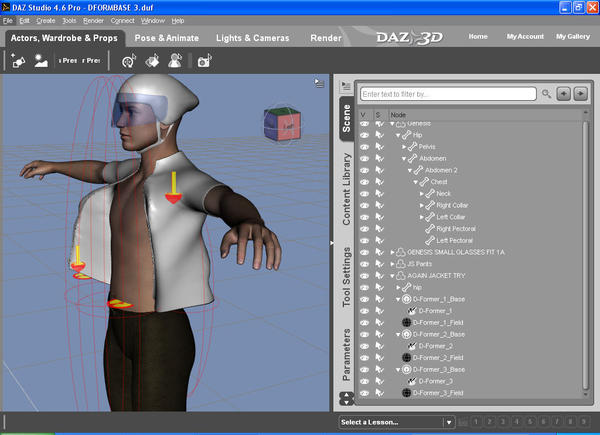
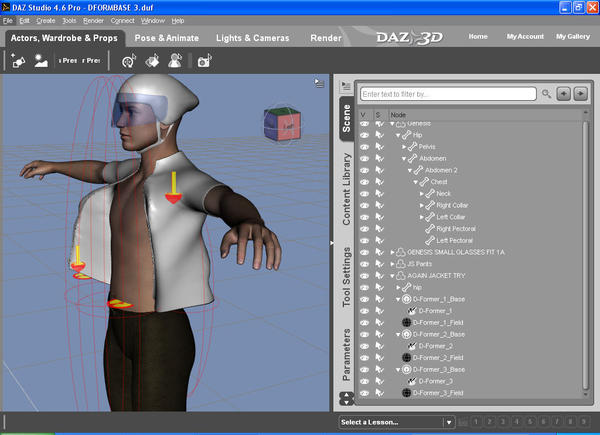
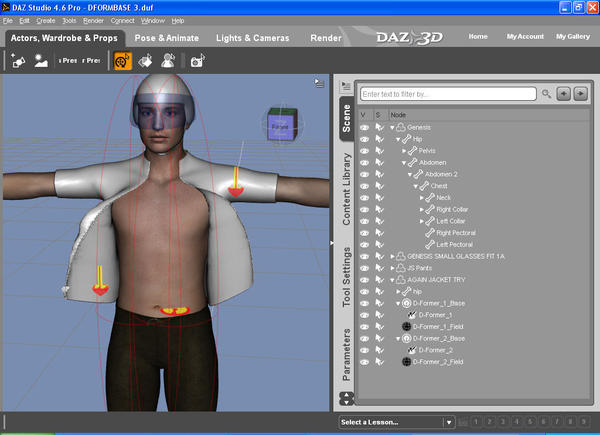
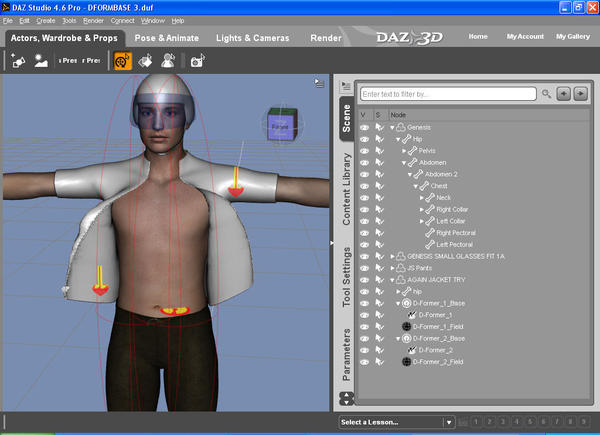


Comments
Hello to all,
Yesterday I have asked this question in the Daz Studio discussion forum since it's Daz Studio related, but after the current 60 views without any replies, it tells me I am asking this in the wrong forum.
I am a beginner and not sure where to ask something like this - how to add wrinkles or folds to a jacket I have made in Hexagon for Genesis 1. I have just recently learn how to use the d-former to add wind morphs to the jacket with Ben's help outside forums! But now I want to go a step further by adding wrinkles and folds to it. I don't want to bother Ben with everything. Are there any tutorials on this for DS4.6 as I can't find any via web search?
I am still busy learning the d-form tool also and do want to know if the wrinkles/folds can be done with deformer too, or how else, specially on clothing blowing in heavy wind - i.e. skirts, open jackets as the one I have done, etc. ?? Is this the correct forum to get this kind of help from - Nuts n Bolds? I have no idea where to ask! :-/
Any help will be much appreciated. Thanks in advance! :-)
Kind regards,
Laura
Merged threads - if you think a thread is in the wrong place please ask a mod to move it, rather than simply starting a new thread. In this case the problem may be that it isn't clear what you are asking. You could make wrinkles with DFormers, especially if you used the weight map option, but most people would use a modeller like Hexagon to work directly on the mesh and then import with Morph Loader (or for Hexagon or ZBrush, simply use the Send to option in the File menu).
Thanks Richard. I have to learn using the weight map also as I have never done any of this at all, thus everything is new to me! I am going to need to change the original title of this thread rather (Wind Blow morphs I have done) otherwise people will still not know I need help here.
Wrinkles and folds could probably be created with D-formers, yes.
I'm pretty clueless when it comes to using them, so personally i would take the shirt into a modeller and model in the folds, or run a cloth-sim on the mesh, and import that as a morph in DS.
For smaller details like wrinkles, i'd go for a displacement map. These could again be created in a modelling application, but can also be painted in Photoshop, Gimp, etc.
Yeah. I haven't been answering because I never, ever use Dformers for morphing.
When I want symmetry I add two D-formers and work with both at once, you will need to limit the FIELD size so they affect ONLY the parts you want to move and do not interfere with each other, but with a little practice it gets easier. For folds in clothes try the wonderful free script by mCasual - https://sites.google.com/site/mcasualsdazscripts/mcjelevate.
Thank you for your reply. I have already downloaded this script earlier today when doing a search and also the accompanying demo video. This sounds like a really nice script! :)