Exporting UE landscapes for Studio?
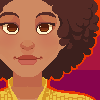 SnowSultan
Posts: 3,626
SnowSultan
Posts: 3,626
I know the polycount is likely to be extremely high, but could someone explain the steps for exporting a small but detailed landscape from Unreal and the settings necessary for it to load properly in Studio? I've tried a few things (like export all, export selected), with max LOD settings, and in FBX and OBJ, but it always comes in either at a crazy size, waaaay far off in the distance, or just as a slightly warped plane.
Thanks in advance.


Comments
obj with the texture option then put all the textures in the same folder as the obj and mtl
most import to scale and the correct way up
any materials with translucency you will need to manually find the texture and opacity map in Unreal and under rightclick asset actions export it it
and manually apply those in the surface tab, the prefixes are horrendously long so use the surface selector
...and most of them take hours or half a day to export ...
That's what's weird though, I did export as an OBJ with textures and it just doesn't come in right. Do you know what scaling I should use upon import (like DAZ Studio, Maya, etc)? The one I tried was only like 140k and took half a second to export. Something isn't set up right here.
aah I was actually thinking a whole scene, yes landscape itself for textures you will need to bake them as proceedural
not something I am really experienced at but there are tutorials
loading a mannequin in Unreal for reference should give you an idea of scale, you may be misjudging it in Unreal because mine come in the exact size as they are in Unreal with a DAZ figure in it
I did try exporting an entire scene and got one instanced rock (which I guess is understandable since the programs handle instances differently) and an almost entirely flat terrain (do you have to bake landscapes themselves to bring the height data over to Studio too?). I'll keep messing with it, thanks for the help so far. So frustrating to both require multiple programs to get anything done and even worse that none of them play that well with each other.
Oh, and the landscape is actually very small, just one grid section that's only somewhat larger than the default table and chairs scene.
my landscapes export sculpted but they are ridiculously high poly
you can always use a DAZ texture too
Oh BTW if you paint foliage etc it will all export in the one spot, a pile of meshes on top of each other
alt duplicate exports in place
Did you have to subdivide the OBJ once it came into Studio? The chairs and table look smooth, but the landscape still really looks blocky and low-res.
Yeah, the foliage instances aren't exporting, just one of each mesh on top of each other like you said. Can you explain what you mean by alt-duplicate exports in place? Thanks as always for the help.
is tedious but instead of painting you can duplicate meshes by holding the alt key and dragging them with the transform in the scene, those will export albeit without textures like the brushed foliage because transmapped.
As I said you need to manually export transmapped textures as the materials won't export them.
honestly if you have ultrascatter don't export the foliage with the terrain
do each separately and chase up and export their textures then import and use Ultrascatter
Ahh, so there's no real way to just bake or 'freeze' an entire environment with foliage in Unreal and bring the entire thing over to Studio as an OBJ? You're right, if I have to drag and drop or duplicate meshes that way, I'll just do it in Studio with the dozens of properly textured plants and rocks I've already got. ;) I like being able to paint stuff right on the landscape, but I'm starting to think that trying to coordinate between Studio and Unreal isn't worth all this trouble.