FBX into Blender problem
 Widdershins Studio
Posts: 539
Widdershins Studio
Posts: 539
Hi, I am messing around with Daz Studio and am trying to export FBX into blender.
So I've just got the basic V4 model in Daz. I export using binary 2104 fine.
If I view the model in Unwrap 3D pro, she loads fine and looks right.
But when I come to import her into Blender I get a right old mess. See image.
Any ideas anyone ?
Thanks !
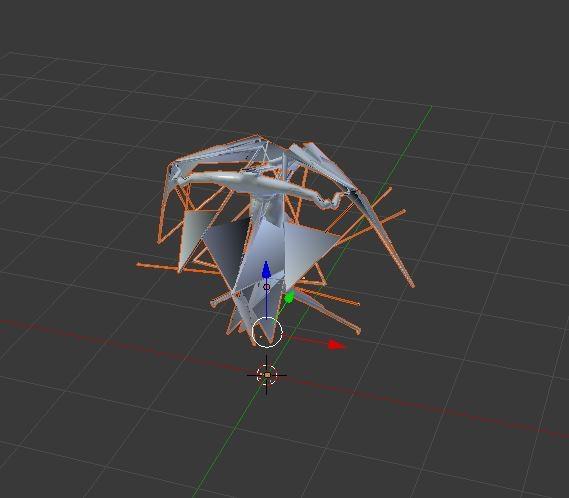
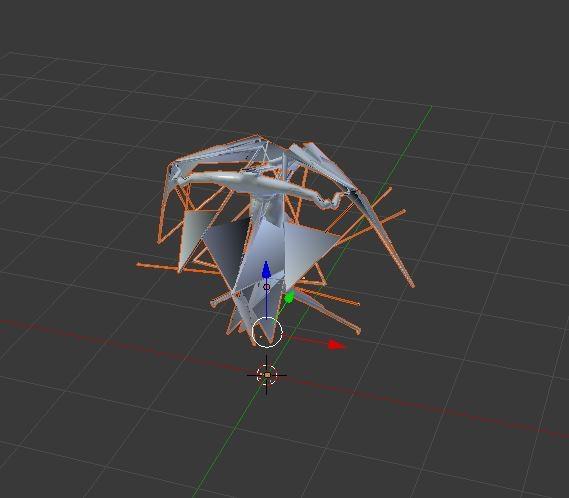
fubar.jpg
569 x 498 - 40K


Comments
I've never had an occasion to export in FBX format, so not sure what the problem is.
That said, why are you not just importing a copy of V4's OBJ into Blender. I do that all the time when I'm modeling clothes for her. In fact, I have a copy of her OBJ saved especially for that purpose.
I have used OBJ too, but I wanted the rigging as well. Plus my end result is going to be exported as FBX, so the less messing around with different formats the better :)
Isnt the FBX import supposed to work with autodesk softwares (3DSMax, Maya) only?
I just had this problem the other day. :) Blender has JUST added support for poses and morphs in this last version, I believe, that's why it's not importing quite right. It's a simple fix, though. Blender is importing all your poses/morphs at 100%, that's why all the body parts are tangled up.
Select your item in the scene, click on the Object Data tab in properties (the stick figure) and change Skeleton from Pose Position to Rest Position. That will zero everything out and leave them at default T pose, or whatever you exported. :)
Thanks a lot :)
Yes that worked although the model shifted upwards for some reason, but I was able to snap her back to the cursor so she lined up with the rig.
Cheers :)
Ahhh, makes sense. Glad to see you got it figured out. :coolsmile:
actually many softwares use it as an import standard inc iClone, Unity, Unreal, Houdini and Carrara 8.5 but not from Daz studio
This is one of the reasons I gave up on Blender and went to Cinema 4D. C4D ain't cheap but FBX from DAZ comes in clean and ready to work.