Am I right to conclude that DS 4.15 is not compatible anymore?
 ShelLuser
Posts: 749
ShelLuser
Posts: 749
Hi gang!
It's dated as heck but I still love Bryce and almost use it as often as I fire up Daz Studio, IMO it's the perfect tool to generate realistic looking skies (for example) or other backdrops. Heck... I've even experimented with combining Bryce backdrops using iRay (environmental node: the backdrop option). Each to their own but I get much better results with relying on Bryce than the default.
However, one thing stated puzzling me... I can easily send stuff from DS into Bryce using the bridge, that part still works. But whenever I'm trying this the other way around then it seems that Bryce can no longer detect a Daz Studio instance; after cilcking the option it presents me with a drop down list which doesn't list any versions.
Obvious question: am I overlooking something here or are current DS versions no longer compatible with Bryce anymore?
Thanks in advance for any feedback!
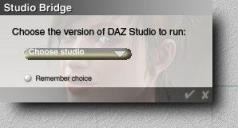
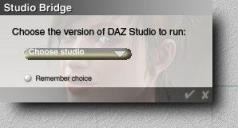


Comments
do any of the Bryce Users use DAZ studio besides David Brinnen?
I would think about 50% or maybe even more use it. Others use Poser as a plug in.
I only use DAZ Studio to send to Bryce (or to save posed figures to enter into Bryce). No clue about the other way around.
I did actually mean it that way, most Carrara users also only use DAZ studio as a plugin.
I am one of the few Carraraites who regurlary tortures myself with it rendering in iray.
I used the first version of Studio, didn't like it & stuck with Posers.
From day one I only used DS to bring figures into Bryce. When they created the bridge it didn't work for me. If I remember correctly you had to have DS installed first then Bryce and Hexagon. I don't have DS 15 installed. I did not upgrade yet. I have 4.12 installed and that's what I'm using. It works both ways...DS to Bryce and Bryce to DS.
I use Poser too but I haven't a clue how to do a bridge between Poser and Bryce.
I still use DS 4.8, in which bridge to bryce and back works. Sometimes i think about updating daz studio, but among reasons "not to", there is that fear that bridge with Bryce will really go away. Sadly, we can't just download every possible DS version from our product library.
Anyone can confirm this for 4.15, then?
You can also turn Bryce's scene into a hdri that you can use in ds, i think? So you'll get that 360 degrees environment.
True, but I have read tips (on this same forum) that you could try to install a DS beta version; it'll co-exist next to your current setup and you could then use that to see if things still behave in the way you want them to. Of course.. while typing this I do think you'll need to take special care of your library; I don't think there would be much use for, say, Genesis 8 base models within DS 4.8.
<raises hand>
I can easily send props from DS into Bryce without any problems, same applies to figures. Now, realizing all too well that talk is cheap I loaed up 'Frostine' in DS (= one of my favorite Genesis 8 type figures), dressed her up and then sent her off into Bryce.
Well, Bryce wasn't happy because I got multiple "Out of memory" errors, but even so... the result speaks for itself.
Which is also what raised my question above, it seems a bit odd that this would only be a one way street all of a sudden.
I only use Studio to get assets into Bryce. Because I have all Bryce versions from 4 to 7.1 installed, I also have Studio 2.3 (for Bryce 5.5), Studio 3 for Bryce 6 and 7 and Studio 4.8 also for Bryce 7. I haven't updated Studio since 4.8. The bridge from Studio to Bryce usually works but I have the habit to export Studio assets as objects (Wavefront obp) and import those to Bryce.
I am sorry, I can't answer your question, then I am still using Daz Studio 4.12.1 (If I would know, how to install two different version of Daz3D Studio, which could start independently I could download 4.15, but I don't want to risk to overwrite 4.12.1)
However I made a quick check and even with 4.12.1 you get the known error, when you try to send stuff from Bryce to Daz3D.
That's a bit annoying actually.
Wrong guess I use g8 all the time. Not 100% perfect (e.g., with some you need tweak iray materials), but usable. Now, dForce similation and Genesis 8.1 are out of it's range completely, though.
I use g8 all the time. Not 100% perfect (e.g., with some you need tweak iray materials), but usable. Now, dForce similation and Genesis 8.1 are out of it's range completely, though.
I presume you remember that recent DAZ characters not only have huge sizes of image maps in materials (up to 8192x8192, i think), but also contain much more types of those materials than oldie like Bryce could recognize (i think either David Brinnen or Rashad... was that Dan Whiteside..hm.. were exploring idea what use displacement maps for... might be misremembering). So it's best to remove any materials from daz character completely, send it to Bryce as pure mesh. Then, manually set textures in material editor, reducing their size before that. Otherwise, during transfer you end up with too many image mats that are not used at all, and they are big and eat much memory.
Oh, i hoped that idea with "installations order" would fix it :(
Well, almost forgot (shame on me!) but I'd like to thank all of you for your comments and feedback; I appreciate it and definitely learned something here. Right now I can only conclude that there has been a change within DS somewhere which made it incompatible with the "Bryce bridge", c'est la vie :) I don't really miss it because like you guys I hardly use it this way, usually I also sent items from DS into Bryce.
And of course I most often use Bryce to create landscapes which I enjoy using as backdrop within DS; I really love how well these two programs can 'fit' together like that. IMO Bryce clearly shows us that "old" doesn't automagically have to imply "obsolete".
I just opened up Bryce 7.1 and loaded in a cube.
Then was able to successfully send it to DS 4.15 (latest build) - no issues or messages. DS opened up normally.
I then loaded a simple model into Bryce and also successfully sent that over to DS.
So there may be something else going on with your system.
If you are using DIM, you can "buy" the Beta:
https://www.daz3d.com/daz-studio-beta
And install that with DIM - the Beta installs alongside the General Release Version.
There is (or was in older versions of DS) an issue with the Bridge where it worked in one direction but not the other. I don't use it frequently enough to remember what it was, and I can't remember for sure but it might even change if it is dependant on the order in which you installed DS and Bryce, however the solution is a quick test before you start your project.
Open either DS or Bryce, then send a cube from one to the other and then send it back. If it worked, done, write down the order in which you sent something to start the bridge. If it opens a second copy of Bryce/Studio or fails to transfer, back out and try again but this time send the cube from the OTHER application first to establish the bridge correctly. Then once you know the order in which you need to start, write that down and then actually start working on your project.