Playing With Surface Replicator
 Zach Wilson
Posts: 92
Zach Wilson
Posts: 92
Starting using the surface replicator. I'm using a plane with a texture to distribute the replicated cube but I have two questions. How do I get the replicated cubes to set directly on the surface of the plane and how do I hide the original object.
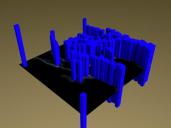
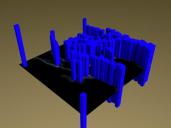
distribution2.jpg
640 x 480 - 89K


Comments
make sure your hotpoint is at the base of the object you are replicating (caps lock to move it)
unchecking visible on the object will hide it but not the repliacted ones
Thank you. Okay I've repositioned the hotpoint but the cubes still poke through the plane a little is that normal or did I do something wrong.
well it is not quite at the very base of the cube
I noticed that after I posted it oops. Last question for now. When using a ring as the displacement is there a way to get the object being replicated to evenly space around the ring. I put 10 in the number of objects and used best under object distribution but got 7 cubes unevenly spaced.
Probably a few different ways to approach this. If you know the dimensions of the surface, I recommend using a regular replicator, not a surface replicator. Here I inserted a sphere. I used a regular replicator with the sphere as the object to be replicated. I set the replicator method to arc. I set the Z and Y number of objects to 1. The X number of objects is set to 12. The grid cell is set to 36 feet. You would adjust these numbers for your project. With these number of objects in the X direction and this grid size, the arc creates a completed ring. I could then set the completed ring on the surface. Adjust object size and grid cell size to the torus that the replicator will be placed on.