link to the plugin threads?
 Mistara
Posts: 38,675
Mistara
Posts: 38,675
ise trying to match up the iray pbr shader maps to carrara channels.
finally figured out the r map is skin roughness.
already have bump map, normals map,
where the roughness goes?
who knows?
carrara loads iray shaders to multi channels.
anyway to use that to advantage?
Thanks. Cheers
in summary
New beta available: PBR, microfacets, Disney, Fresnel and tutti quanti
New plugin : HDR light Domes
Tumbleweed experiment
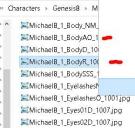
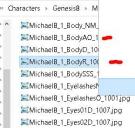
r map.JPG
290 x 275 - 30K
Post edited by Mistara on


Comments
I usually put roughness in the shininess and specular in highlight
Maybe that link here??
> https://www.daz3d.com/forums/discussion/240836/new-beta-available-pbr-microfacets-disney-fresnel-and-tutti-quanti/p1
thank yous!
whatever happened to the carrara tumbleweed?
depending on resolution, I've succesfully tested roughness maps, both negative or positive, even into bump or displacement channel; their natural place is into shininess IMO
there was a tool to hide all the face bones?
hard to pose eyes and lips with all those spikes sticking out
Change Bone Visibility by Fenric
Alt+V or via menu Edit->Fenric->Change Bone Visibility
thank you.
remember the thread for sparrow hawke's follow polyline? i cant find the thread. lookin for the yt demo, there was a really kewl one with cars on a road.
found the plug in
> FOLLOW POLYLINE MODIFIER
> FOLLOW TERRAIN MODIFIERl
Maybe here?
> https://www.daz3d.com/forums/discussion/235511/wacky-modeling-in-carrara/p30
thanks, but not the one. looking for the thread about the plug in. had demos in it.
ahaa, this was the clip i was a rememberin
now if i could just find the thread.
just noticed my sig line lost the link to the hd plugin thread. sighh
found this one, not sure is the official hd thread
any news on the hd plugin?? :D