Luxus for Dummy
 Jamy
Posts: 192
Jamy
Posts: 192
Hi,
is it possible to find a very simple tutorial about Luxus ?
Sorry, but I don't understand anything about this soft. The unofficial manuel is certainly well done, but a real tutorial will be better for me.
(My question is the same as : http://www.daz3d.com/forums/discussion/22779/P15/#335953)
After purchasing the PhiW (luxes resource pack) I am still unable to create something with Luxus. Mainly because there is no preview of the shaders and it's very long to get a simple render for lights.
Please Phil, could you realize a training ?
I love your tutorials and it's a very good way to learn with a video especially when English is not your born language.
When I see how it's complicated with Luxus, I 'm afraid to try Octane.
This is a wish ;)
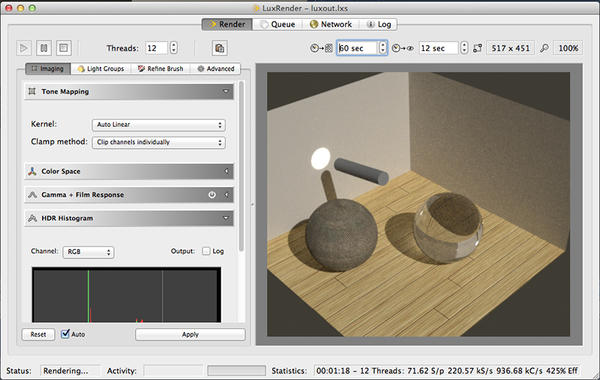
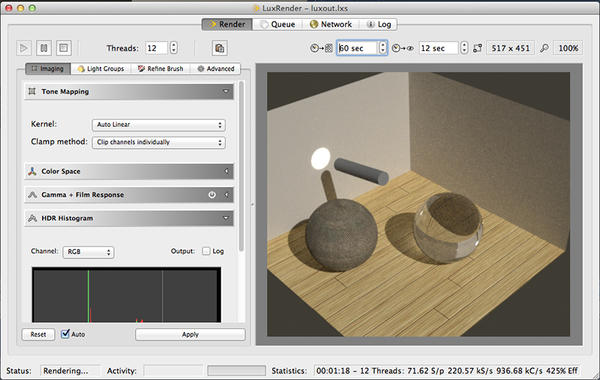


Comments
Not a tutorial, but a little bit of help from another clueless Luxux newbie.
First, get the PDF: read it and read it again.
(sleep with it, give it a name and introduce it to your mom - not really)
http://carraracafe.com/plugins/luxus-for-carrara-manual-pdf/
You will notice that Luxus demands to have its own folder and it wants to be pointed to it.
Once you set the path now you are ready to play.
To set up the scene like the one in your pic , you need to look in presets I put mine in where I can find it, the shaders, the lights and the objects. The box you see in the image is from PhilW's objects and it appears to be some spots, although I'm not sure. It has two spheres, one with luxus glass shader and the other with some sort of marble.
Look at the shader tree and you'll see that the top level is very important and the second is almost as important to use Luxus only shader input. For instance, Bump appears to use Luxus scale.
Add one of the lights if you haven't yet.
Now go to the render room and select "Lux Render for Luxus". don't worry about anything else. image 4
If you did it right , you will get the Luxus render in a popup that will look something like the one show here.
That's it and about all I know. As I said I'm a newbie with Luxus too.
What I tell you is probably all wrong, but at least it's a simple 1.2.3. get it done start-up for novice assistant flunky newbies like myself. :)
When you are ready to render you need to select the Luxus render in the Render room.
Luxus pops up as a separate render outside of Carrara when you hit the render button.
Thank You so much! I'll try this after my current render is done via Carrara. I do hope Phil does a Video series Carrara with Luxus on this, via Infinite skills as well! Much needed!
Can we get some Idea how to set up Luxus lighting, with or without Carrara's lighting, very confusing, I don't understand how to set it up or use....Here are the samples and the problems. One is done via reg Carrara render the othhye is LuxRender via Luxus. What am I doing wrong?