HeadShop OneClick2021 now at DAZ! (Commercial)
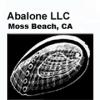 info_b3470fa520
Posts: 897
info_b3470fa520
Posts: 897
OneClick2021 features a number of breakthrough technologies that cannot be found in other similar programs:
- OneClick2021 now comes with new "Profile" tab and Nose Library
- OneClick2021 can work with photos that feature open smile with teeth showing
- OneClick2021 can take 3/4 head photo, and rotate it back to a full head, even if one side of the photo is obscured
- OneClick2021 can use photos that are only lit on one side and have the other dark or obscured by hair
- OneClick2021 also automatically detects gender
- OneClick2021 uses "Autodots" to automatically find over 50 points in order to automatically shape the 3D head
- Autodots can be used to manually adjust shape in the main work area
- OneClick2021 works with all Genesis figures (Genesis 3 Base and Genesis 8 Base)
- OneClick2021 features 4096 x 4096 textures and improved smoothness
- In addition to a manual OneClick2021 is also delivered with pop-up Teach Panels and how-to video links.


Mainpromo4.jpg
1000 x 1300 - 750K


Comments
Does this work on Mac?
I bought me the Headshop OneClick2021 today..... got it installed, but.... after i draged a Image into the field, and click to apply to next step...
I get a 2 times Alert Message, something with "Parameters Zero" and since that only the "Please Wait" Screen with the background of Front, Features and Profile....
Just waiting now since 45 minutes, but no Image of my Portrait comes in and it says still "Please wait"
Can you help me with it?
Definitely. First, please read Manual. Make sure that your Preferences settings are at Default.
It is possible that you try to use a non-JPG picture (maybe CMYK). Try other pictures.
If still no luck, please invite me on Skype for tech support/screen share. My skype name is lasloves, I am in California (PST).
Laslo
No.
Thank you so much.... now it works, i had my temporary folder set to my external harddrive..... that solved the problem i had!
Thanks for the support and it seems to be a really awesome tool
Ok... those of you who bought it... can you post some "results"?
I just bought this and installed it with Daz Install Manager. Where do I find it on the DAZ Studio interface?
I got Headshop Oneclick2021, but so far it has been a disaster. I unzip it and run the installer. It crashes and deletes it's self. I then find that my anti-virus software has declared it to be a virus. I break it out of impound and try again. Crashes again saying it can't find VISETUP.INF. Checking in the 2 very much hidden directories the installer is looking in to find the said file, I conclude that no such file exists on my computer. I have about the same issue when I got the headshop before this one. It is getting far too frustrating! I already have a tech support ticket in, but doubt they will get back to me any time soon. Have searched and I seem to be the only person with this issue. I normal installer like DAZ Central would likely help, but who knows.
Seems like such a great and useful product, but i greatly doubt I will ever get to use it.
Did you read tghe README file? HeadShop DOES NOT install with DIM or DAZ Central. It has its own installer.
I am happy to help: please email to [email protected] or invite me on skype: lasloves is the skype name.
I don't think Install Manager can install OneClick2021. Please read README and follow steps. Make sure you choose the correct destination ("DAZ 3D" with working DAZ Studio).
Once installed, you will find "Start HeadShop" in the Edit menu of Studio.
I purchased Headshop OneClick 2021. Can't even find where to start it. It's in the list of plugins, yes, but can't find a way to even start it. Shouldn't it be included som kinde of instruction to that as well, except for the install instructions??
There's a README file included for installation. There's a full video under the Help menu:
Detailed Manual under the Help menu: https://printahead.net/wp-content/uploads/OC2021-Manual.pdf
The only file included in the installation exe-file was a pdf-file. All I read in that was how to install it. Nothing else. Thanks anyway for reaching out there. Really appreciated. Have to comment the end result in the video though. It looks like a goatee stuck up in the forehead. I suppose that wasn't the meaning, or was it?!?
Yes, it was the goatee woman. Or maybe we choose a picture with a fru-fru, which can be surgically removed (via Photoshop).
Sure, I get the drift. But considered as a tutorial... nah... don't think so. There will be a lot of postwork with changing skins and so forth for anyone. But regarding your "seriousness" in the reply, it doesn''t seem you take yourself that seriously. Do you?!? Would have been super easy for you to take a decent picture as work piece. But obviously you didn't care that much, now did you?!? Good to know what company to not endorse in the future....
If I took myself too seriously, I would be in trouble... Best to keep it light. But I do take my work seriously.
Your responses show a different story... you run it on ridiculing customers. To me that's committing a commercial suicide. But I think I got you all figured out, Mr Abalone. I surely do. All too often I do get these kind of responses from someone who's supposed to work in the support team. Shame on you.
We added a new video "How-to Install" here:
It also seems that some people have an issue with "nested folders". HeadShop is a DAZ plugin and needs to be installed in a folder that is:
1. Named DAZ 3D, which is the standard way DAZ installs DAZ Studio. The actual Studio app is located thus: DAZ 3D/DAZStudio4/DAZStudio app.
2. Some users have Studio in a "nested folder" like: "e:/DAZ 3D/ Application/My DAZ/DAZ 3D/DAZStudio4/DAZStudio app" or similar
The question is: what is the destination folder you need to install HeadShop?
Answer:
a. e:/DAZ 3D/ Application/My DAZ/DAZ 3D/
b. e:/DAZ 3D
(The correct answer is "a". It needs to be installed in the folder that directly contains DAZStudio4 with the working DAZ Studio app inside.)