Log Cabin released [Commercial]
 Alessandro Mastronardi
Posts: 2,623
Alessandro Mastronardi
Posts: 2,623
You are going to love this detailed and habitable log cabin, the door is jointed and openable, and all the cabin parts, included the chimney, are detailed also on the inside.The texture are all high resolution in order to provide the best quality for closeup renders.But this is not all: the second cabin version provides a puffy snow cover on both roof and chimney, perfect for your winter renders!
Store link: http://www.daz3d.com/log-cabin-by-am


daz3d-popup4.jpg
1000 x 1300 - 638K
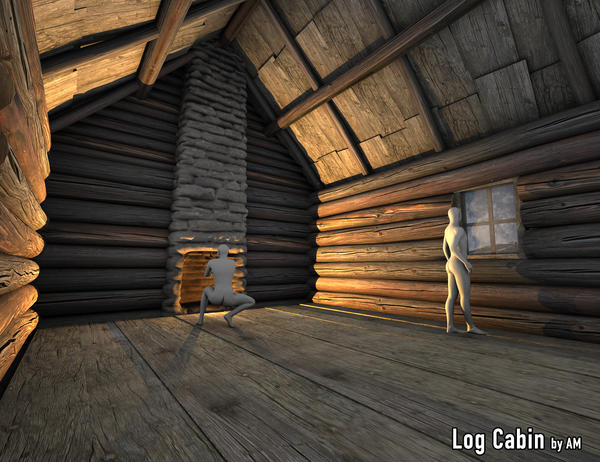
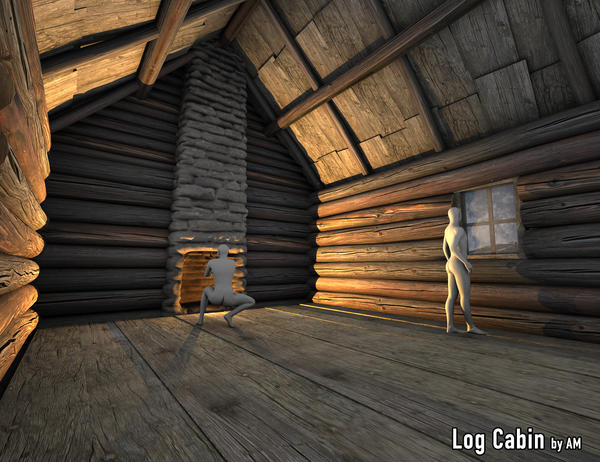
daz3d-popup3.jpg
1300 x 1000 - 1M


daz3d-popup2.jpg
1300 x 1000 - 685K


daz3d-popup1.jpg
1300 x 1000 - 761K


daz3d-main.jpg
1000 x 1300 - 832K
Post edited by Chohole on


Comments
...and more promos...
Hi AM,
I have been playing around with this cabin for a render inside of Winterland, using Iray. I've tried every way I can think of to change the texture of the snow on the snow roof. I've put texture maps in all of the appropriate spots and nothing has changed. I've even tried putting a geometry shell and putting my textures in there. No matter what I try, I can't change the texture of the snow to give it a different look.
How did you make this to not be able to take a texture and is there a way that I can successfully change the texture of the snow on the roof and chimney?
Thanks. Cathy
looks great
Hi Cathy, the snow surface is 3Delight procedural so it won't work the same way in iRay, but can't you simply replace the snow material with a Iray Ubersurface and and Iray snow/ice shader?
Hi AM, I can change all of the surface settings like normal, but none of the settings seem to have any effect when I render it out. It always looks the same not matter what surface settings I use. I tried plugging in my own texture with associated maps and I also tried using the Iray shaders. While they appear to change in the surface tab, the actual surface of the snow on the roof doesn't change at all. I was kind of hoping you had a tip I hadn't thought of. I had never run across a surface that couldn't be changed before so I thought I would ask because I didn't no how you created the snow part of the roof. I had only ever used it in 3Delight before and didn't change the texture in the render.
I think that happens because you didnt transform the surface in an iray one.
Select the 'snowRoof' surface and apply the DAZ !Iray Uber Base. If you don't do this step, you cannot apply any Iray shader because the surface is set on 3DL.
After this step, apply another iray material (or tweak it) and you should be ok...
No, that isn't is it. In the attached renders, I applied the Iray Uber Shader and double checked that I had an emission channel as seen in the screenshot. The applied texture that I have in the surface settings is not seen in the render. Just for fun, I also applied one of the Iray Shaders, one of the fabric shaders. I've included screenshots of the particular settings. The fabric texture from the Iray shader also does not show up as applied. I don't know anything about procedural scripts, but is there something I can do to turn it off? Or am I right in guessing that this procedural texture you used in 3Delight can't be turned off so that I can use my own textures? If I have to, I can render in 3Delight. Unfortunately, I work better with Iray and still struggle getting the look I want with 3Delight. This is the first time I had tried converting something to Iray and had no luck changing the surface on a product that was made for 3Delight.
I'm guessing the trees in Winterland (turned invisible in these renders) might also be procedural? I had left the trees as they were because they were very pretty in Iray. And they were distant enough that any texture changes wouldn't have shown up in this particular scene I am currently rendering.
Right, they are all procedural shaders, and IIRC there are no UV's on the snowroof and chimney. So, if you are trying to apply a texture based shader, that won't work.
Also the snow surface, in the winterland trees, it's procedural, just to clarify...
BTW, if you know how to do UV's, it shouldn't be too much work to make some for the snow roof, and resave as .duf..
Thanks, AM. I haven't actually tried doing it yet, but I have read how to do it. I'll give it a try when I get back this evening. Taking my boys bowling with friends. I'll let you know how it goes this evening.
p..s. thanks for info
UVMapper, for free, does a pretty nice job with managing UVs.
Another approach is simply applying a Decal to the object, which overrides everything. You can't use displacement maps, but it's fast and easy and you probably only want bumps/normals anyway.
(Decal: select object, Create Iray Decal, make it asphalt or something so you can see what you are doing, position it, then probably set it to cubic and 'front and back' map)
Let me see if I can do it quickly...
Ok, grab this file: http://www.alessandromastronardi.com/downloads/logCabin.UV.zip
It contains two UV mapped .OBJ for snow-roof and snow-chimney that you can import (DAZ scale), and use directly on the 'naked' log cabin (the one without snow). Attached a picture of the snow elements with debug textures.
Thank you SO much, AM. I love you!!! I Such great customer service. I checked here when I got home and you had the zip file up before I even had a chance to try Will's suggestions. I may try Will's suggestions just to add some more skills to my arsenal, but your UV worked perfectly. I was able to import it into DAZ with no problems and add my textures then hit it with the Iray Uber Shader and everything worked perfectly. Thank you so much. I really appreciate you doing this. I've included a test render of the cabin in Iray with my snow texture, still a little fuzzy as I stopped it early, but the roof really pops. Trying to get a new snow feel with a little bit of soot from the chimney. We'll see if it works.
No problem, always happy to help when I can!
Well, I love your products and I have most of them. If you ever decide to do UV's for the snow on the trees for Winterland, let me know. I imagine that would be a huge job, though, and the snow without texture looks great from a distance in Iray. I really appreciate the time you took to do this.
I finally know the results of the December New User contest and I thought I would share my final render using your log cabin. I can't thank you enough for all the help getting the snow on the roof and chimney set up for iray. It worked out beautifully. The good news is that it also won 2nd place. Oh, the moose is yours, too, as well as Winterland. They all worked wonderfully in Iray. Thank you!