3delight render issue
Dear friends. Need Your help with 3delight.
After re-installing system i notice that renders with 3delight render engine looks like it do not proses textures, lights and so on...
I`ve re-install my Daz 3D studio ones again and installed just starter content. And tried to render "redy-to-render" scene from the starter content.Same story... (render, scene and render settings are on the on the screenshot)
I look for solution in the forum, but did not found :(
It must be something simple, very simple, but i can not guess what to do.
Thank You in advance for You help.
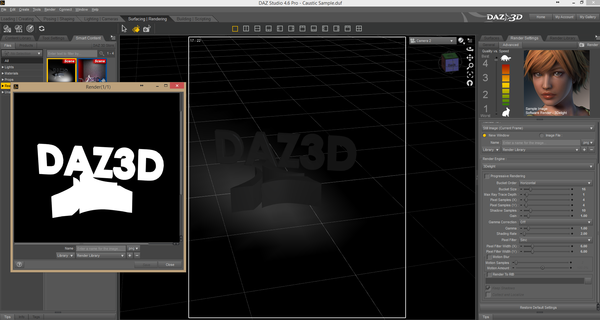
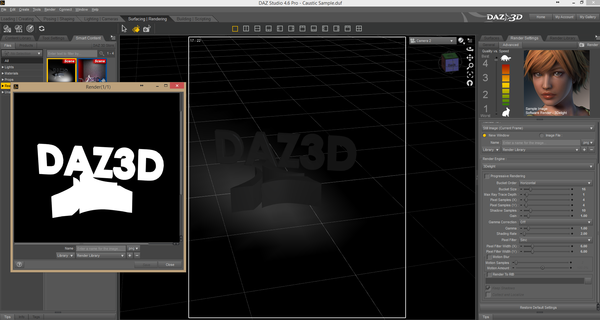
2014-10-23_17h57_00.png
1914 x 1022 - 383K


Comments
It looks like you may not be using 3Delight for the render.
Make sure the slider on the left is set to '4' Best to see it correctly. If that doesn't work, then select the bottom button 'Restore Default Settings'
Thanks, I`v done all this lots of time :( Result is the same :(
Make sure you have downloaded and installed the "Default Lights and Shaders for DAZ Studio" package.
The Ray Trace depth is too low for that particular scene.
Many thanks to all of You, but problem seemed to lay more deeply, then I hoped.
The problem is that 3delight can not detect installed lights and shaders - i`ve installed default lights and shaders right after installing Daz Sudio.
An, oh, i`ve tried different render settings with the same result.
Think it is time for tech support :(
Do those question marks in the filepath mean your username contains non-english characters?
In DAZ preferences change the temp location to something simple like G:/DAZTEMP
This might not actually be a 3Delight problem, it might be a graphics card driver problem. When you re-installed your system, did you make sure your graphics driver was updated from your graphics card's manufacturer website? (Windows Update will sometimes pick an old or less capable driver.) What graphics card do you have, does D|S agree with this in Help>Troubleshooting>About Your Video Card, and what "Current OpenGL Version" can you see at the top of the same dialog?