The other way around...
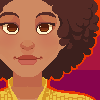 SnowSultan
Posts: 3,643
SnowSultan
Posts: 3,643
Does anyone know if there is any way to make use of Unreal or Unity animations with DAZ figures by exporting an FBX out of the game engine, bringing it into another program (Blender, Studio, etc) and then doing what is necessary to reconfigure the Genesis figure's skeleton to work with the game mesh's animation? I've seen a few tutorials explaining how to export a mesh and it's animation from Unreal to Maya or Blender for animation editing, and then brought back into Unreal, but of course, nothing on incorporating Studio into the pipeline. Just curious, as there are a lot of animations in the Unreal and Unity marketplaces that I'd really like to be able to use artistically without having to do it in a game engine.
Thanks in advance.


Comments
yes
iClone 3Dxchange
It sounds like you've found tutorials for exporting from Unreal. I'm not sure what part of the pipeline you're actually missing. You can export an animation from Unreal to FBX by right-clicking on it and choosing Asset Actions -> Export. I'm pretty sure any animation you get from Epic or their marketplace are only licenses for use in Unreal though.
Thank you, but it's more of how would you even begin to edit the DAZ skeleton to accept an FBX animation properly than the actual export method. :)
If it's a matter of the skeletons not matching, I would just retarget the animation to the Daz skeleton in Unreal first following the tutorial. That's probably the simplest. Then export the retargeted animation.
If you mean importing animation back into Daz Studio, I'm not famliar with that process unfortunately.
even with 3Dxchange there are issues though, D|S ignores the hip on Genesis 3 & 8
Genesis 1 as initially shown not too bad
this is a Paragon Gideon UE4 motion
Yeah, I actually want to animate in Studio, so it would be more important to get a Genesis figure with a retargeted Unreal skeleton back over to Studio - is that possible and have it remain poseable using dials? I guess the process, assuming it would be possible, would be to export a DAZ figure to Unreal, follow that tutorial to get it retargeted to the Unreal default mannequin's skeleton, then apply an animation for that figure, export it back to Studio and position and render it there?
Wendy, hm, yeah those animations are pretty different when they get back into Studio. Frustrating stuff.
Daz studio ha very limited FREE options for importing animation Data generated in other programs
As mentioned Iclone 3DXchange pipeline has built in retargeting templates for creating Daz studio compatible BVH files for G1-G8.0...not free
One person @Mysteryisthepoint was working on a free script to export blender BVh file back to Daz studio you would still have to learn to animate
a rig in Blender but the price is right.
Oh a hunch, based on what Wendy's said in the past, export from Unreal then import to a target of Genesis and then export again as a pose preset I think WendyLuvsCats said which can then be used on Genesis 3. I think maybe you can even run those pose converters from Genesis 3 to Genesis 8 on the saved pose preset.
I'm not quite right but here is the original thread:
so if an animation is saved using genesis it works on Genesis 3 - Daz 3D Forums
only epic "exclusive stuff" are obligatory to use in unreal, any thing being sold in epic store from "third party" creators (which are not epic created or bought by epic which normally are the free stuffs), can be bought in the store and used anywhere you want as long the product where not created or owned by epic.
Thanks to everyone for the suggestions. After attempting to bring a pair of houses from Unreal to Studio this morning and having it (a: port over a metric ton of extremely oversized BMPs and glossy/roughness/AO maps that Studio can't even use, b) an exploding FBX file that separated the houses into a million separate pieces, spread all over the place - very briefly, because Studio crashed a few seconds later), and c) come over properly as an OBJ but without textures even though a .mtl file was included and at 60 meg), I think I've officially decided to give up on trying to bring anything from Unreal into Studio. It just isn't worth it. :| Thank you though.
Now I'm going to research how to get better renders from Unreal (just learned about the Movie Render Queue this morning), so if you have any suggestions for videos or features that I should look into regarding that, I'll gladly take a look. Thanks again.
Probably best to look through this list and pick out the topics you want to learn specifically in UE4:
Unreal Educator Livestream | Unreal Engine - YouTube
The intros will guide you and there are topics in another playlist that will go into more detail. Lots of them. However, I think I wouldn't bother reviewing videos there from before 2017 as they will be covered mostly by videos made on and after 2018 anyway.
The videos will be scattered in different playlisy but most are in this playlist:
Inside Unreal - YouTube
Thanks, although I don't really like watching hour(s)-long livestreams - way too much rambling and getting off-topic. I just meant if any of you have any suggestions for specific features to look into that would benefit a Studio user (like all the useful rendering options in the Movie Render Queue), I'd be grateful to hear your recommendations.
Maybe a simple one to start - is there a way to temporarily turn off raytracing until I need it or until it's time to do the final render? I have it enabled in a scene, but changing the viewing mode doesn't seem to turn it off (because the video card is still running much warmer than normal). Is the only way to not even enable it until you need it and then wait as five thousand shaders get rebuilt?
I set my scaleability quite low in the viewport, you have settings up to Epic, it will still render cinematic sequences at those highest settings of play in a standalone game at the highest
OK, well I won't guess which software and methods you've had success with and which not but if you are still using Diffeomorphic to get DAZ to Blender and the DAZ to UE4 exporter but are more comfortable editing in Blender than these 2 addons for Blender to UE roundtripping will be useful for you:
1) If you export your models to Blender using Diffeomorphic then they to convert to rigify using the Diffeomorphic addon (documents here: Diffeomorphic: Rigging Section)
2) If you have as you like it in Blender then these UE tools roundtrip between UE & Blender:
a) Blender Tools - Send to Unreal | Unreal Engine - YouTube (Quickstart | Blender Tools Documentation (epicgames.github.io))
b) Blender Tools - UE to Rigify | Unreal Engine - YouTube (Quickstart | Blender Tools Documentation (epicgames.github.io))