Missing content thumbnails... :/
Hi guys,
I started to use DS 4.0 Pro about 4 months ago (intensive). Today I downloaded about 1GB of free DLC and after I finished installing them and started DAZ, a very wierd problem appeard.
In the "Smart Content" page there are no pictures for the contents. The fresh contents can't load.
Any idea, what should I do?
These thumbnails would make my work a lot faster.
If someone can, please help me out!
Thanks, Senk!
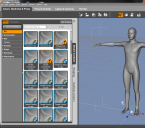
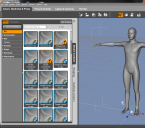
Untitled.png
971 x 860 - 180K
Post edited by Senk on


Comments
Sorry to say but if you moved anything or maybe the installation did something to the Smart Content area your thumb nails will be gone. I went back to using the Content Manager a long time ago. While Smart Content is a great idea it's very flawed in this way! Good luck!
It's sorry to read this. :/ Then I reinstall the program... Or get used to the Content Library.
Thank's your help.
I'm sure someone will come in here with ways to manually fix this but trust me when you have to manually fix EVERY single item to get them to show up it becomes overly time consuming and since you like a smooth workflow I just didn't think it was worth mentioning. Not so smooth when your spending an inordinate amount of time fixing a flaw like that yourself. It would be nice if one could just point to a FOLDER of presets and have it fix it but nope, from what I know each fix has to be done for each and every preset in a folder... total PITA! Content Manager is at least reliable.
This way is long and time consuming but will work. Right click the Icon and chose find file location. once you follow all the steps the icons will point to the proper files again and fix the issue. The way to avoid this in the future is do not move items in the Real file structure but use Categories to just move them in the database.
Jaderail
I didn't moved any of the files. Only installed new ones.
There is something interesting happend to me in the last 1 hour.
-Reinstalled DAZ, it didn't helped.
-Uninstalled all the new contents and reinstalled DAZ. Didn't helped.
-Saved my models and animations to a seperate HDD and uninstalled everything in connection with DAZ, then formated HDD which were had DAZ. Then reinstalled DAZ studio only. The same problem appeared.
I didn't believed my eyes. I thought it must be a dream.
-I uninstalled DAZ, restored my computer to a status which in DAZ were worked normally. After restorin I deleted all the registry data in connection with DAZ then reinstalled DAZ.
On start DAZ asked for serials and the start up guide also apeared. It asked whether I want to Import metadata, I said "yes" as usual.
The most interesting in the story is that after all this, the thumbnails are missing...
I can't imagine what its problem could be...
And now I can't open my saved files neither. It's said I have missing content, but I only used the stock contents in my saves.
Another registry clear and a more older system restore made it working!
The only problem I have that it can't open my .daz savings. :/
You missed one thing, that pointer to those files (the broken icons) is controlled by the CMS (Content Management Service) which is a sepetate file and installed to your default OS HDD. It is a Database and the messed up pointers are in that Database file.
I see you got it to Update by a reg clear. So ignore that part.
As for your Scene Files the DATA for the used items was stored in your My Library Folder in the Data Folder. So when you deleated that folder you deleated the Data for the items in the Scene. All you need to do to fix that is load each missing item and save a temp Scene. That will rebuild the Data files and your old Scene files will work again.
You may have a problem with your CMS Database. It would have been better just to reset your database then retart DS so that it imports all metadatas again
Now it may be too late but you could still try that
[Edit] Saw you got it back. Just do as Jaderail says for your scenes
In log file it says: data/4_0_2/Genesis/Genesis/
but I don't have "4_0_2" folder in "data".
I done this scene without the DLCs so everything should be ok, but nothing is.
I'm getting crazy because of this program...
[EDIT] Sorry, I'm so tired. I load all the objects from the scene, then saved it in a temp. It made the folder and put the things in it. The sad thing is that there are some presets that I don't remember so it will be a long game to get everything restored, but there is still hoep..
[EDIT2] Finished restoring items. The scene is working normaly.
Thank's for your help!