Content Library problem - Products view no longer alphabetical, shows duplicate folders (SOLVED)
 Ankoku-jin
Posts: 18
Ankoku-jin
Posts: 18
Not sure what happened, but somehow the Products view in my Content Library has gone from alphabetical to.... not! It happened while I was browsing my content looking for a specific product, I jumped between the different views but did not change any settings. As can be seen in the screencap, instead of displaying my products from A-Z, it's now all over the place, with duplicate folders galore. The content listed inside the folders is no longer in alphabetical order either, though it is identical and consistent in folders of the same name (for example, all 6 of the "C" folders visible in the screenshot).
Has anyone seen this before? I rely heavily on the Products listing to find things, especially older content. Please help! ;A;
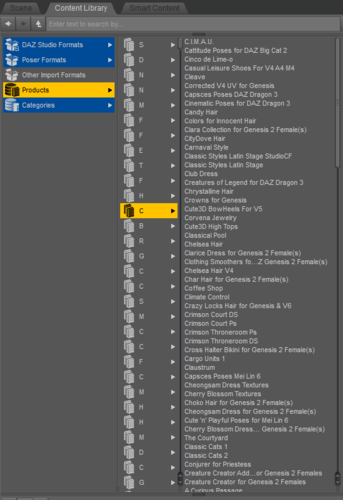
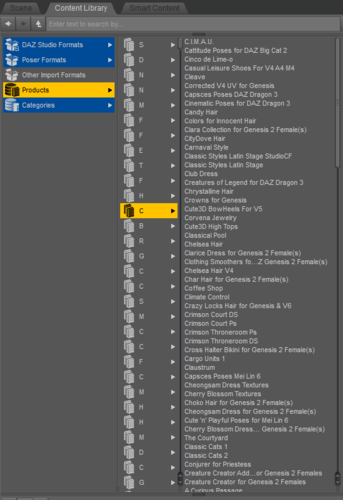


Comments
I find that if you right click and tell it to refresh that folder it resorts them into alphabetical order. It works for the Content so it should work for the Product lists.
I did try that, and of course restarting DAZ and trying different views (tree, etc) but so far it has not budged. :/ I just copied my content library to an external drive overnight, so I may try migrating to the new location and rebuilding the database and see if that fixes it. Thank you for your response!
That sounds like a corrupt database, so resetting and re-importing metadata is necessary (assuming you had Exported User Data if you have custom categories/metadata/tags).
Yeah, I think so, too, it was just really weird how it happened from one instant to the next! I successfully set up my library on the external drive, nuked the old database and re-imported metadata, and now it's working again. I had some custom categories but I really needed to go through and groom them anyway, guess this is the opportunity to do it... ^^; Thank you for your reply!