My quest for perfect water
 westernnomad
Posts: 90
westernnomad
Posts: 90
There seems to be a trade off in DS between the reflective and refractive properties of water. Last year I found the perfect reflective setting for water, 70% - however it lacked any refractive realism.
My obsessive quest for perfect refraction has culminated in this combination:
IOR/Index of Refraction:1.33
Refraction strength: 100%
Refraction Color (pure water): White (Refraction color may change for contaminated water)
Displacement mapped (see uploaded image): Strength 20%; min -3; max +3
Bump: unmapped
Specularity (pure water): Black 100% (specularity color and strength may change for contaminated water: algae, silt, etc.)
Opacity (pure water): White, 0%-5% (Opacity color and strength may change for contaminated water)
However, the surface has lost its luster. How can I get the shimmer back that I had before I fixed the refractive quality? It looks great if I were making scenes of snow-blown ice!
Diffuse: White 90% (according to aquatic science, but the surface still looks off to me. It might be the limitations of 3Delight.)
Gloss: 90% (?) (The scientific article that I read made it sound like gloss and diffuse were close to the same thing. I couldn't decide if they are inversely proportionate - meaning if the Diffuse is 90%, Gloss is 10% to equal out to 100% of the surface strength. The surface looks fuzzy, like frost, not smooth. I suspect that it might be the displacement map causing the fuzziness.)
I tried various ratios (Diffuse:Gloss): 90:90; 90:10; 10:90; 10:10; 90:100; 10:100; 90:0; 10:0 -- and the 90:90 ratio seemed to be the closest.
Reflection: 70% (according to science, but it disappeared because it seems to be dependent on opacity strength.) I even ramped up the reflection to 100% with no effect.
What's going wrong here? Is it the displacement map? Displacement is the only thing that's mapped in these settings. Does it have to do with opacity being so low? Should I be using the Reality renderer?
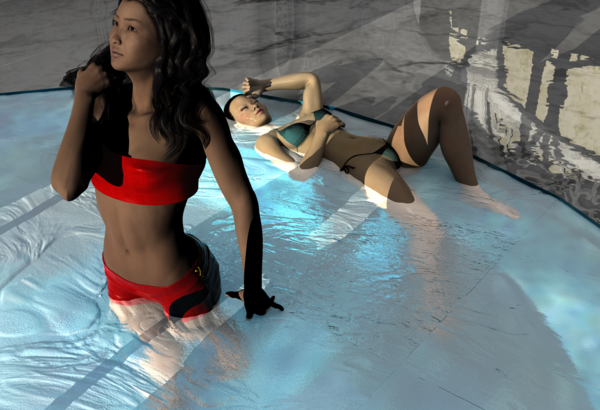
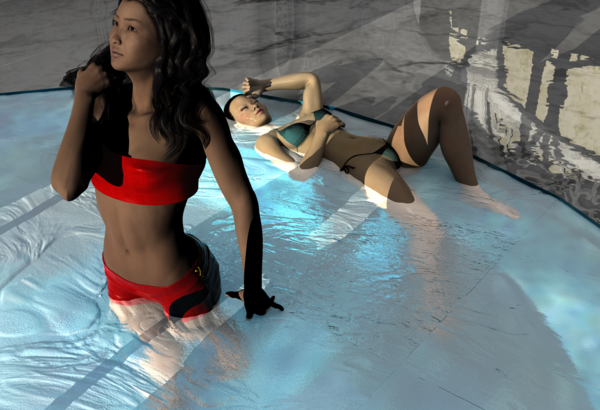




Comments
Your specularity probably needs to be white, not black. The color in that channel tells DS effectively how shiny something is, and what color its highlights are; so having it black means basically "no highlights."
turn Multiply though Opacity OFF (this will make sure the reflection isn't governed by the opacity) and try dropping the refraction strength as 100% can be too strong sometimes.
Thanks to both of you! Your advice helped a lot.
New settings
Diffuse: White 10%
Gloss: 90%
Multiply Specular Through Opacity: OFF
Specular: white 90%
Opacity: 5%
---In regards to the issue with reflection off a low-opacity surface, there is a formula: Reflection Strength A/Opacity Strength=Reflection Strength B. In other words, the scientifically accepted reflectivity of water is 70%. In order to get 70% reflection from an opacity of 5% you need (70/5) = 14 or 1400%. So, with limits removed... (my tutorial for removing limits on any surface property can be found here: http://dazinablender.deviantart.com/art/Daz-Tip-Point-Lights-Unlimited-481273508)
Reflection Strength: White 1400%
Refraction strength: White 70%
IOR/Index of Refraction: 1.33
Here's the final result. No postwork.
As far as I'm concerned, mission accomplished.
I often switch to an ubersurface when reflections are involved.
That adds Fresnel behaviour to the reflection. (and also another specular channel)
It can contribute a tiny bit to that ever elusive 'realism'.
of course you'd effectively have to start over with the settings... :coolsmile:
Hi,
perhaps I can help with my water settings.
At first you need a suitable water surface map, which I use for displacement.
Now the rest is:
diffuse: gray (64),
diff-strength: 100%,
Glossyness: between 70% and 100%, depending on the width of a shine for example for a distant light used as sunlight in a sunset scene.
Specular: water color (64,128,128) at 50%,
Multiply Specular through Opacity: off,
Opacity strength: 50%,
Reflection: white (100%),
Refaction: white (41%),
Index of Refraction: 1.33,
Lighting Model: Plastic (glossy).
And I added a ground color depending on the depth from yellow (shallow) to blue (deeper sea).
And please keep in mind: The reflection strength is depending on the angle.
For low angles it is high and for a steep angle, reflection deceases dramatically.
Yours
Andy