V4 Tear Problem
 cipher_X
Posts: 124
cipher_X
Posts: 124
This may be an old question but is there any way to actually select the tear [the actual mesh not material] on V4 or any Gen4 figure? I ask this because I noticed some morphs move the tear out of its normal spot and I can't seem to figure out a way to get it back in place.
Below is an example. The first pic is normal V4 with the tear in place [tear is colored blue]. The second image is Thornworks Rachel morph applied and the tear jumps up to the top of the eye opening. I use both DS3 & DS4 and it does it in both versions of the program.
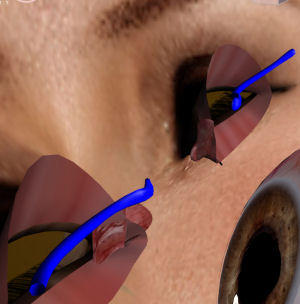
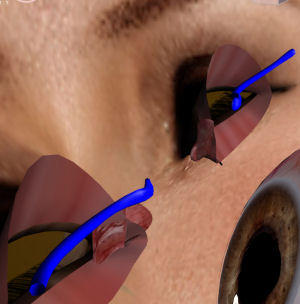
victoria4withrachelmorph.jpg
300 x 304 - 16K
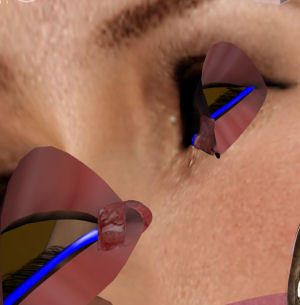
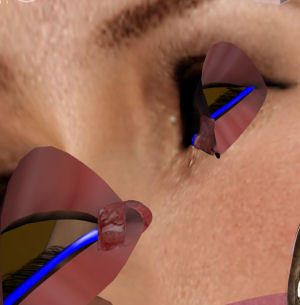
victoria4.jpg
300 x 305 - 15K


Comments
You could apply a DForm, then activate the Node Weight Map Brush tool, select the DForm and in the Tool Settings pane select the Influence Weights in the Unused Maps list (should already be selected) and click the Add Map button. Fill the whole thing with zero, then select the tear (right-click, Geometry Selection>Select By>Surfaces), fill with 1. Your DForm should now apply only to the tear mesh.