M4 muscles morphs
Hi,
I am an medical and anatomy illustrator. I used Michael4 muscles morphs for few contracts but I had to make a good bunch of corrections as there are some errors on the muscle UVs. Instead of haveing to correct for each new render I make, I decided to directly make the changes on the UV maps. It's a long and meticulous task but I think it will be worth it in the long run.
In this process I would like to know how to proceed with the black and white files ending respectively with S and B, the C standing for the colored file. I guess that I could figure it out, but some hints would be much appreciated.
Attached is a screen shot of the head and neck with new anatomy on the left side.
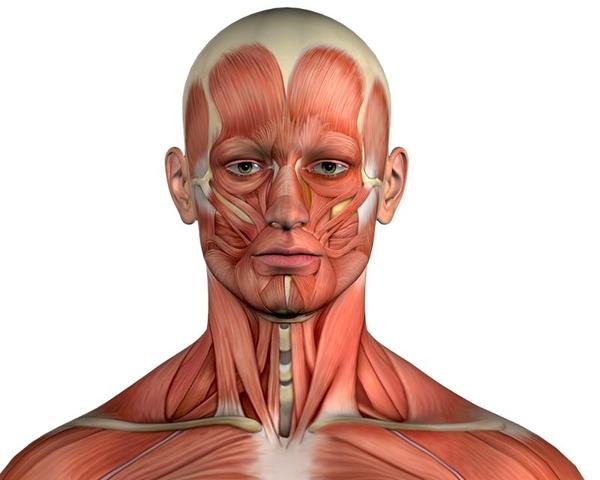
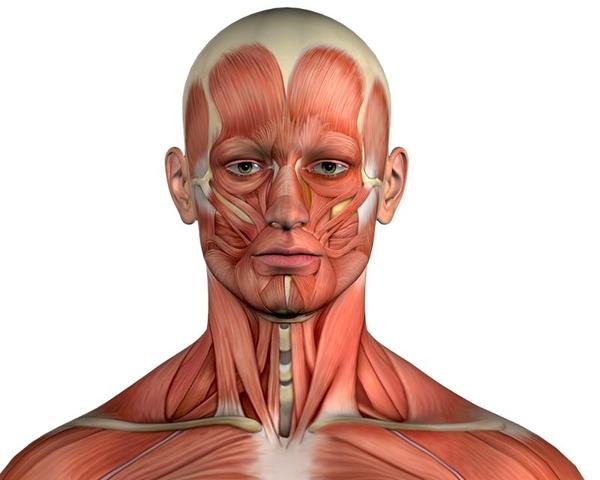
Head1.jpg
800 x 640 - 52K


Comments
S will be specular - how shiny an area is. B will be bump, providing additional (apparent) variation in surface height (white is maximum, black is negative). So you'd want, at least, to edit the B maps to reflect the changes you are making in the structure of the muscles - how much change the specular maps would need I don't know.
Then what do I need to pay attention to when I'll create the appropriate B maps form the new color map?
There must be particular adjustments I need to apply to the colored map to arrive at the correct black&white; balance?
Bump is height, so there's no solid relation between it and colour - though often converting the colour map to grey scale and playing with the levels will get something useful. If you have striated muscle fibres you'd presumably want the centre of the fibre to be white, or at least light, and the grooves between to be darker for example.