Can't transfer clothes right from Hexagon to Daz Studio
This issue has been driving me absolutely nuts. So I'm relatively new at Hexagon and I'm trying to modify a shirt by pinching the backside only except when I try to 'send it to Daz Studio' my M4 Figure remains intact and unmoved but the shirt appears flipped facing the figure and literally outside the figure. And about 5x too small. And so I scaled M4 to his regular 100% size and now the shirt is normal sized but still flipped.
I have no idea how this could be happening, but it's driving me nuts. Any help is much appreciated!
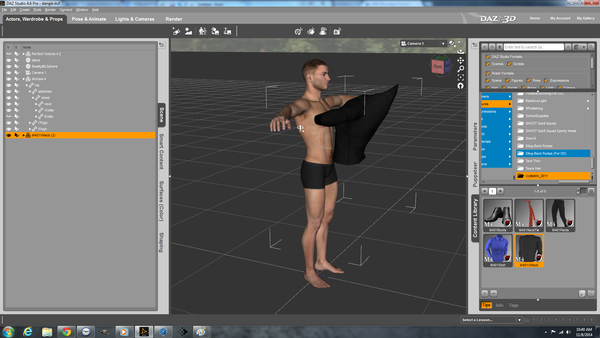
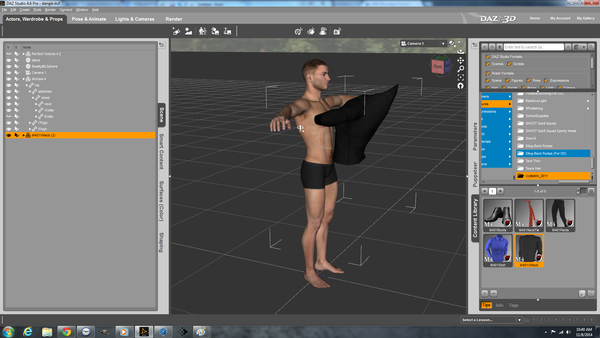
hex3.png
1920 x 1080 - 608K
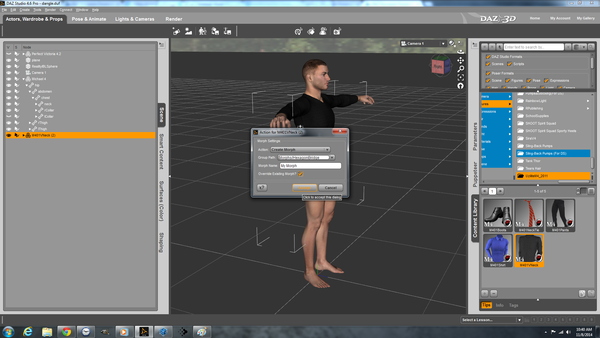
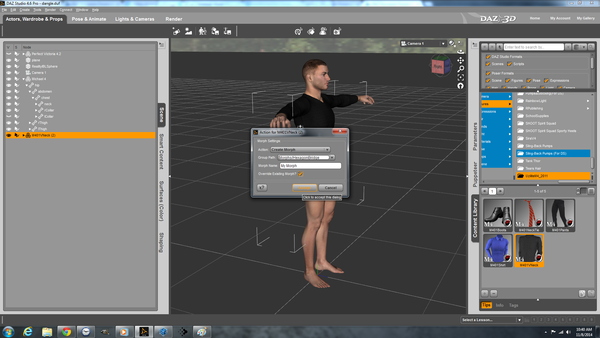
hex2.png
1920 x 1080 - 524K
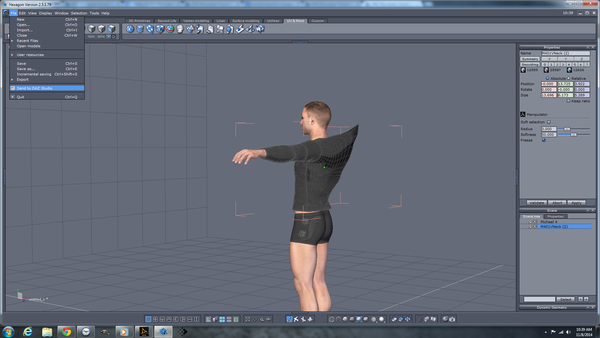
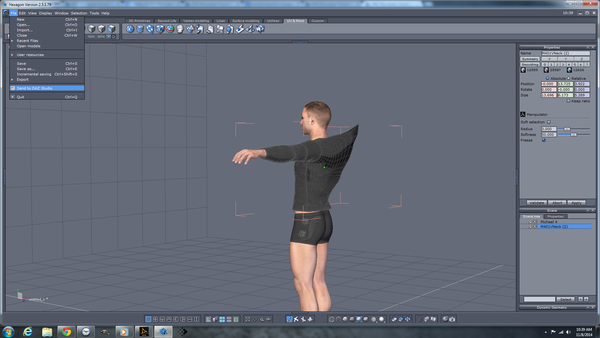
hex1.png
1920 x 1080 - 471K


Comments
It seems to be facing the wrong way in Hexagon. z axis appears to be facing to the back. Did you rotate it?
If that's really the issue, I will have to experiment and get back to you. Thanks for your advice. I will apply it immediately.
Hexagon is Closed.
In D/S, with the normal sized M4, shirt "fit to" AND "parented" to the figure, select M4 and use the bridge to "send to Hexagon".
Leave D/S Open.
In Hexagon, freeze M4, morph the shirt, select the shirt.
In D/S, select the shirt.
In Hexagon, you can hide/delete M4, select the shirt and send it over the bridge back to D/S.
In D/S hopefully you can make the morph on the shirt.
Then it'll be on the parameter tab under Morph Loader/morphs [or whatever other choice you make], to dial it in as you please.
To save it, you have to export out a new .cr2 file. I would suggest making it a new name so as to NOT overwrite the original .cr2.
Edit to add: in D/S you might wish to select the Advanced options for the Hexagon bridge. It'll provide more options for bringing morphs in properly.