Wildenlander HD for Genesis 2 Male fiting without textures
 jorge dorlando
Posts: 1,157
jorge dorlando
Posts: 1,157
Hello
I bought the item:
Wildenlander HD for Genesis 2 Male (s)
In Daz Studio, when I click the items to fit in Genesis 2 male
The item loads, but without textures ... I can not find the materials / textures
anyone had this problem?
Managed to solve?
Thank
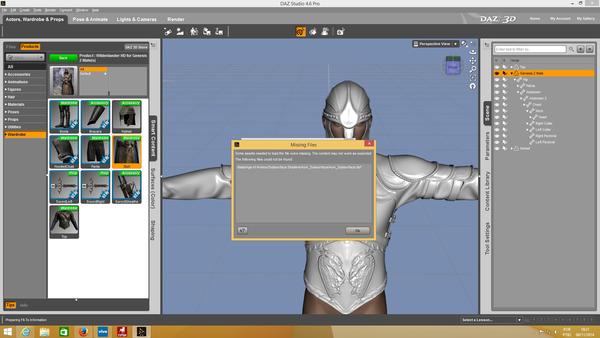
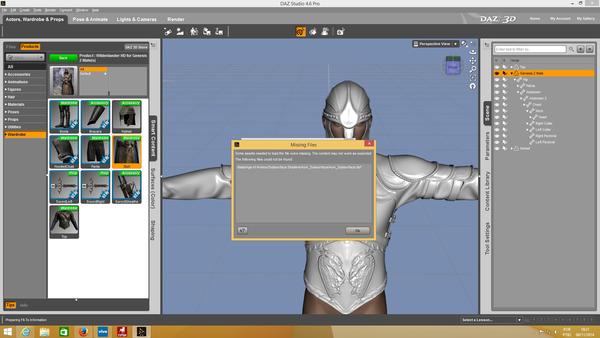
print2.jpg
1920 x 1080 - 363K


print.jpg
1920 x 1080 - 372K


Comments
You don't have the Age of Armour SSS Shader installed - or the files have been misplaced. It's part of the Default Lights and Shaders package that comes with DS.
well,
I downloaded the file again, the DIM, and still the problem persists
But look what I bought it along with other items this week
and "all" the other items are working perfectly, even the "vendetta" item that is the same artist, works perfect.
As Richard has pointed out, you need to download and install the ' Default Lights and Shaders' file for DAZ Studio as shown below, there is no problem with the Wildenlander product itself.
I do not doubt you need them but actually wonder why?
I use neither with Octane Render or Carrara yet that outfit works
but do have them installed so no errors, it must affect loading of textures somehow if absent.
Hmmm, wow !!!
It really was, it was missing:
"Default Lights and Shaders for DAZ Studio"
I downloaded it now, and then this working perfectly!
Staff: Thank you both for the help.
Well, after a few months without Daz Studio, I downloaded it in the last week, because of the plan to purchase some items for Genesis 2, and take it for poser pro 2014 game dev ...
In Daz Studio, I'm looking at the "actor" tab, for those morphs that leaves the most potbellied / fat guy and others, like those who came to Genesis 1, then ...
Did I forget to download something essential package genesis2? Or ... Genesis 2 is so even without free basic morphs?
There are only a few morphs that come with G2M, you would need to buy this for the other ones :
http://www.daz3d.com/genesis-2-male-body-morphs
You could look at this thread by Kattey which explains how to transfer Genesis (original) morphs to Genesis 2.
http://www.daz3d.com/forums/discussion/24093/